Midjourney Without Discord: What You Need to Know
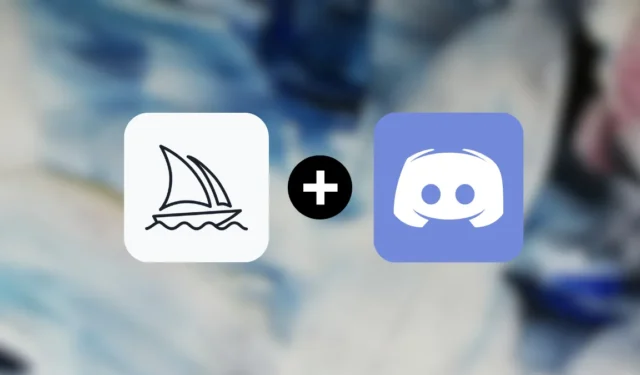
Midjourney can create unique images using AI and your imagination and has become one of the most preferred tools for generating art online. Despite its immense popularity, many users are put off from using Midjourney, mostly because it currently only operates as a Discord server. For those of you unfamiliar with Discord, it’s a messaging app popular among communities where messages are meant to be shared with a wider audience.
If you’re interested in using Midjourney but don’t want to jump through the hoops of learning how to use Discord, the following post should explain whether or not you can use Midjourney without Discord, what other alternatives you can try, and why you should give this AI tool a try.
Can you use Midjourney without Discord?
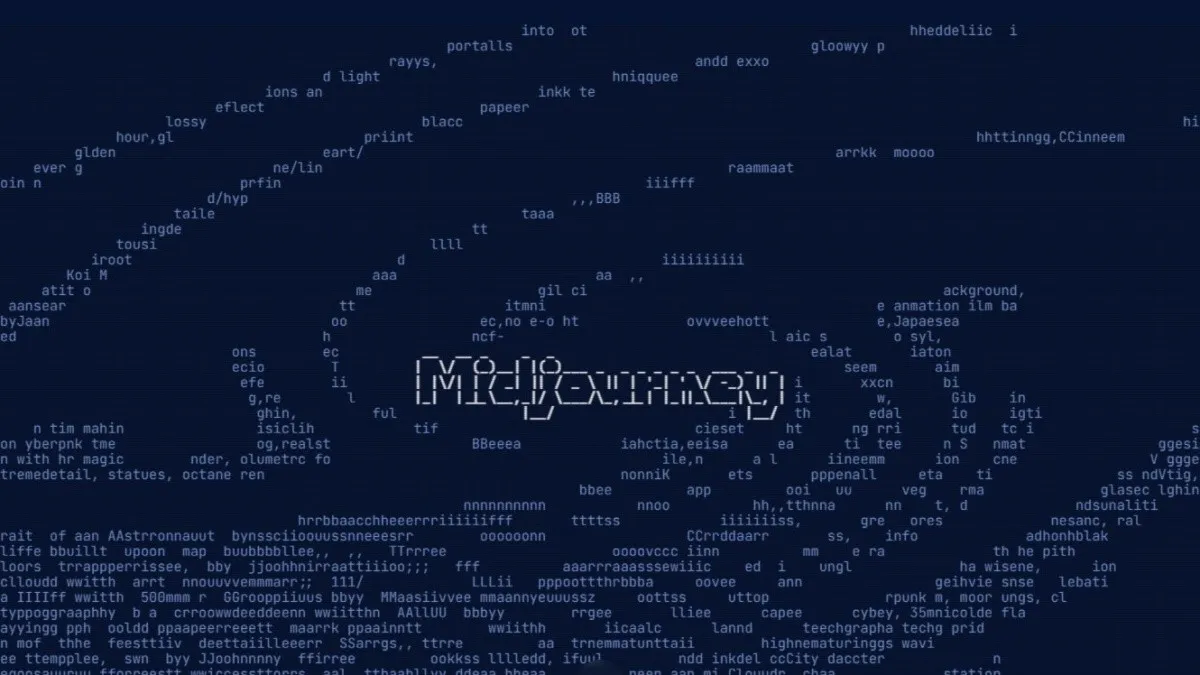
No. Unlike AI art generators like DALL-E and Stable Diffusion, Midjourney is fully integrated into Discord, the social messaging app that allows communities to interact with each other. This means, to start creating AI images with Midjourney, you need to sign up for an account on Discord which has been one of the reasons why people are put off from trying out the AI art creator.
This is because, for some users, Discord can get a little overwhelming to use as it has a clunky-looking UI with no clear way to help you navigate through its options. Even if you find your way around the platform, there’s still a steep learning curve associated with using Midjourney in it, since you’ll have to get access to Midjourney’s servers, learn what prompts to use and where to add them, and how to create your AI art in private. All of this can be too much to deal with for most people, even the ones who are tech-savvy.
Midjourney without Discord: Alternatives to use
If you don’t wish to use Discord at all, you should forget about creating art on Midjourney. Unlike other AI image creators, Midjourney cannot be used from their official website, at least not yet. Fortunately, there are other options you can use to create art using text prompts:
▶︎ 5 Ways to Turn Text Into AI Art: Best Paid and Free Tools Explained
Should you use ‘Midjourney with Discord’ or an alternative?

When it comes to using AI art generators, there are a lot of factors to consider before you can finalize the tool that you personally like. While jumping over the Discord hoop can be considered a drawback on Midjourney’s side, there are certain things that this tool excels at.
- Images created on Midjourney look more artistic and stress less on photorealism.
- You can save images at a higher resolution – 2048 × 1280 px
- You can use additional prompts to change the aspect ratio of images.
- Midjourney enhances your input prompt with its own style to give unique-looking images. The same kind of images would require additional sets of keywords when being created on other tools like DALL-E or Stable Diffusion. For instance, adding the same prompt on other tools may result in less-appealing images than the one created using Midjourney.
- Midjourney can apply any art type or an artist’s style without hiccups to create a new piece of art.
- Its subscription-based plans allow you to create any number of images on Relaxed GPU time (limited on Fast GPU time) unlike other tools that offer limited usage for a premium.
In addition to the list of advantages above, using Midjourney on Discord also has its own perks.
- Since creating art on Midjourney requires you to send a message to the Midjourney bot, all of the images you create with this tool will be saved on your account and viewable at any time just like any other message on Discord. Unlike web tools that can delete your creation as soon as you close its browser tab, your Midjourney creations stay with you forever.
- Midjourney’s Discord server doesn’t just show you its AI-generated image but also lets you upscale or make variations of the creations any number of times. You can access these options on anything you create on Midjourney, even on images you created several months ago.
- While most other tools will force you to use their latest versions, you can use any of Midjourney’s older versions to create AI art and then remaster them using newer algorithms to compare the results. Older versions of Midjourney can be run within Discord using the “–<version number>” parameter which can be entered alongside your input prompt.
- You can view and access the creations of others by checking out Midjourney’s Discord server at any time. This will help you learn new prompts and get inspiration for creating more art on the platform.
How to join and start using Midjourney on Discord

▶︎ How to Use Midjourney on Discord
We hope you you will come to agree that using Discord makes Midjourney and experience much more coherent and complete than it seems at first. Let us know what you think.
Leave a Reply