Microsoft’s Strategic Shift: Encouraging Edge Users to Move Away from the Chrome Web Store
Microsoft has recently taken a significant step aimed at guiding users of Edge toward its proprietary extension marketplace. In the latest version of Edge Canary, the company has eliminated the direct option to access the Chrome Web Store from the browser’s appearance settings, encouraging users to utilize the Edge Add-ons Store instead.
Transition to Chromium
In an effort to enhance the functionality and compatibility of its browser, Microsoft transitioned Edge from the EdgeHTML engine to the Chromium framework. This move aligns Edge more closely with Google Chrome by enabling greater support for a multitude of extensions and themes.
Initially, Microsoft cautioned Edge users about the potential dangers of downloading extensions from the Chrome Web Store, including a notification stating, “Extensions installed from sources other than the Microsoft Store are unverified and may impact browser performance.”
Eventually, the warning evolved into a more positive message: “Chrome extensions and themes work in Microsoft Edge,” clearly indicating the compatibility of Chrome’s extensions with Edge.
Simplifying Personalization: Direct Access to the Chrome Web Store
The company had previously included a direct link to the Chrome Web Store in Edge’s settings, accompanied by a statement like, “You can also find great extensions at the Chrome Web Store.” This was later modified to say, “Didn’t find what you need? Explore additional themes in the Chrome Web Store,” facilitating easier access to various customization options.
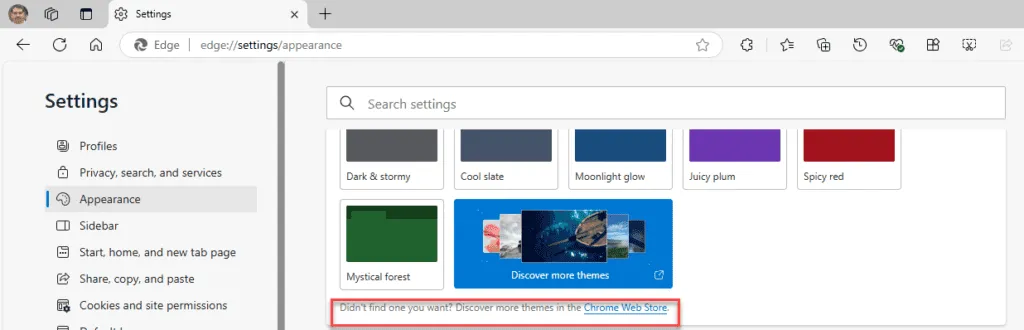
Microsoft Aims to Limit Edge’s Reliance on Chrome Extensions
As of October 2024, Edge’s add-on store had expanded significantly, now offering a wider array of themes and extensions. Recent observations indicate that Microsoft is experimenting with the removal of the link to the Chrome Web Store in the Canary version of Edge, reinforcing a push toward its own add-ons marketplace.
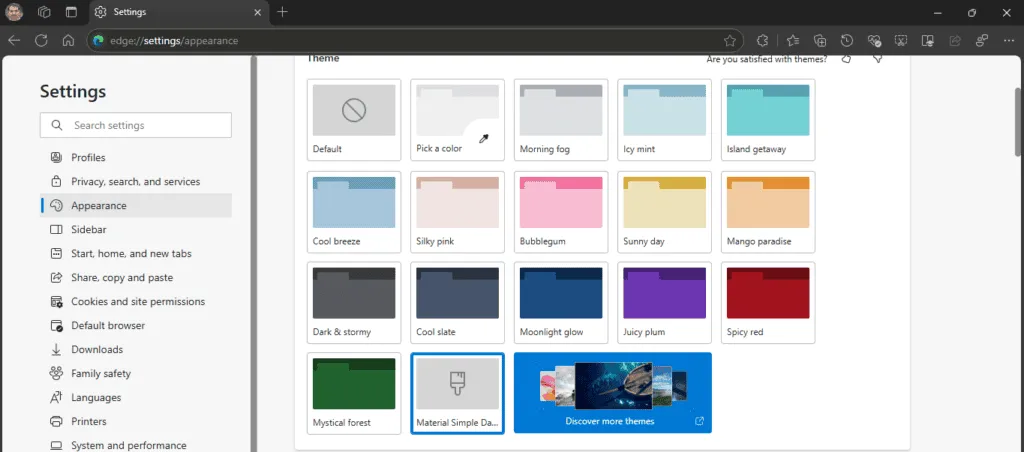
What Drives This Change?
Several factors could influence Microsoft’s strategy to diminish the reliance on the Chrome Web Store, particularly amidst the fierce competition in the browser market:
- By concentrating on its own store, Microsoft aims to better regulate the quality and security of extensions, contributing to a quicker and safer browsing experience.
- Encouraging developers to create extensions tailored exclusively for Edge could foster a more dynamic and innovative collection of add-ons.
- Reducing dependence on Chrome’s extensions allows Microsoft to cultivate a more distinct identity for the Edge browser.
Microsoft Edge has certainly evolved, boasting an enriched add-on store that enhances user experience with a variety of extensions and themes. By prioritizing its own marketplace while emphasizing security, performance, and usability, Microsoft is working to strengthen Edge’s competitiveness in the ongoing browser battles.
Although users can still manually access the Chrome Web Store within Edge to download Chrome extensions and themes, this recent change complicates the process a bit. Currently, this adjustment is part of an A/B test in the Canary version, and it remains to be seen if Microsoft will make this modification a permanent feature.
Leave a Reply