Microsoft Uncertain About the Future of Windows 11 Copilot Key
Microsoft has been actively promoting its latest line of Windows PCs under the tags “Copilot+ PCs” and “AI PCs.” As part of this initiative, the tech giant incorporated a physical Copilot key into all new Windows 11 devices to qualify them as Copilot+ PCs. However, this swift move is now turning into a significant oversight, as Microsoft is encouraging users to remap this key to access functions beyond just Copilot.
Since its launch, Copilot has undergone several transformations in Windows 11. Initially, it was integrated in a sidebar format, but this concept was abandoned in favor of a web application. This web app underwent further revisions and was transitioned to a WebView, yet these changes have not substantially improved the Copilot experience on Windows 11.
With the removal of the Copilot sidebar, the Copilot key has become largely ineffective, merely invoking the Copilot WebView. For enterprise users, the predicament is even more challenging, as Microsoft discourages the use of the Copilot web application, instead pushing for the adoption of the Microsoft 365 app, which seamlessly integrates Copilot.
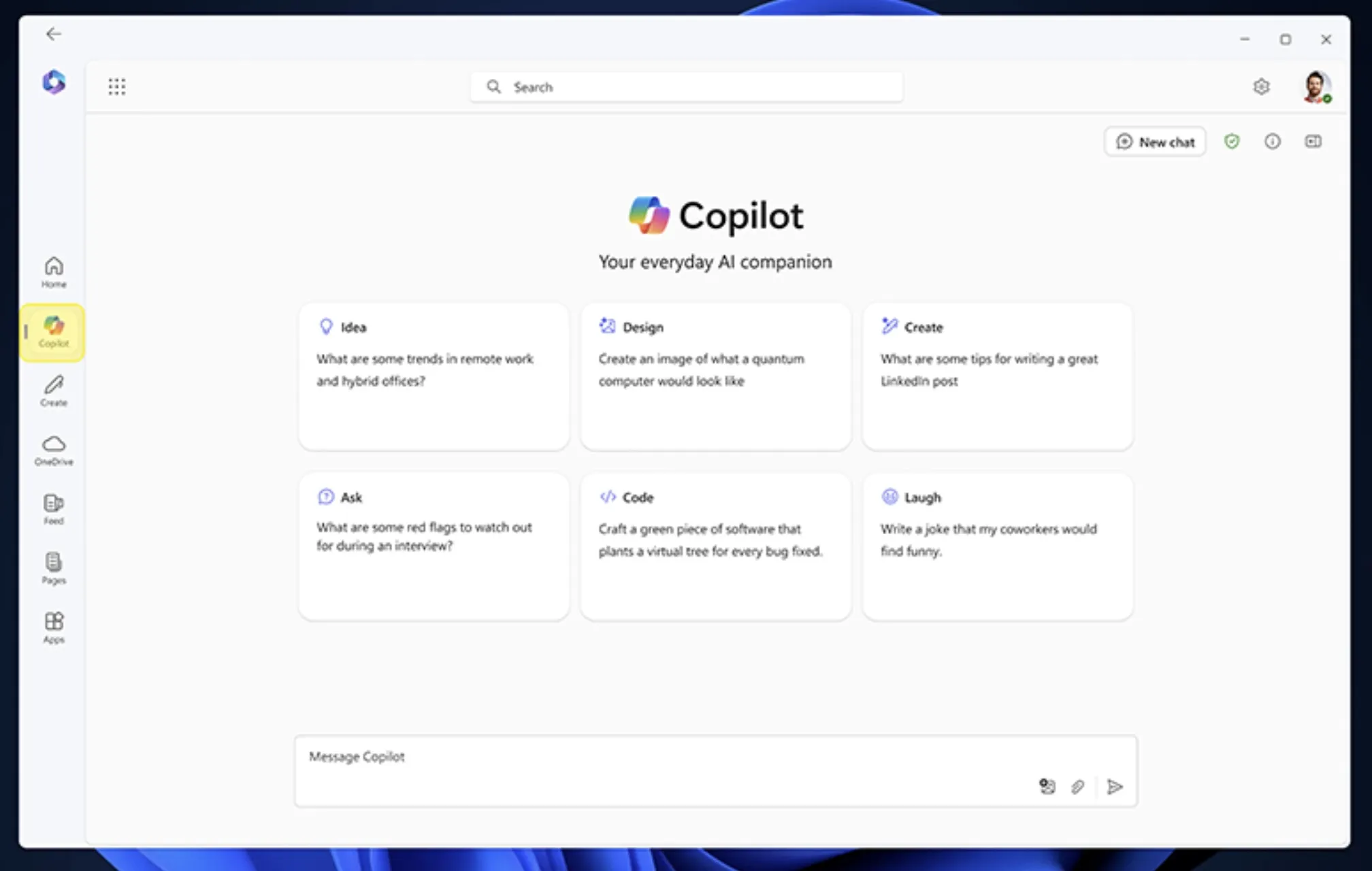
The image above illustrates that the Microsoft 365 app already includes a dedicated Copilot tab, mirroring the functionality of the Copilot WebView.
Consequently, Microsoft is now redirecting the Copilot application to launch the Microsoft 365 app on enterprise systems (those not associated with a Microsoft account), and it is urging users to manually reassign the Copilot key’s function.
So, what does this mean for organizations utilizing PCs equipped with a Copilot key? As outlined in Microsoft’s documentation, highlighted by Windows Latest, companies must remap the Copilot key to initiate the Microsoft 365 app when using work or educational accounts.
Since the Copilot application requires a Microsoft account for functionality, administrators must intervene by reassigning the Copilot key to directly launch the Microsoft 365 app.
This allows users to access Copilot through the Microsoft 365 app, thereby giving the previously redundant key a functional purpose. This configuration will occur during the device setup process on the Out-of-the-box experience (OOBE) page.
For users who already have the Copilot app on their Windows 11 devices, they will find that signing in with a standard Microsoft account is not an option. Instead, the app will reroute them to a specialized web version of Copilot designed for educational and corporate environments.
Was it the right choice?
Devices intended for enterprise and educational use do not typically utilize standard Microsoft accounts and are often accessed by multiple users. This enables Microsoft to effectively direct these users away from the general Copilot application and toward the Microsoft 365 app, where the AI assistant is available in a dedicated tab.
Initially, the introduction of the Copilot key seemed unnecessary, merely serving to promote Copilot. Now, just months later, Microsoft is recommending that enterprise users repurpose this key for different functionality. It would be preferable if they dedicated more attention to refining the Windows 11 24H2 update, which has already faced numerous reported issues.
Since the Copilot app became accessible via an icon, the necessity of the shortcut key has diminished. Why would one need to press a key when Copilot can be easily launched from the Taskbar? Even users of the consumer version can reassign the Copilot key to open signed MSIX packages, allowing customization to point to any preferred application.
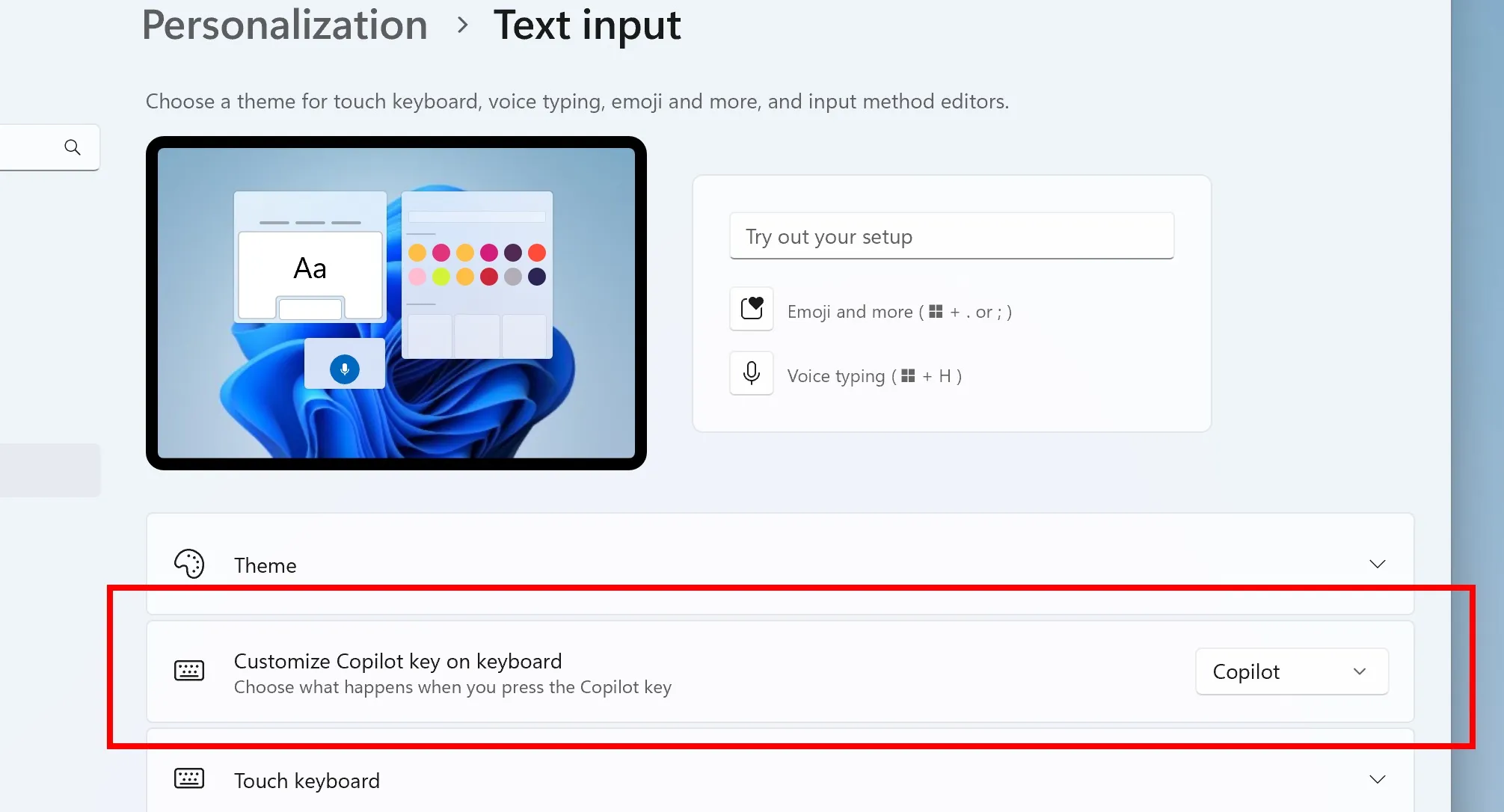
As it stands, the key remains an unsightly addition with limited functionality, providing little in terms of meaningful use.
With the discontinuation of Cortana, Microsoft could have repurposed the Win + C shortcut for Copilot access if there was an urgent need for a dedicated key. We hope future Windows 11 PCs will not include this key, as it currently offers no real advantage to users.
Leave a Reply