Microsoft Teases Upcoming Release of Windows 11 2024 Update (24H2)

The release of Windows 11 24H2 is approaching faster than anticipated. As we hit the third week of September, it’s worth noting that last year, we witnessed the Moment 4 update as an optional rollout, followed by the 23H2 update, which launched alongside the October 2023 optional update. In preparation for the imminent releases of 24H2 and Server 2025, Microsoft has announced significant modifications to the Hardware Lab Kit (HLK).
A new version of the HLK is set to launch in October 2024. But what does this entail? The HLK is essential for vendors to test driver compatibility with the Windows operating system. Microsoft aims to minimize errors that have hindered the certification process.
This developer-centric update won’t affect end users directly; it ensures that hardware drivers will function seamlessly with the newer version of Windows 11.
In the meantime, insights into the key features arriving with the 24H2 update (also known as the Windows 2024 Update) have surfaced within the Insider preview channel.
The HLK refresh indicates that Windows 11 24H2 is likely to commence its rollout in October, aligning with earlier reports.
What’s New in Windows 11 24H2?
The upcoming Windows 11 24H2 update will prioritize migrating numerous Control Panel features to the Settings app, as we have seen with various settings, such as Power Plans and Virtual Disks, now integrated within Settings. However, Microsoft does not intend to eliminate the Control Panel entirely.
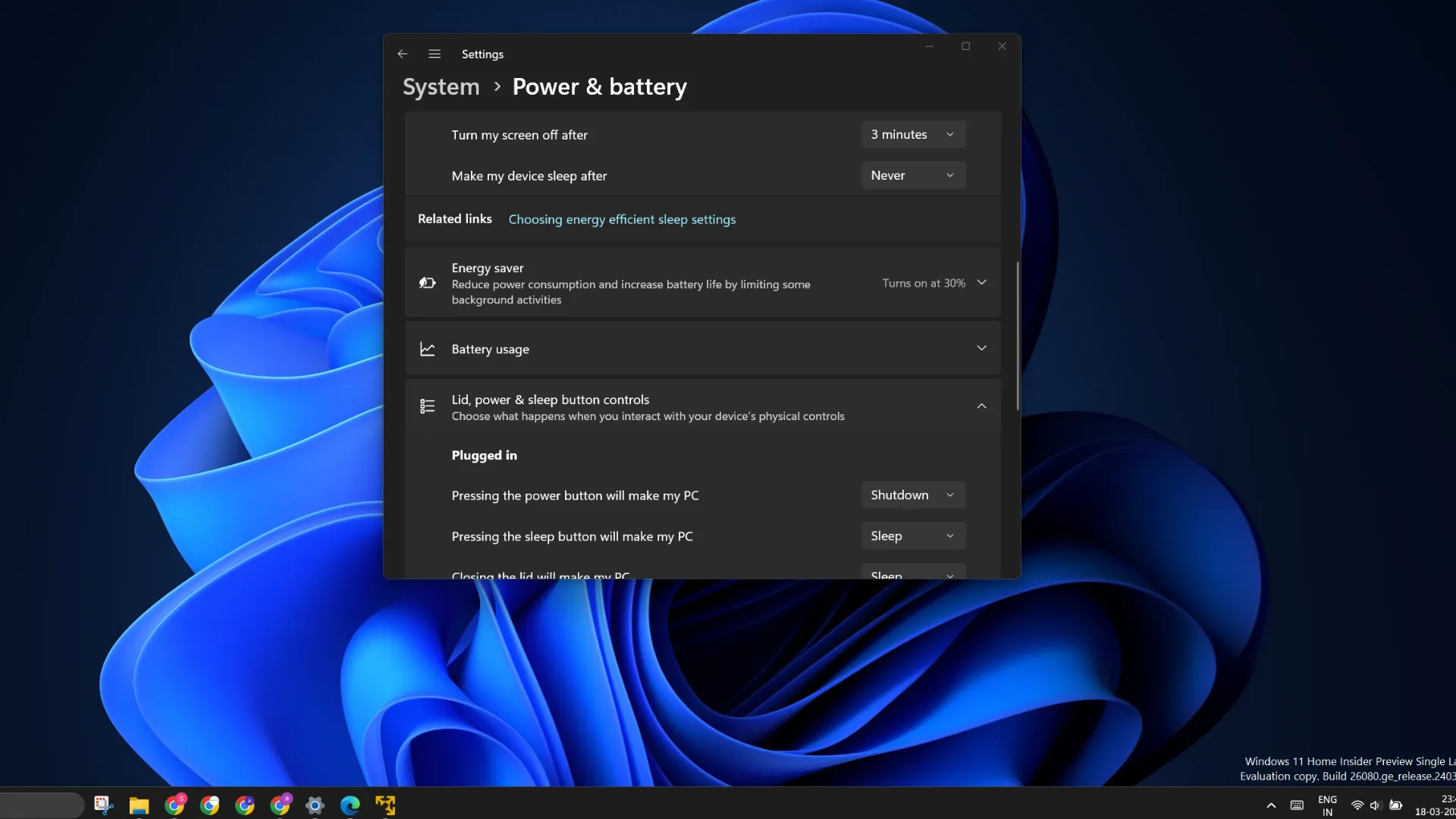
This update will rename the Battery Saver feature to Energy Saver and will grant users enhanced control over power modes, both for battery and when plugged in. The Energy Saver will introduce new recommendations, including suggestions to disable HDR to conserve battery life.
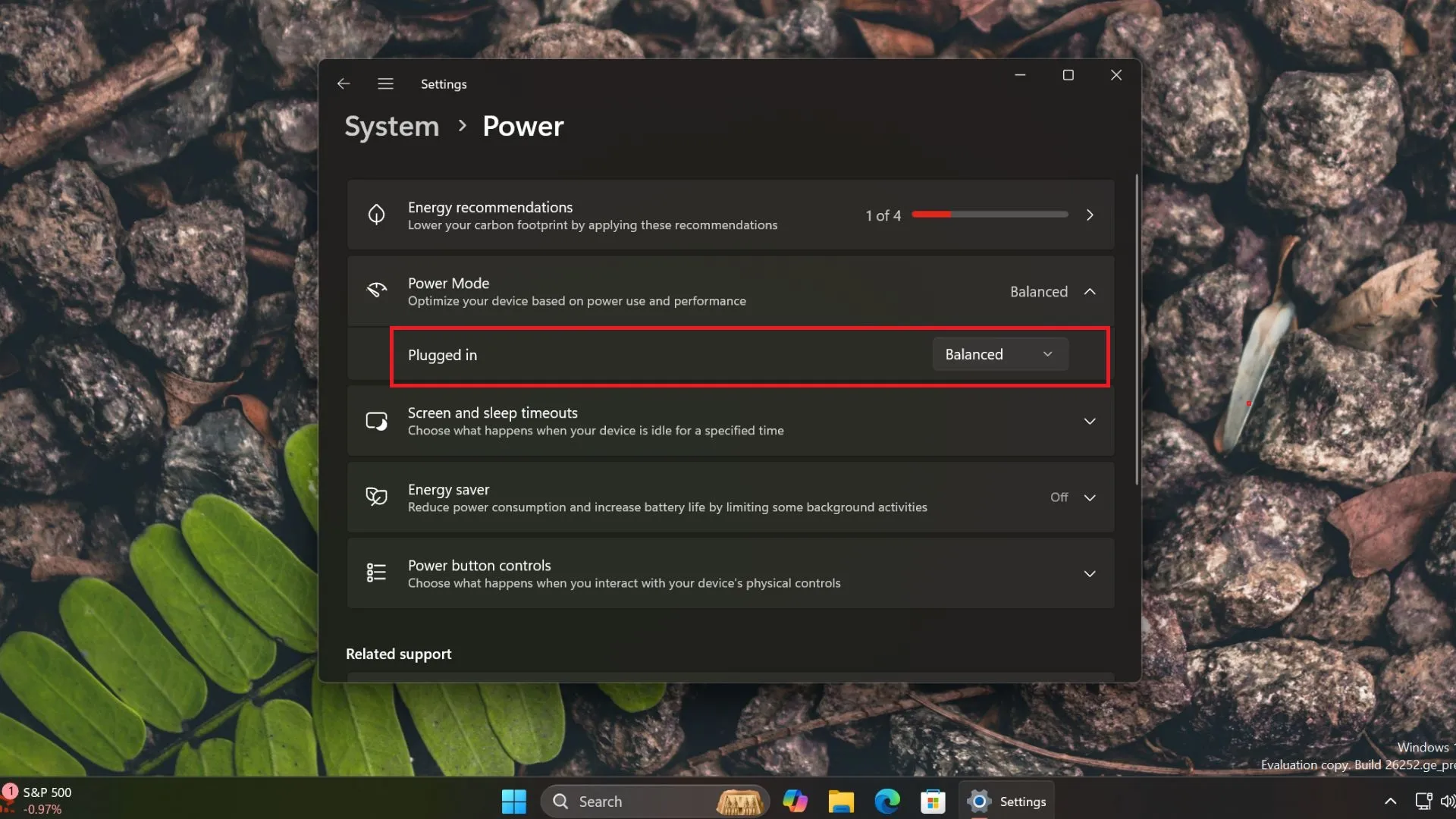
Support for Wi-Fi 7 will be included in this update, along with enhancements to Bluetooth controls for improved accessibility. Notably, the FAT32 file system size limit will be increased, enabling users to format drives up to 2TB.
According to Windows Latest, the Start Menu is undergoing significant changes in the upcoming update. Users can expect various layouts in the All Apps section and a companion panel that will display alongside the Start menu.
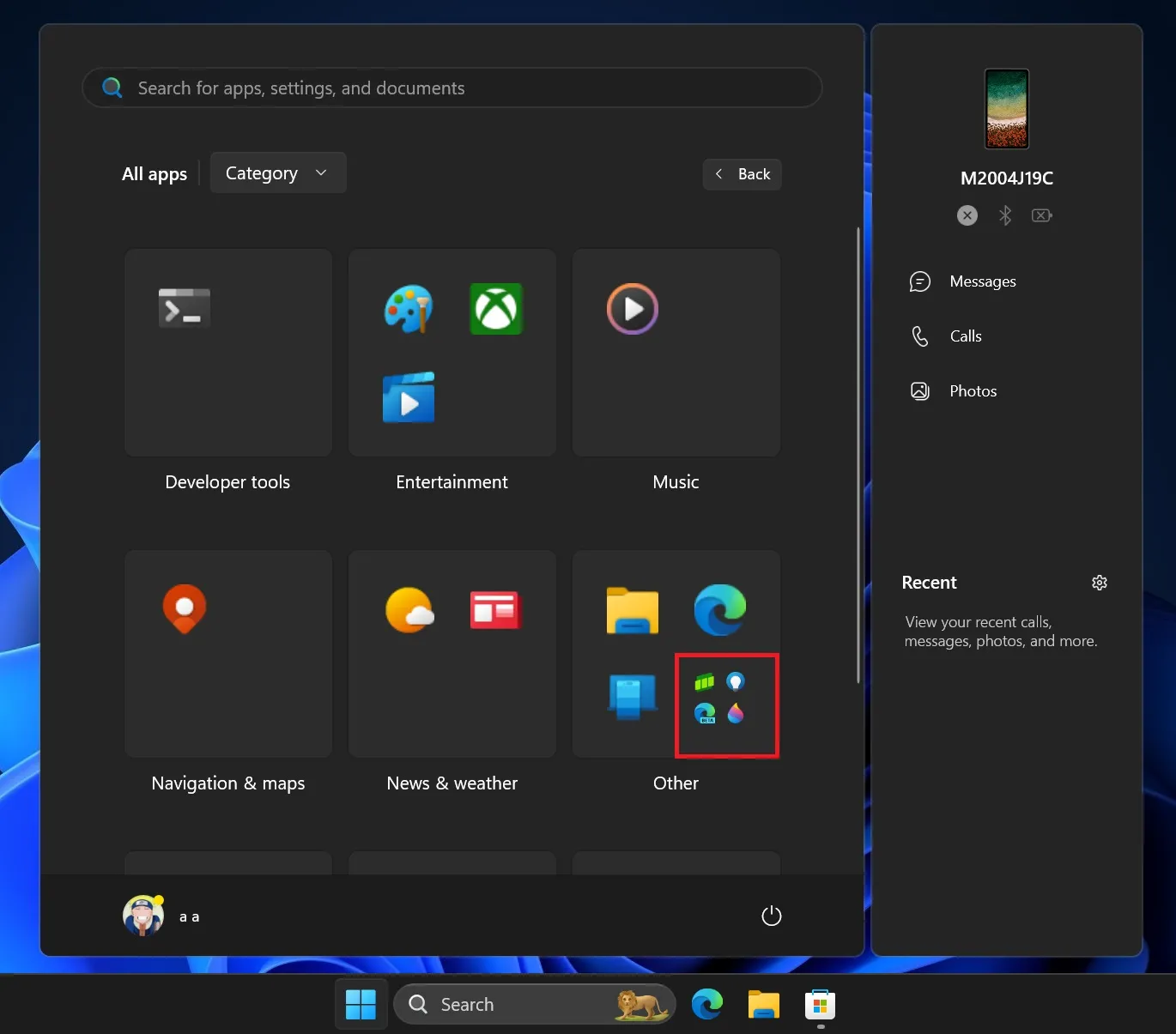
The widgets board will undergo a UI redesign, potentially allowing for custom feeds to be configured. Users will also be intrigued by the integration of Android features within the Start menu and File Explorer, facilitating wireless access to phone storage.
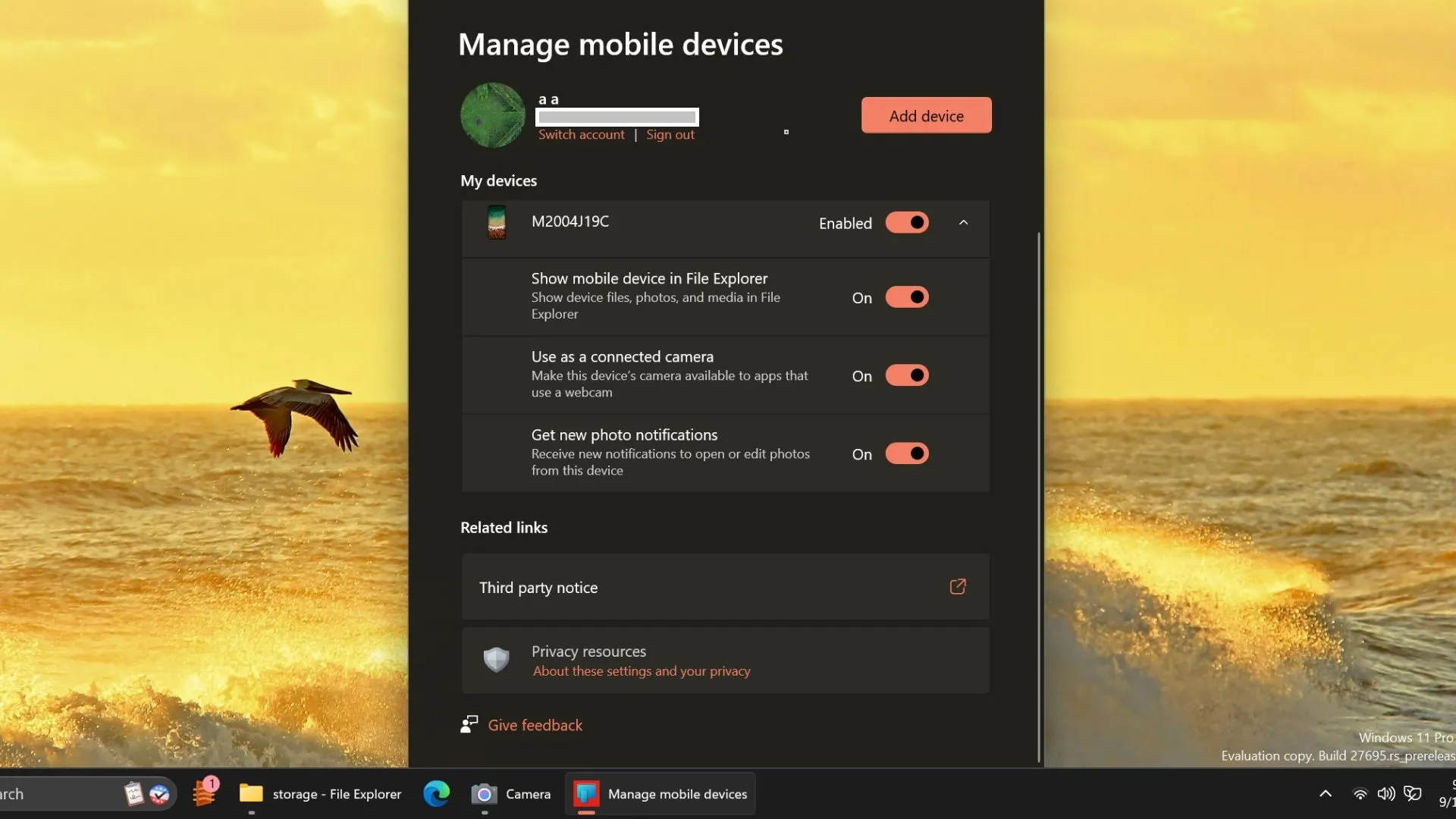
Additional smaller updates include an option to adjust scrolling direction within Mouse settings and a pointer indicator feature designed to help users easily locate their cursor.
We have thoroughly reviewed these minor enhancements and will continue to follow up on which changes are finalized for the update.
Leave a Reply