Microsoft PowerPoint for the web now has automated bullet formatting.
Microsoft has stated that ‘automated formatting for bulleted lists’ has been added to PowerPoint for the web. The software behemoth believes that automated formatting capability will make text editing and formatting easier, in addition to offering compatibility with PowerPoint on other platforms.
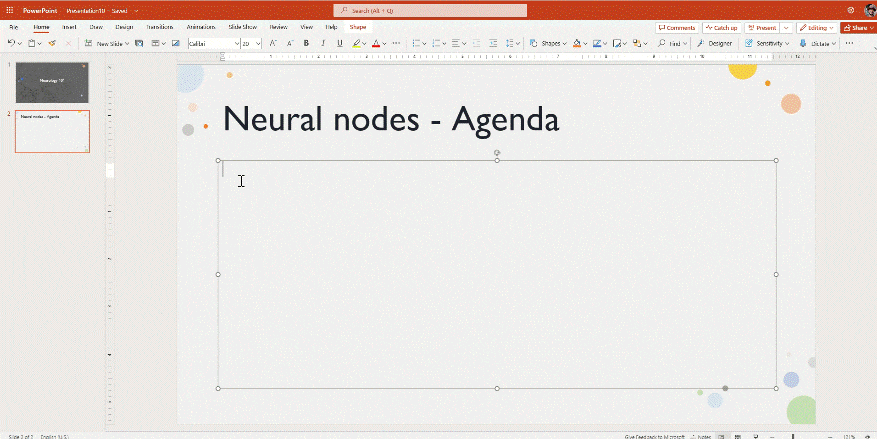
For those who are unaware, bulleted list automatic formatting ensures that you may begin utilizing bulleted lists simply employing keyboard symbols. For example, if you press the * character followed by the spacebar on your keyboard, it will immediately change to a bullet style (•). According to Microsoft, it can “generate bulleted lists without lifting your fingers off the keyboard or interrupting your editing flow.”
These are keyboard symbols and their matching bullet styles. To implement the bulleted formatting, keyboard characters will be followed by the spacebar on your keyboard.
| Keyboard characters | Bullet style |
| * | • |
| – | – |
| — | Square bullet |
| > | Arrow Bullet |
|
Diamond Bullet |
You may have used automatic bulleted formatting in the PowerPoint software on Windows or Mac before. But, they are now accessible to boost your efficiency when editing anything in PowerPoint for the web.
According to Microsoft’s official blog post, automated formatting for bulleted lists is now accessible for all PowerPoint users on the web, including those who do not have a Microsoft 365 membership. If you are still not seeing it, you may want to wait a few more days since this appears to be a gradual distribution.
Leave a Reply