Microsoft Enhances Windows 11 Store: Improved Win32 Support, Faster Downloads, and New Features
Although Microsoft has enhanced the Store’s user interface to align with the aesthetic of Windows 11, it still exhibited several design flaws. The previous setup, which consolidated installed apps, updates, and downloads onto a single page, was not ideal. Thankfully, the latest update to the Microsoft Store has resolved these issues.
Windows Latest reported on many of these enhancements when they surfaced in the Insider channel. One notable improvement is the separation of the Library and Downloads sections.
Now, you can easily view all your installed applications and previously acquired apps on the Library page. It features a handy search bar, an essential tool for those of us who install a multitude of applications.
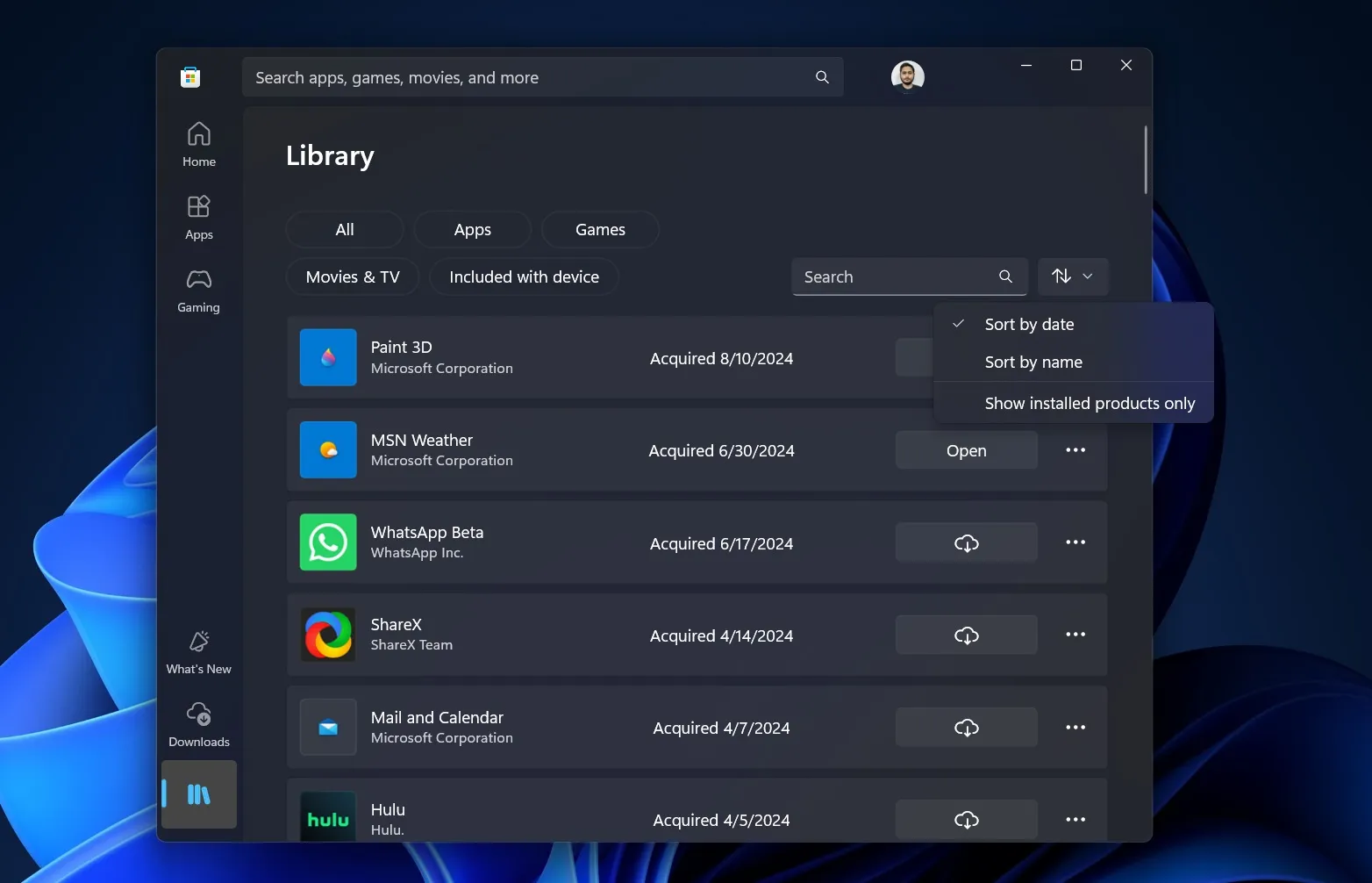
For managing Downloads and app updates, there’s a dedicated Downloads icon located in the bottom-left corner. This page provides a convenient overview of recent app updates along with options for checking any available new updates.
Additionally, we’ve noticed the inclusion of version notes under the application name. This feature makes it straightforward to see the updates included with the latest version of the app.
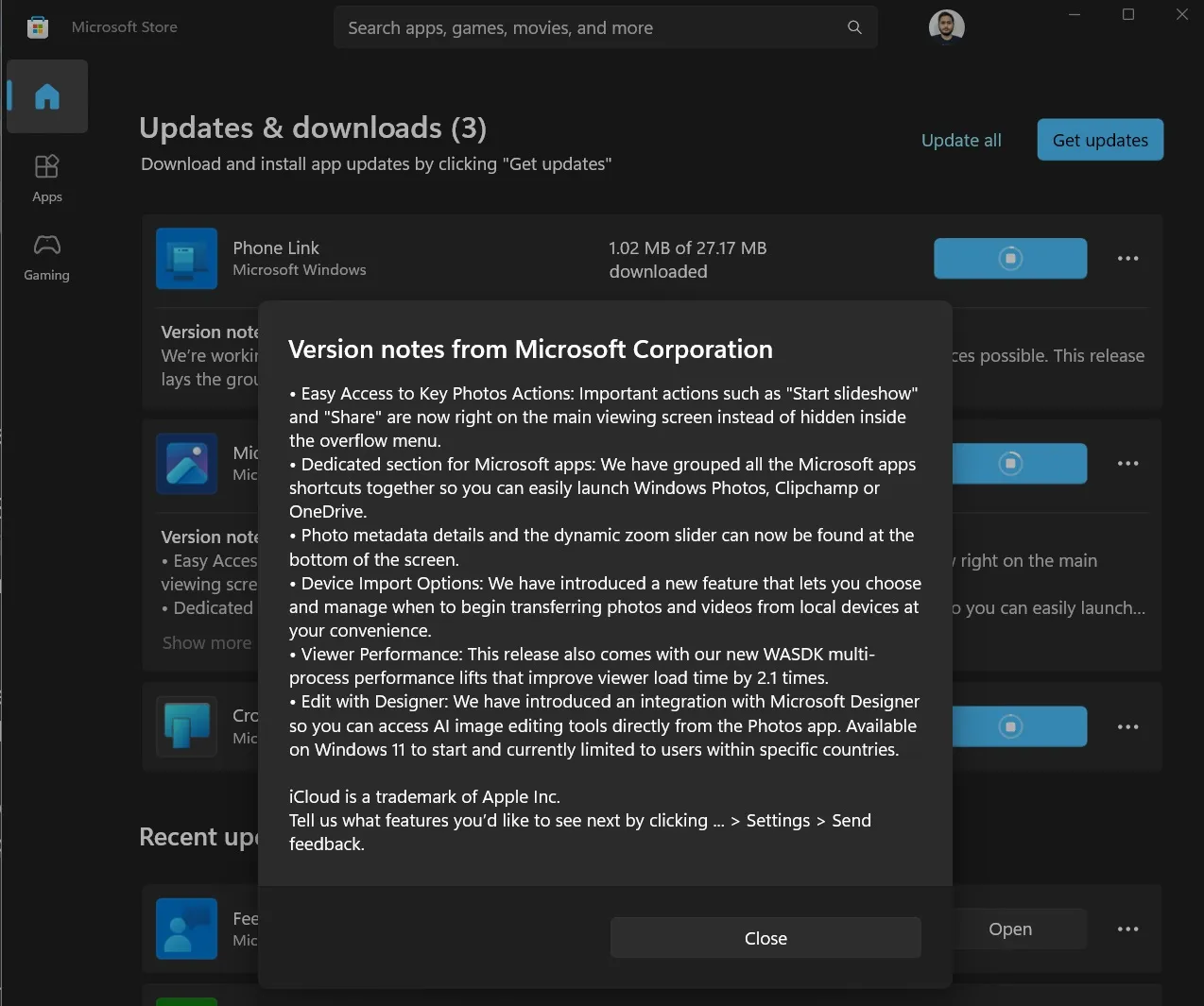
It is important to note that not every app update will include version notes, as we found certain system and third-party apps lacking this information.
Additional UI Enhancements
As you navigate through the Store, you will encounter suggested categories, which we find beneficial; however, implementing a top navigation bar for easy category selection without excessive scrolling, along with filters for paid and free content, would be a superior enhancement.
Application and game pages now feature an engaging view that integrates seamlessly with the overall design of the interface. Some pages also include relevant videos. For example, the Forza Horizon page automatically plays a muted gameplay video. You have the option to disable this autoplay feature, but we found it non-intrusive as it didn’t have loud audio.
Another improvement is the introduction of a new download progress bar, akin to the one found on the Downloads page. This replaces the older circular download indicator, which did not adequately convey the download size and percentage.
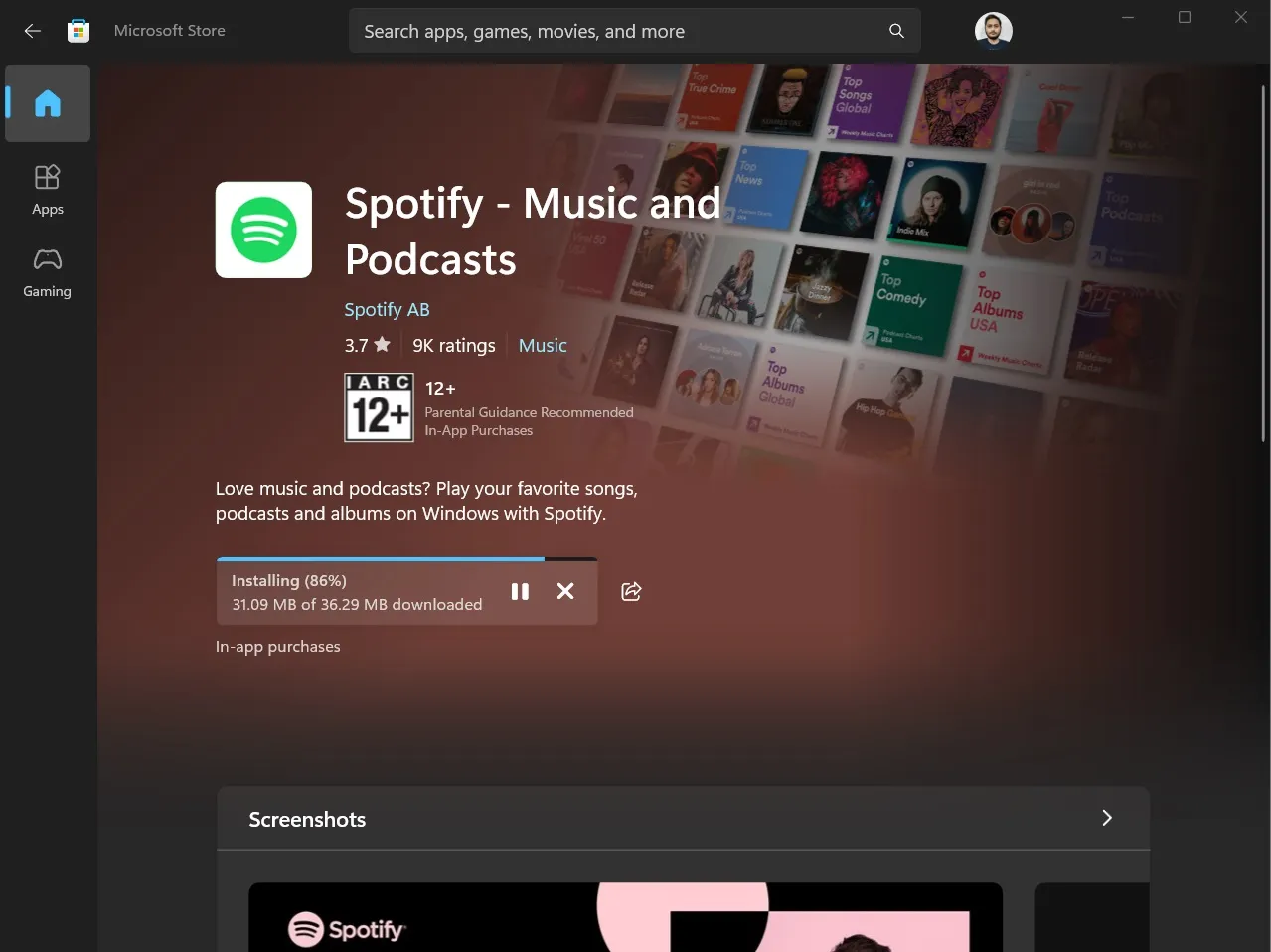
According to Microsoft, the Store app is now 25% more efficient and has reportedly halved the number of failed or stuck downloads. We did not encounter any issues with app loading times or page responsiveness but will need to test more extensively to confirm whether download interruptions are indeed resolved.
Support for Win32 Apps through Store Web Installer and More
Moreover, Microsoft announced that Win32 apps will now be supported by the Store Web Installer, along with design updates, enhanced search recommendations, and simplified Win32 app updates accessible through Downloads and Product pages, beginning with Windows Insiders on December 4.
These features will be rolled out to all users over the coming weeks, with the Win32 support for the Store Web Installer being the most significant change. This improvement could greatly simplify the process of obtaining updates for Win32 applications via the Store on Windows 11.
Leave a Reply