Microsoft Enhances Spell Checking Features in Teams for Better User Experience
Microsoft is on a continuous journey of enhancing Teams, and the latest unified experience has significantly boosted its user base. Still, many individuals have raised concerns on the Microsoft Answers forum, specifically pointing out issues with the spellcheck functionality, which frequently provides incorrect corrections in English.
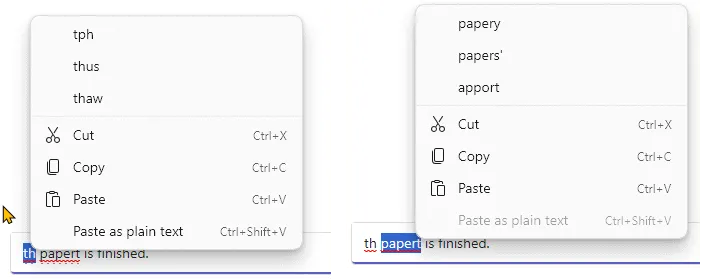
Change is on the horizon, as the latest entry in the Microsoft 365 roadmap reveals that Microsoft is set to introduce an upgraded spellcheck feature, which will support multiple languages. The software giant outlines the functionality as follows:
According to the announcement, users will continue to utilize the feature in the same way. The text entered in the compose box will be scrutinized, with misspelled words highlighted and correction options displayed in a contextual menu. However, there is a strong hope that this time around, the accuracy of the spellchecking process will truly be enhanced.
While Microsoft hasn’t indicated whether this upcoming feature will incorporate AI technology for contextual suggestions in sentences and phrases, the expanded spell check in Teams is expected to roll out in February 2025. More details will be provided at that time, allowing users to test the new functionality.
In the meantime, you can explore how to activate the Autocorrect feature on Windows 11.
Have you experienced issues with spell checking in Microsoft Teams? Share your thoughts in the comments section below.
The enhanced spell check will play a crucial role in making your messages appear clear and professional. When typing in the Teams compose box, any detected issues will be highlighted for easy correction. Users will have the ability to choose from suggested corrections in a dropdown menu, ignore errors, or add terms to their dictionary. With support for multiple languages, users can effortlessly switch between three different languages.
Leave a Reply