Microsoft Edge will soon let you remove some of its unnecessary features

Microsoft is testing a new feature for its browser in the Canary Channel, which will make many users happy. The company wants to let customers disable non-essential parts of Microsoft Edge to make the browser run faster and deliver a less cluttered experience.
The option for toggling on or off different features in Microsoft Edge is rolling out to some users in the Canary Channel as a part of the so-called Controlled Feature Rollout. Those with a lucky ticket can disable optional components by heading to Settings > Optional Features or the edge://settings/optionalFeatures link.
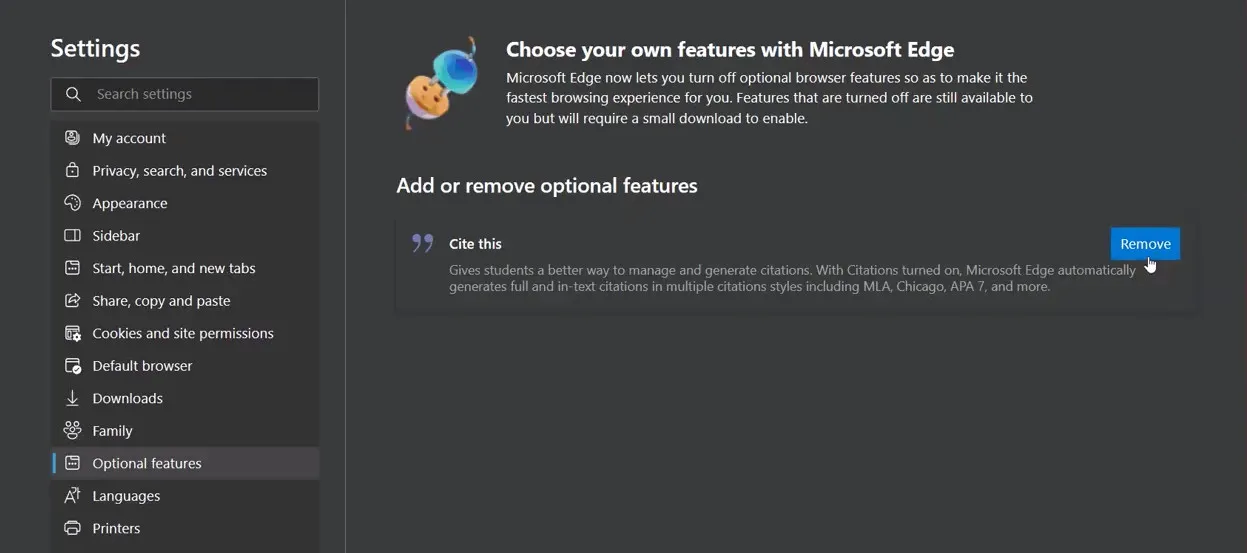
In a nutshell, optional features in Microsoft Edge work the same as those in Windows 10 and 11. Here is how Microsoft describes the latest addition:
Microsoft Edge now lets you turn off optional browser features so as to make it the fastest browsing experience for you. Features that are turned off are still available to you but will require a small download to enable.
Many people have been complaining that Microsoft is turning what was once a decent and fast browser into bloated adware, so the new Optional Features settings section will please many users who are not happy with questionable features, such as built-in games. It is a sign that Microsoft is paying attention to feedback and wants to deliver a better experience. Of course, it remains to be seen what features will be removable, but at least things are now moving in the right direction.
Leave a Reply