Microsoft Edge Update Aims to Redesign Settings to Compete with Google Chrome
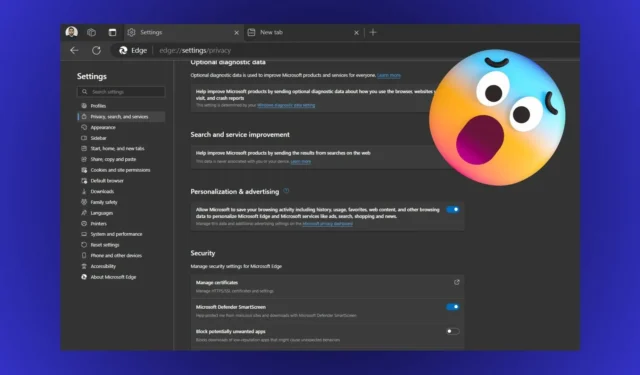
The Microsoft Edge browser is packed with various settings and customization options, creating some challenges for users. Microsoft has recognized this issue and plans to simplify the Settings page. The company is implementing three key navigation enhancements to facilitate finding any Edge setting.
According to a report by Windows Latest, these updates are outlined on the official Roadmap website. The first improvement will provide quick access to the most frequently used settings in Edge. Users will find suggestions on the landing page, allowing one-click access to their most utilized sections.
The second enhancement will be additional quick access options on pages overloaded with settings, such as the System and Performance page. This feature ensures users can immediately navigate to the most visited settings within those pages.
Lastly, Microsoft intends to streamline lengthy Settings pages by breaking them down into smaller, expandable sub-sections. Users will no longer need to scroll through an entire page; they can simply click on a sub-section to view relevant settings.
These changes aim to alleviate the current clutter within the browser, with Microsoft acknowledging that it has made the browser somewhat cumbersome.
Windows Latest compared the Edge settings page with that of Chrome, noting that Chrome is better organized into sub-sections. While Chrome lacks quick access suggestions, it is generally more user-friendly.
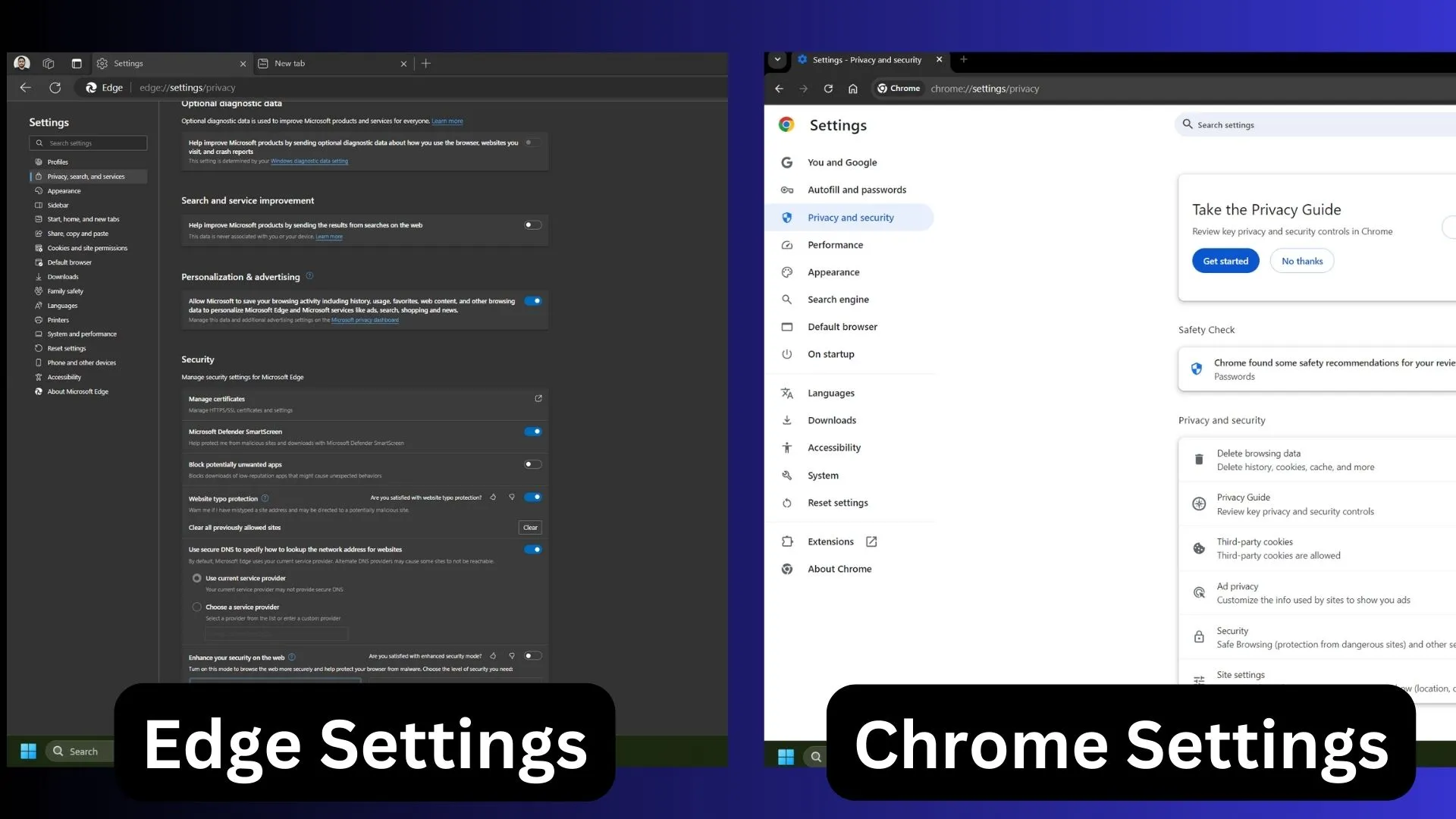
The proposed changes are expected to enhance navigation in Edge, with a rollout planned for October 2024. However, it may take some time before these updates are fully integrated into the stable version of Edge.
Another significant improvement for Edge’s navigation involves “decluttering the sidebar,” a topic discussed previously.
Sidebar Cleanup
The sidebar in Edge has become cluttered with too many apps. Users can manually remove icons, but soon Edge will offer auto-removal suggestions for apps that haven’t been used in a while. This feature will streamline the sidebar by recommending which apps to remove based on usage.
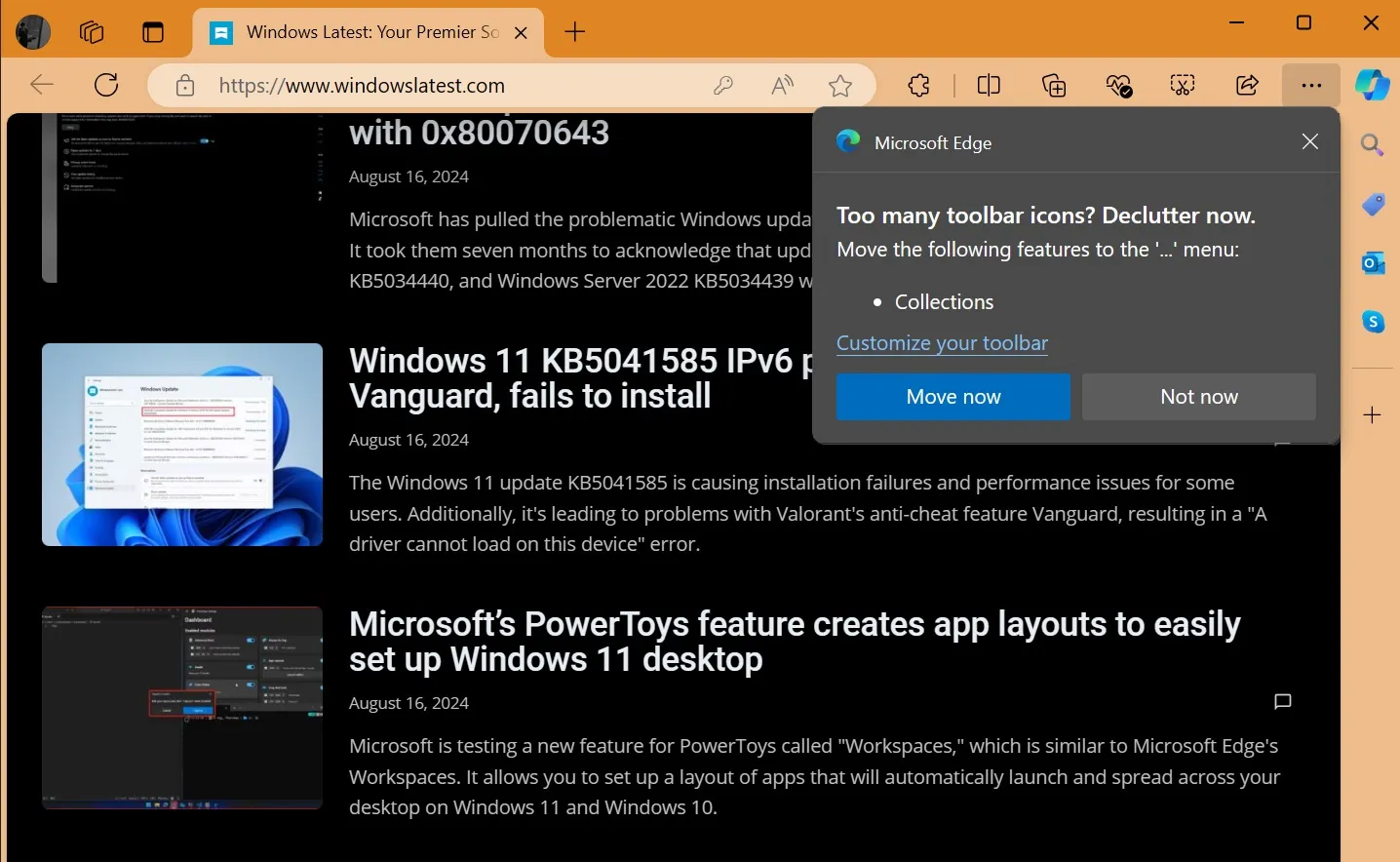
Additionally, Edge may soon sync with Windows 11’s Energy Saver to help conserve battery life. Currently, both have separate settings, but they may be integrated to work together more effectively. Numerous AI features are also on the way, including Copilot in the screenshot tool and AI site suggestions.


Leave a Reply