Microsoft Edge PDF Reader for Windows Enhances Language Detection and Introduces Full Page Translation
Microsoft Edge now includes functionalities for reading aloud and translating PDF files. Users can select specific text to read or translate, but the current features have room for improvement. Therefore, Microsoft is trialing enhancements specifically for the Windows version of Edge.
According to Windows Latest, new feature flags have been identified in a recent Canary build of Microsoft Edge. These feature IDs are msPdfLanguageDetection and msFullPdfTranslate. Attempts to force-enable these features in Edge Canary were unsuccessful at this time.
Nonetheless, the msPdfLanguageDetection feature ID aims to address the current challenges with PDF text translation. The translation feature functions well for translating English into other languages.
However, when testing by highlighting a segment of text in a different language, while the feature detected the language, the translation output was often nonsensical.
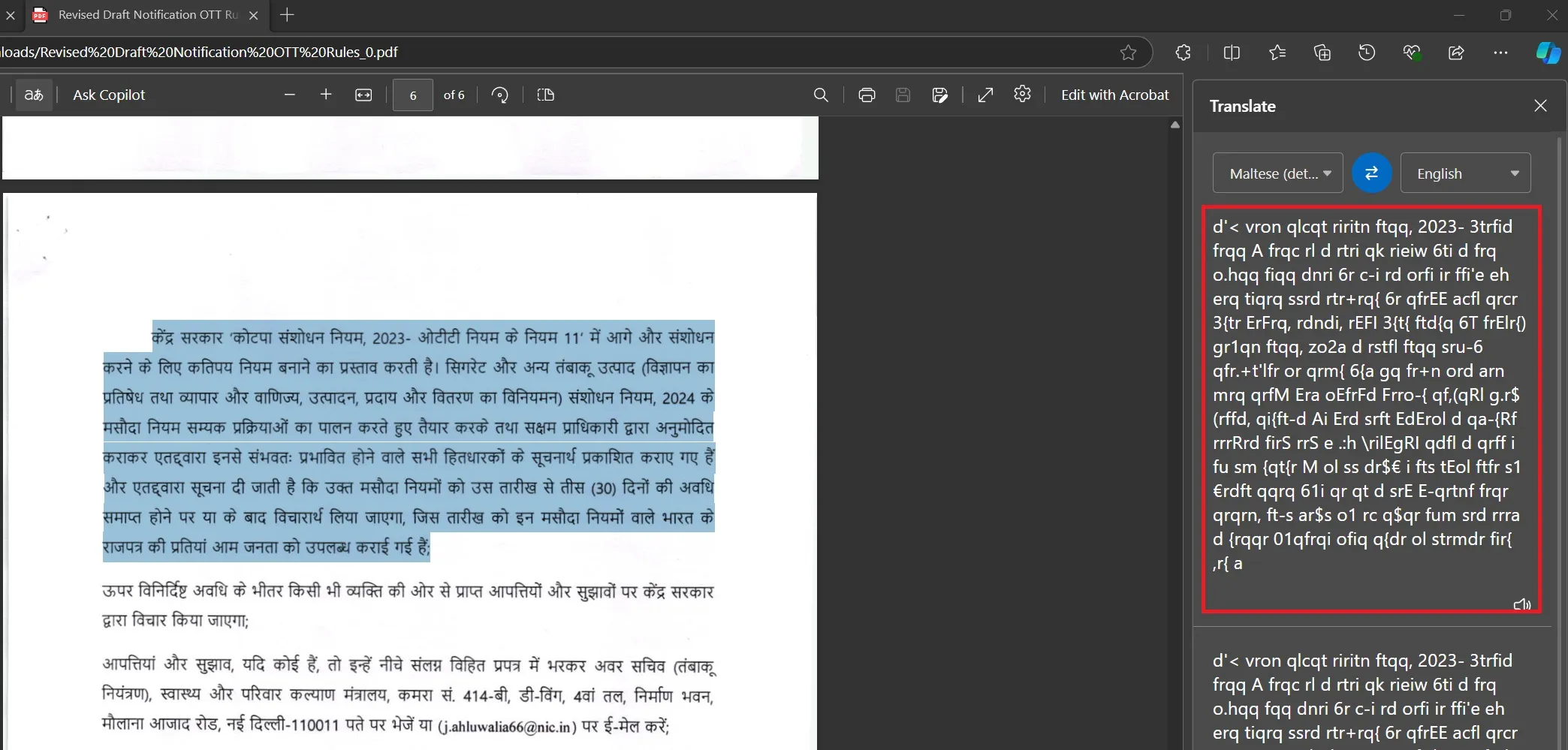
Consequently, the msPdfLanguageDetection could potentially rectify the issue of undetected languages upon opening PDF files.
The second feature, msFullPdfTranslate, is expected to provide full-page translation capabilities within the browser. Currently, users are limited to translating up to 3,000 characters at a time. This constraint necessitates repeating the highlight and translation of text until the entire PDF is covered.
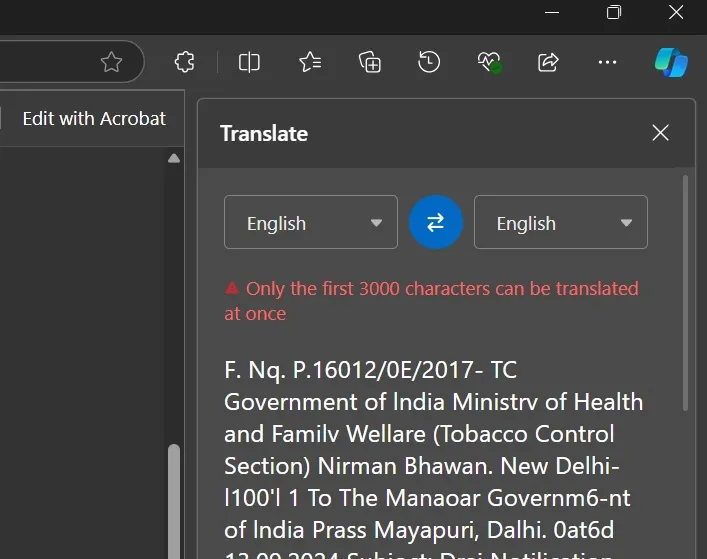
The full PDF translation feature will eliminate this limitation, easing the translation process.
In relation to Edge’s PDF capabilities, Microsoft has recently announced plans to phase out its built-in PDF engine in favor of Adobe’s solution. The Adobe-powered PDF viewer has already been rolled out to all Edge users, although some may have disabled this integration via edge://flags/ (New PDF Viewer flag).
Microsoft intends to retire the original PDF engine by 2025.
Additionally, Microsoft is working on simplifying the Edge browser’s settings page, which has been widely regarded as convoluted.
Upcoming UI Enhancements for Settings
Previous discussions have highlighted the cluttered settings pages in Edge. To remedy this, Microsoft plans to introduce quick settings and sub-sections.
This will allow users to easily access frequently used options without the need to scroll through extensive lists.
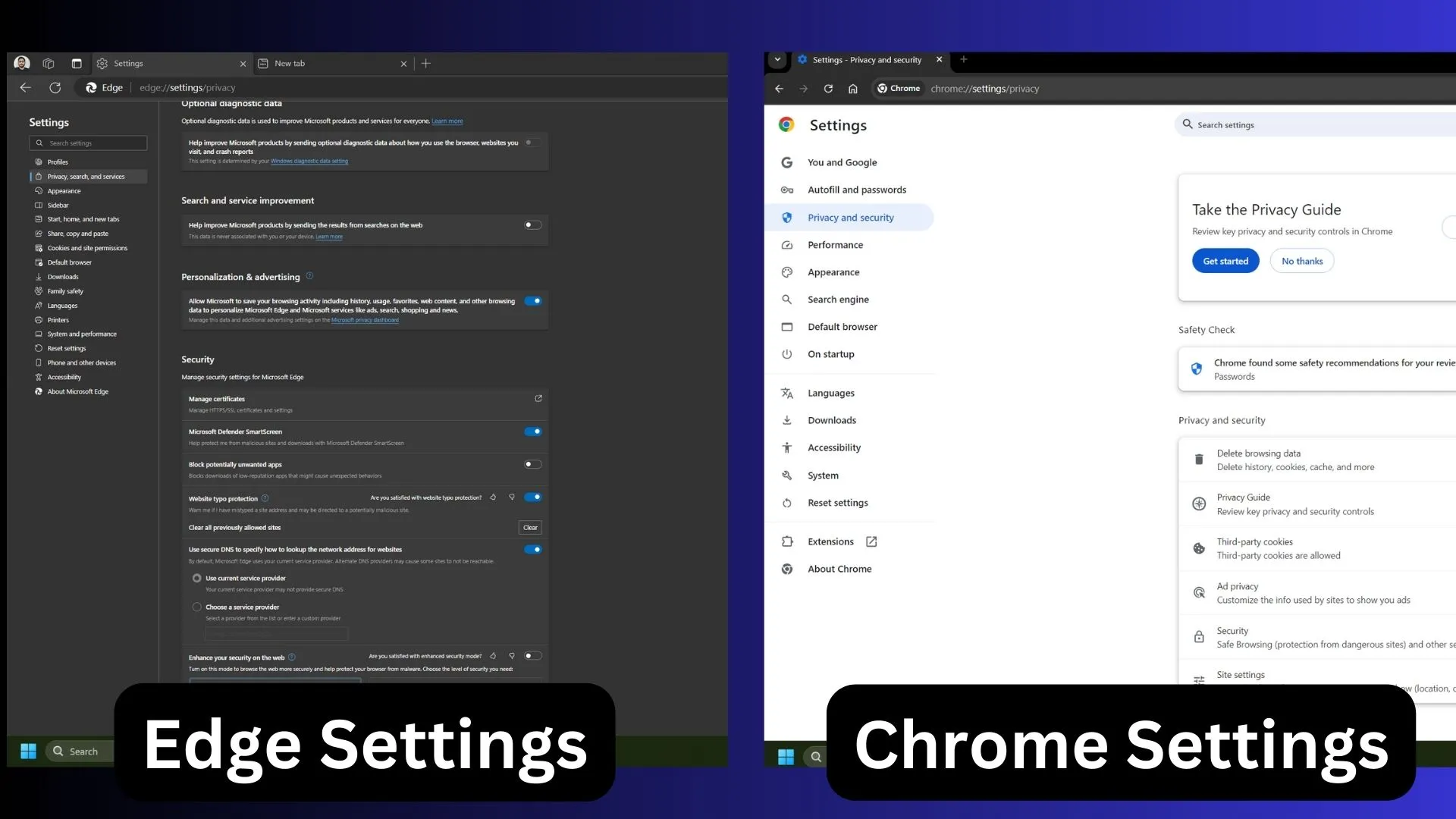
Sections will be organized into a more user-friendly layout, making it simple to locate and adjust all settings pertinent to a specific feature or category at once.
While Chrome has utilized this organized setup for several years, it’s time for Edge to adopt a similar approach.
Leave a Reply