Microsoft Edge Introduces New Copilot User Interface, Teases Copilot Vision, and Removes Compose Box
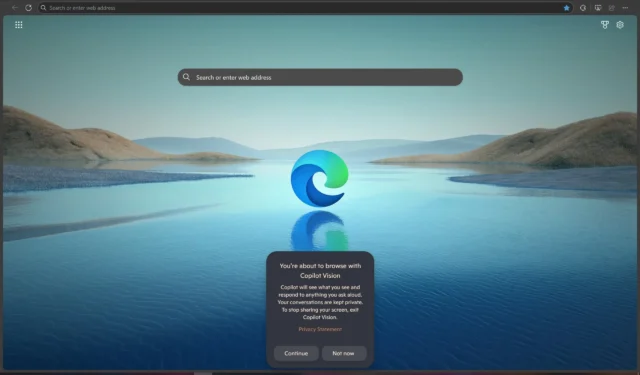
The new Copilot UI update for Microsoft Edge is now available to all users, regardless of their channel or Windows version. I’ve been able to experience the updated Copilot UI in both stable builds of Microsoft Edge on Windows 11 and 10. It operates smoothly, capable of reading content from open tabs, including YouTube videos. However, it’s important to note that the new Copilot does not feature the “Compose Box” .
The absence of the “Compose Box” in the Microsoft Edge Copilot interface appears to be a deliberate omission, as it seems unlikely to be just a temporary removal. Supporting this is a forum post from September 5, where Microsoft confirmed its removal from the Business edition of Edge.
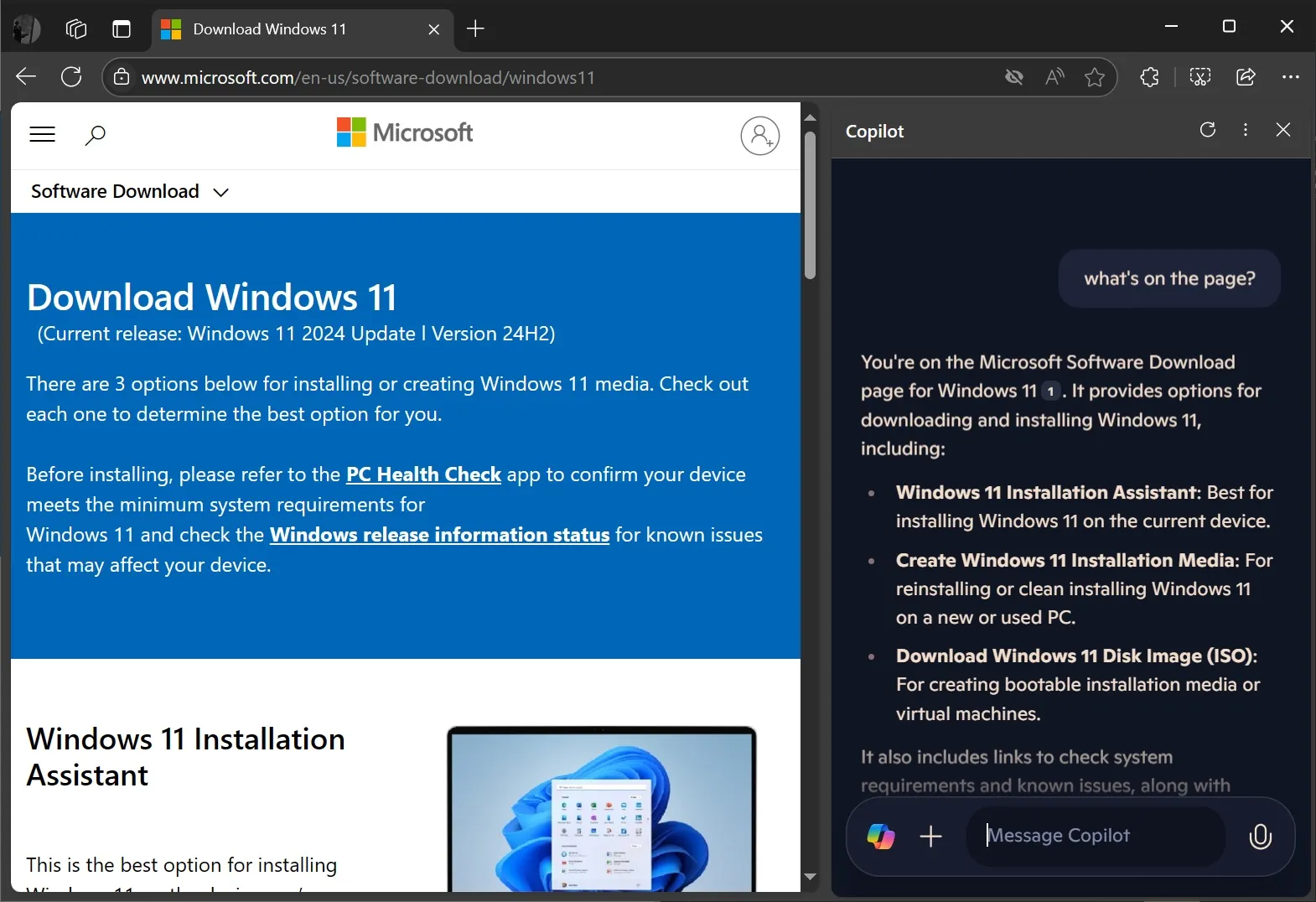
Although this change initially affected only the Business version, it’s plausible that Microsoft decided to extend this removal to the consumer version as well.
Regardless of whether this is a temporary situation, the fact remains that the Compose Box is no longer accessible in Microsoft Edge Copilot.
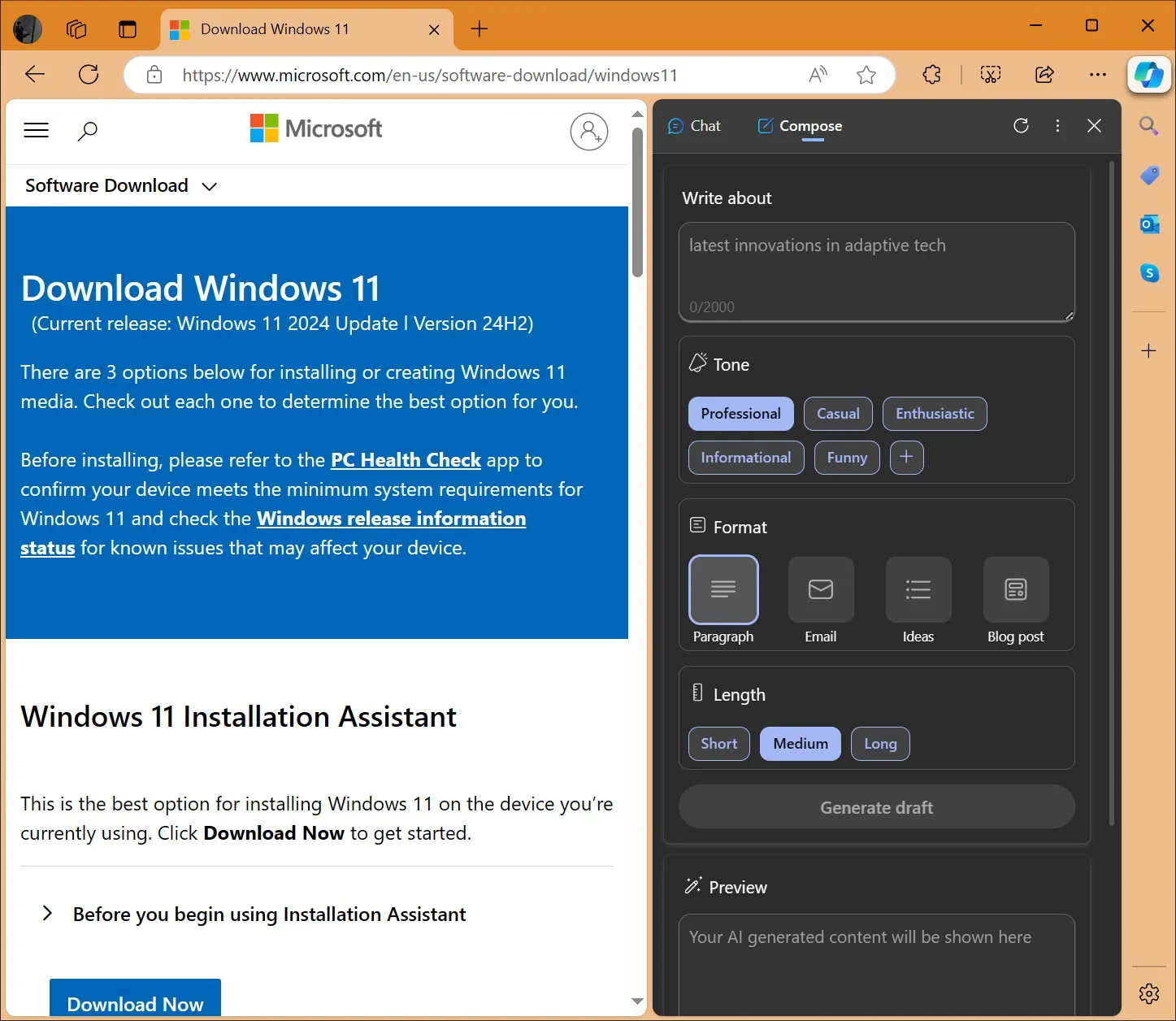
The Compose Box previously allowed users to write about a variety of topics and modify their tone of voice, offering options like Professional, Casual, Enthusiastic, Informational, Funny, or even custom settings you created.
Moreover, it facilitated prompt engineering by defining the response format, such as paragraphs, emails, bullet points, LinkedIn posts, summaries, or reports. You also had the option to adjust the response length, choosing between Short, Medium, or Long.
Notably advanced, the Compose Box greatly simplified the process of prompt engineering, making it approachable for newcomers to generative AI.
Currently, the sidebar in Edge directs users to copilot.microsoft.com, where it can read content from the new tab, summarize web pages, and even provide explanations for YouTube videos. One of the highlighted improvements is the notably faster integration, which will likely appeal to users unfamiliar with the Compose Box.
There’s a chance that Microsoft may reintroduce the Compose Box in a new iteration down the line or that they have broader plans for integrating AI into Edge. The division of Edge is under the direction of Microsoft AI, led by CEO Mustafa Suleyman.
Is Copilot Vision on the Horizon?
Copilot Vision is an intriguing feature that promises to enhance user interaction with webpages in Microsoft Edge.
Early indicators and references hint at its imminent arrival, suggesting that users may soon be able to toggle the Copilot Vision interface, which would appear as a flyout at the page’s bottom.
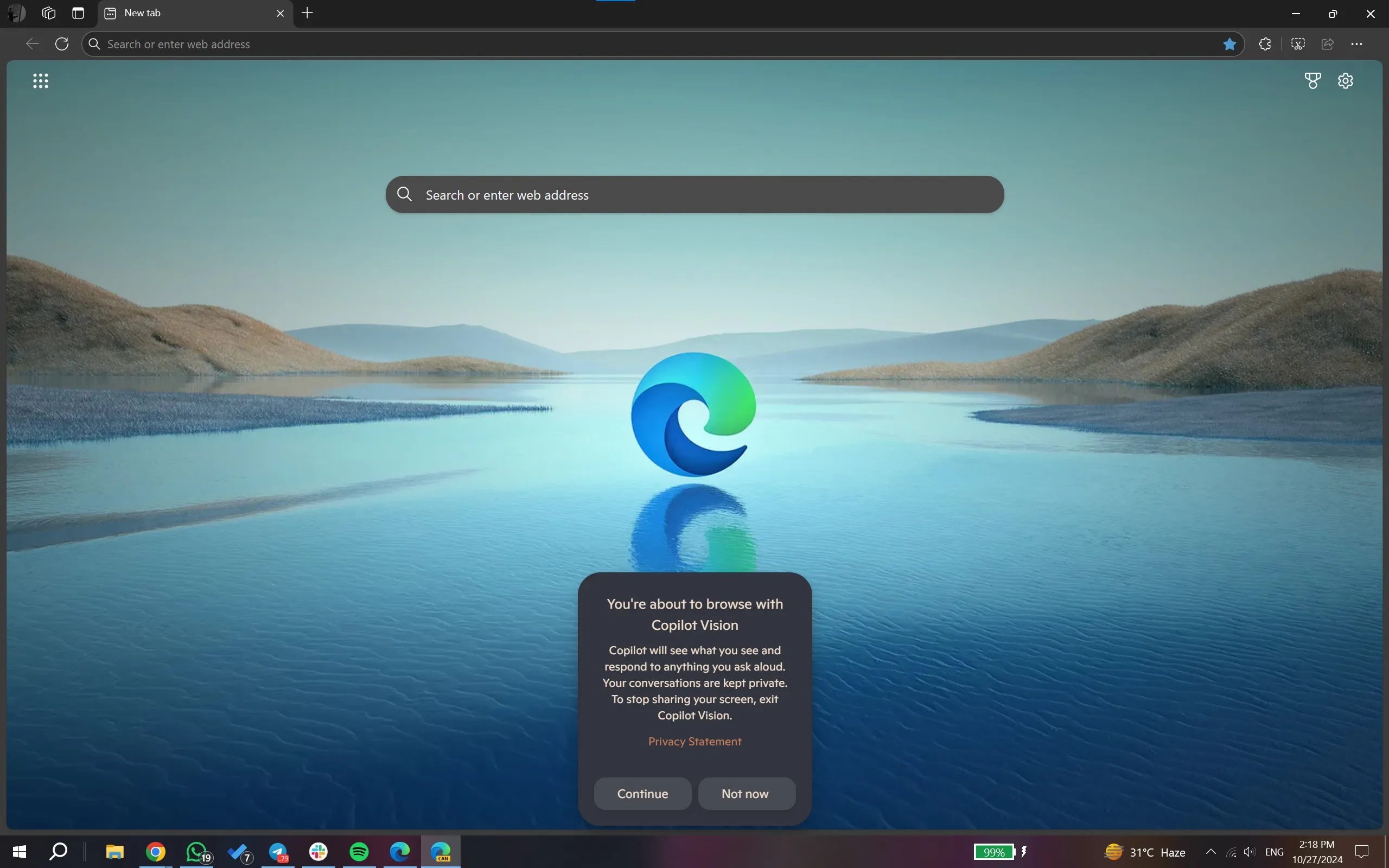
However, it’s still not entirely functional at this stage.

Microsoft has acknowledged that the current version of Copilot lacks the ability to comprehend user actions or intentions. With the introduction of Copilot Vision, the assistant would have the capability to see what users are seeing in Microsoft Edge. It would then be able to interpret the webpage and its context, answer related questions, and communicate in a conversational manner.
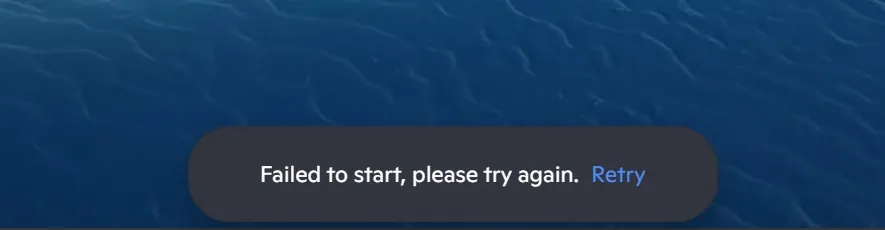
However, it’s important to note that Copilot Vision is not meant to function on sensitive or paywalled websites, as Microsoft plans to restrict its voice capabilities to a select list of approved sites.
Presently, this feature isn’t operational in our Edge setup, but we can expect it to launch within the next few weeks.


Leave a Reply