Microsoft Disables ActiveX Controls in Office 2024 for Windows 10 and Windows 11 Users
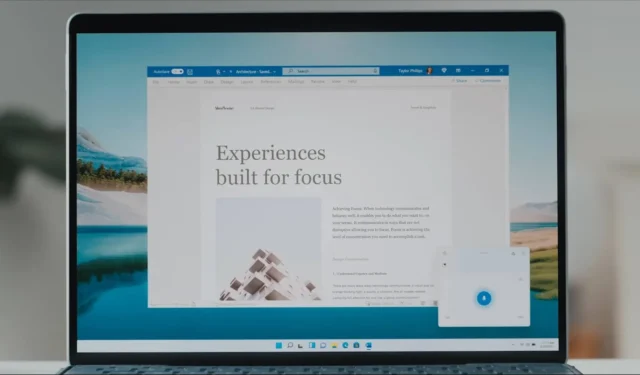
It has been three years since Microsoft introduced a new version of Office, and with the upcoming release of Office 2024, significant changes have been announced regarding ActiveX controls. Unlike previous versions, Microsoft will disable ActiveX controls by default in Office 2024, as confirmed in a recent support document advisory that was highlighted by Windows Latest.
This adjustment will affect both the consumer and non-consumer editions of Office 2024, which is set to launch in October 2024. All Win32 desktop applications, including Word, PowerPoint, Visio, and Excel, will implement this new policy. Plans are also underway to disable ActiveX controls in Microsoft 365 apps, starting in April 2025.
According to Microsoft, “Starting in new Office 2024, the default configuration setting for ActiveX objects will change from ‘Prompt me before enabling all controls with minimal restrictions’ to ‘Disable all controls without notification.’”
ActiveX is considered a legacy framework that allows for the creation of interactive objects, such as buttons, within Office documents. Microsoft opted to disable it due to its potential security vulnerabilities, as there have been several instances where malicious actors exploited ActiveX to install malware via documents.
It is advisable to avoid using ActiveX with the new Office version to mitigate security risks.
Office 2024 Preview Available
The offline edition of Office 2024 will not offer a significant overhaul or match the new features of Microsoft 365, as it is built upon previous releases. In essence, Office 2024 isn’t a brand-new creation but takes inspiration from past perpetual versions of Office, integrating a few features from Microsoft 365 apps, such as enhanced meeting options and better Outlook search integration.
Users can also expect new features in Excel, including Dynamic Charts and Arrays. The main focus for Office 2024 will be on improving performance and security, areas that were lacking in earlier perpetual versions compared to Microsoft 365.
However, Office 2024 will not include any AI-driven features or security enhancements available in Microsoft 365.
Fortunately, Office 2024 will be available as a one-time purchase, providing five years of support before the next version is released. While the user interface will see some minor adjustments, overall, it should not significantly disrupt your workflow.
Although not many new features have been outlined in the official announcement, further details will be explored once the release becomes publicly available.
Leave a Reply