Microsoft Develops New Outlook People App for Windows 11: Possible Microsoft 365 Companion?
A new web wrapper, based on Microsoft Edge, is set to debut in Windows 11 under the name Microsoft 365 Companion or potentially just People, inspired by Outlook.com. A recent leak of the setup.exe for Microsoft 365 Companion on X suggests that this new app might be a revamped version of the old Windows People app, functioning as a web wrapper centered around Outlook.com.
For those who may not recall, the People app was a standout feature in Windows 10, enabling users to manage their contacts seamlessly. It consolidated contacts from various sources, including Microsoft accounts, work-related entities, Outlook, Skype, LinkedIn, social networks, and other email platforms into a single location.
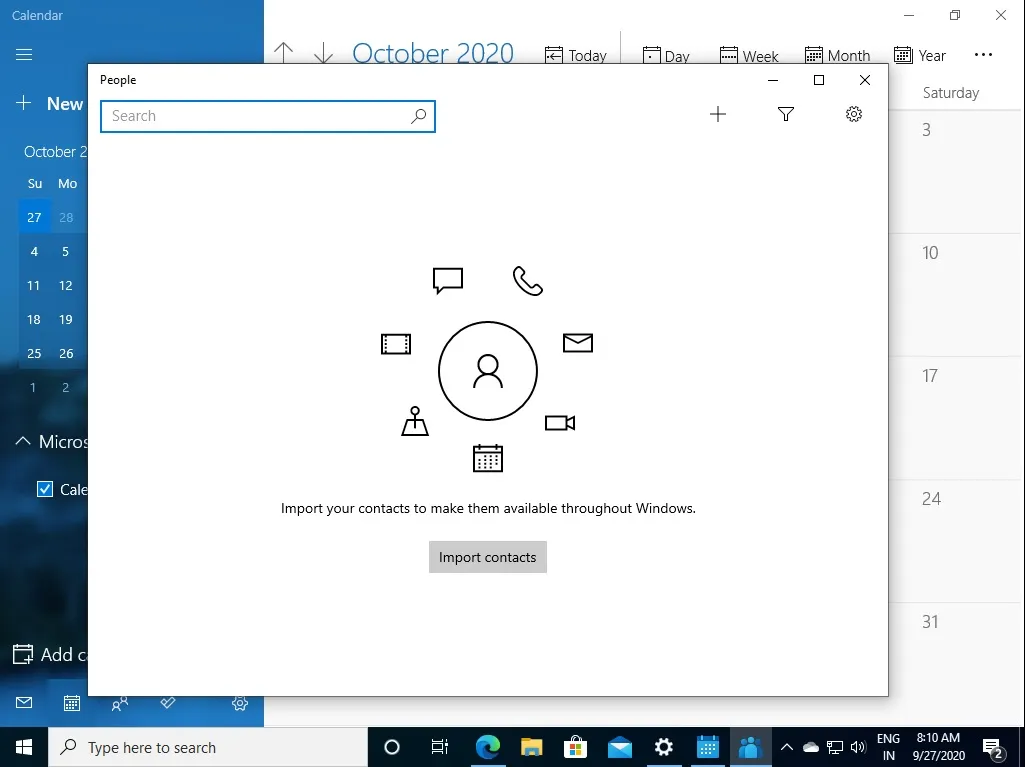
This People app, or as it was sometimes referred to, People Bar, was integrated into the Windows 10 taskbar, allowing users to access frequently contacted individuals without the need to switch between apps and websites. The concept was to create a centralized contact management system that complemented the Mail and Calendar applications on Windows 10.
However, upon the release of Windows 11, Microsoft chose to discontinue support for the People app, prompting users to manage their contacts solely through the Mail and Calendar apps. More recently, these apps have been replaced with a new version of Outlook, which unfortunately falls short in offering comprehensive contact management capabilities.
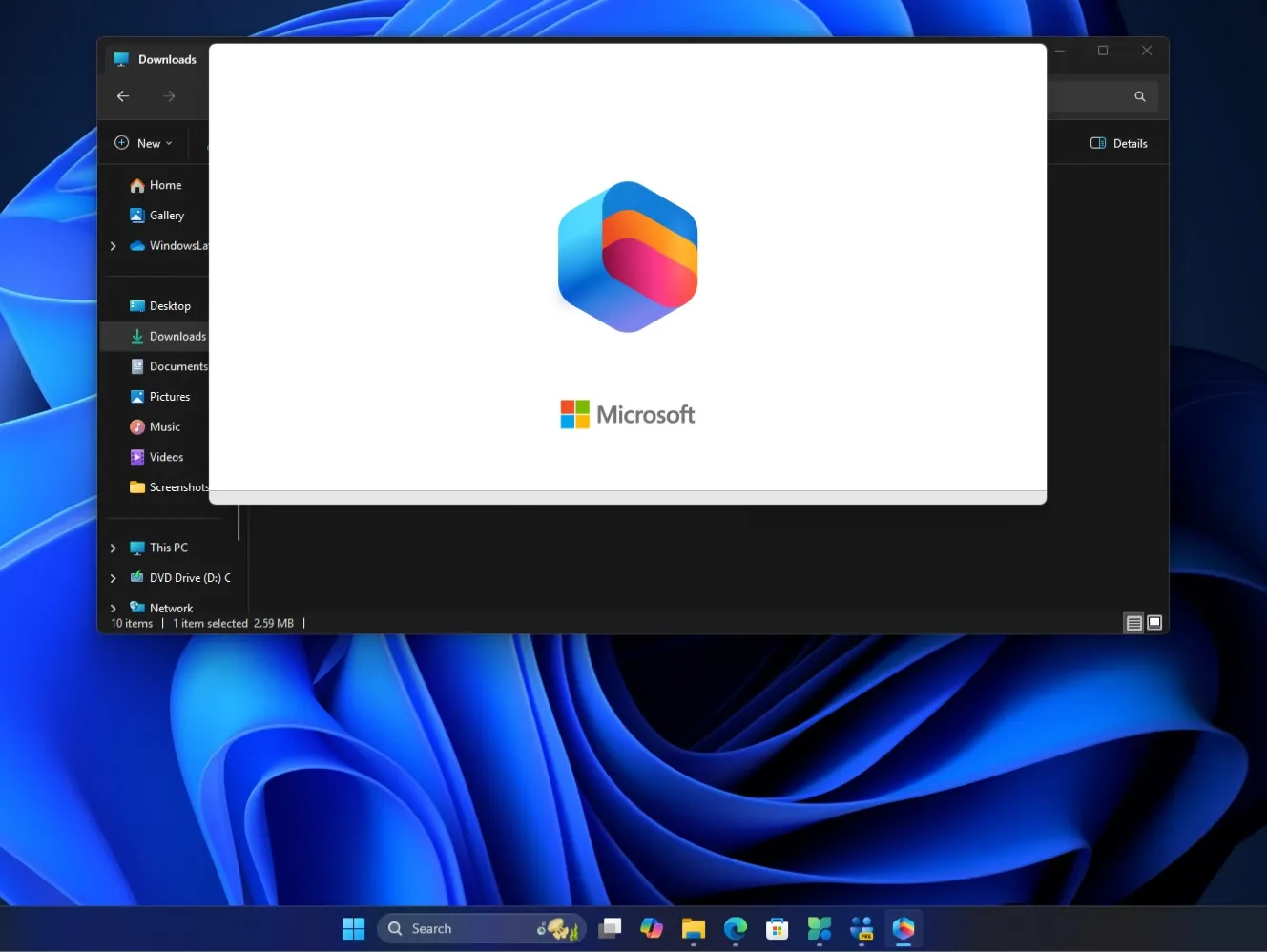
As highlighted by WalkingCat on X, Microsoft is developing a fresh version of the People app tailored for Windows 11. This update is anticipated to be initially available to Microsoft 365 users with school or work accounts, designed to showcase contacts stored within Outlook.
Tests conducted by Windows Latest revealed that the leaked setup.exe features a new Microsoft 365 icon, likely indicative of the “Microsoft 365 Companion” branding.
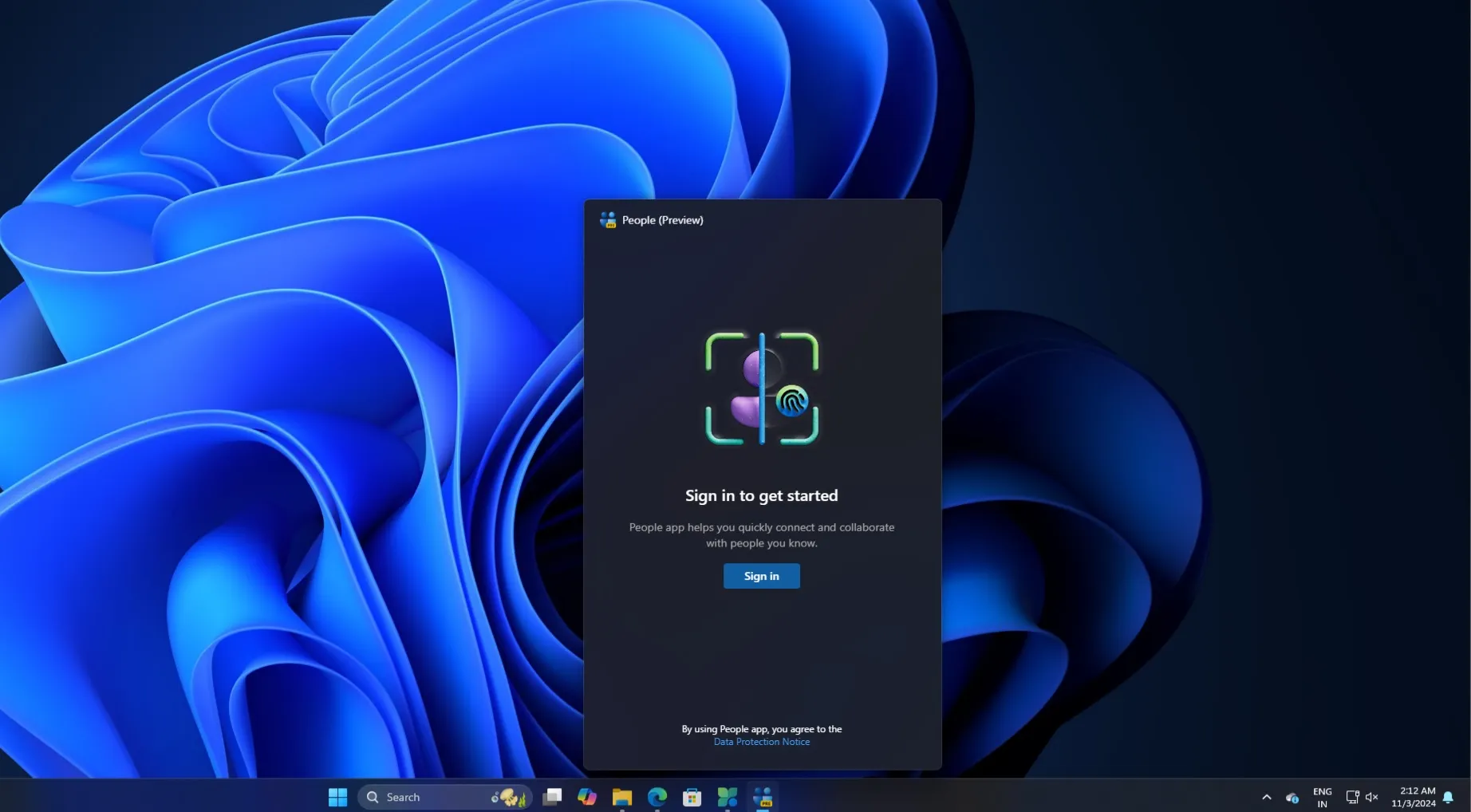
Upon executing the setup.exe, a preview version of the People app was launched via the taskbar, offering a sign-in option.
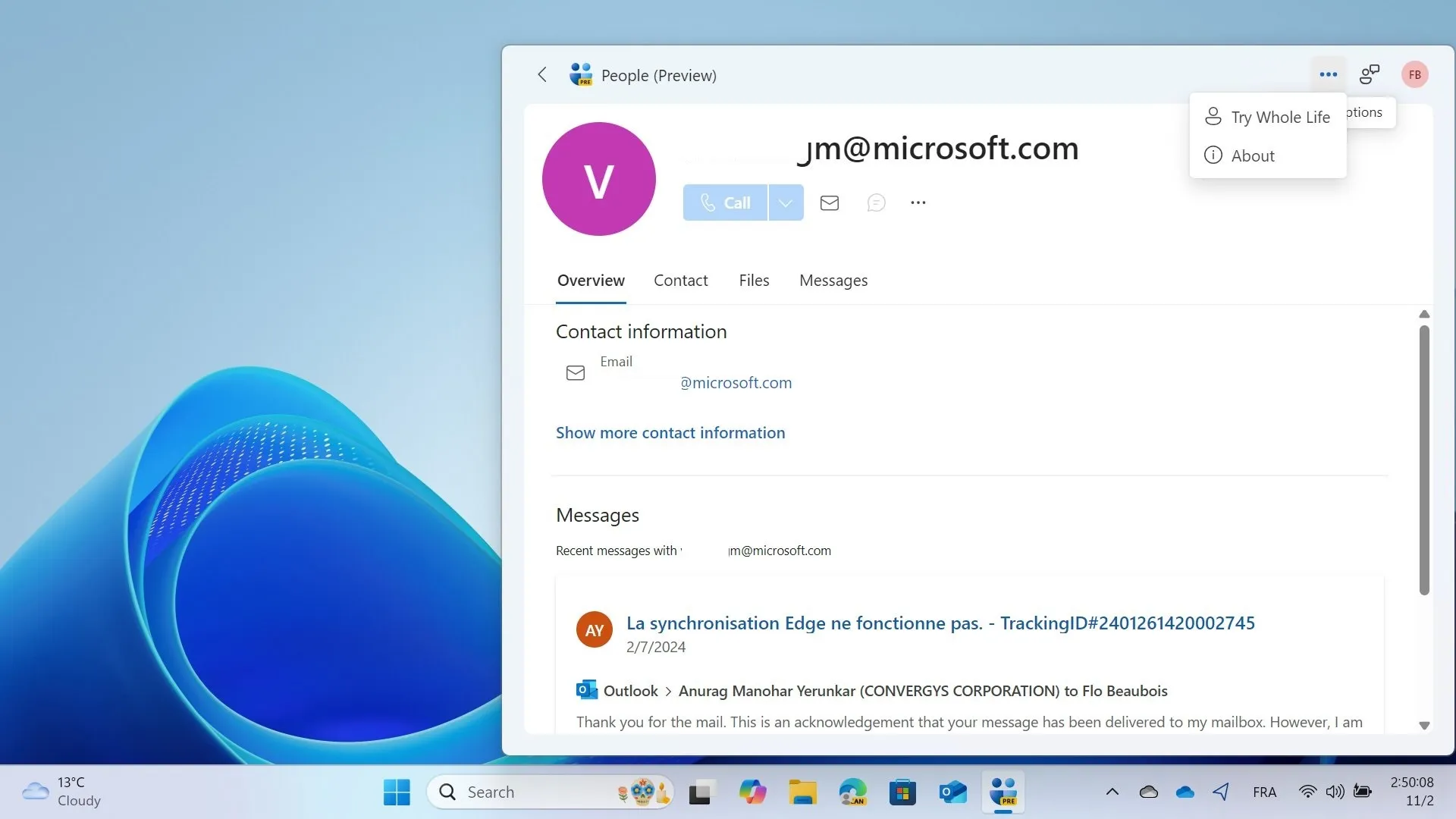
After signing in, users will have immediate access to their contacts within the app. This functionality simplifies the process of emailing or scheduling events with contacts directly. For instance, initiating a meeting would involve selecting a contact from the People app, which would then sync directly with the calendar. Moreover, users would have the option to make calls via Microsoft Teams or Skype, as well as view shared files associated with the contact.
The new People app, as depicted in the screenshot, acts as an Outlook.com-based wrapper. While its feature set is somewhat limited, there is an option for a “Whole life” experience, which seems to allow users to include personal account contacts within the app.
Interestingly, the application is quite lightweight, occupying less than 2MB, though it appears to have functionality issues at the moment.
While the introduction of a new People app is a positive development, Microsoft needs to address significant shortcomings in the new Outlook. It currently lacks many features found in the classic version of Outlook and does not measure up to native applications like Outlook Win32 or the Mail and Calendar UWP apps. As of now, Microsoft has not indicated any urgency in transitioning users to the new Outlook interface.
What’s your take? Is the move to create a web-based People app for Windows 11 a beneficial upgrade? Share your thoughts in the comments below.
Leave a Reply