Microsoft Confirms: Windows 11 Requires TPM for Windows 10 Upgrades – Non-Negotiable
To install Windows 11, new system requirements such as TPM 2.0 and Secure Boot have emerged.
In 2021, these prerequisites seemed insignificant, but now, four years later, Windows 10 users are grappling with the impending end of support for their operating system. Recently, Microsoft has released a blog post that highlights the necessity of TPM 2.0 and reinforces the company’s position on Windows 11 upgrades.
TPM 2.0 represents a significant enhancement over the older TPM 1.2 standard, which was standard on many Windows 10 machines and processors from the time the OS debuted. Numerous Microsoft security features depend on the TPM chip, explaining why Windows 11 mandates its use so rigorously.
The TPM chip is proficient in securing various sensitive operations. It is crucial for safely storing credentials within Credential Guard and encryption keys for BitLocker. Furthermore, Windows Hello can leverage the capabilities of the TPM chip. This technology helps mitigate vulnerabilities against cyber threats, aligning with Microsoft’s vision for the future of Windows security.
In the aforementioned blog post, Microsoft firmly established that TPM 2.0 is an indispensable requirement, indicating that this stipulation would not be rescinded to facilitate more upgrades from Windows 10.
“By establishing TPM 2.0 as a mandatory criterion for the future of Windows, we raise the security standards,” the company stated in the blog authored by Steven Hosking from Microsoft.
Currently, users can attempt to bypass the TPM and Secure Boot requirements through various registry modifications or tools such as Rufus. However, these workarounds may soon be obsolete, especially with Microsoft’s firm stance on the importance of TPM 2.0 for running Windows 11 and future operating systems.
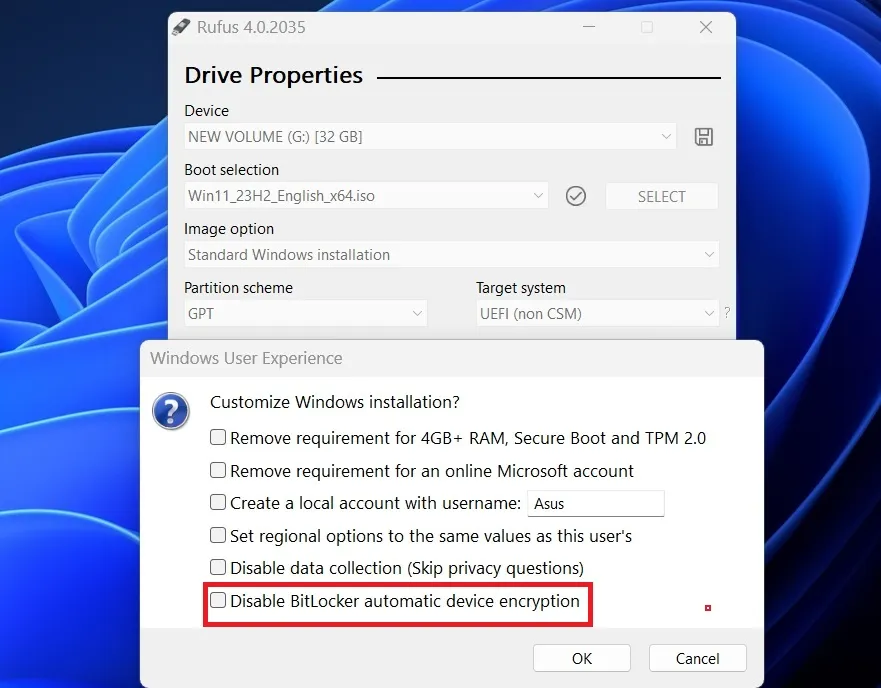
While many Windows 10 users disapprove of this decision and the obstacles it creates for upgrading to Windows 11, Microsoft remains steadfast.
Some have chosen to remain on Windows 10 due to personal preferences, such as limited taskbar customization or the lack of performance on older hardware. However, a significant number are caught in a bind due to the TPM 2.0 and Secure Boot mandates.
What Should You Do If Your Windows PC Lacks TPM 2.0?
If your hardware meets the other necessary specifications, you could try to circumvent the TPM and Secure Boot requirements using Rufus or similar methods to upgrade to Windows 11.
Nevertheless, employing these methods means you will not have access to any security features in Windows 11 that rely on TPM 2.0.
Alternatively, you can opt to continue using Windows 10 until its end of support date and pay a $30 fee to receive security updates until 2026. The options differ for enterprise users, which is summarized in the table below.
| Version | Start Date | Mainstream End Date | Extended End Date |
|---|---|---|---|
| Windows 10 Home and Pro | Jul 29, 2015 | Oct 14, 2025 | N/A |
| Windows 10 2015 LTSB | Jul 29, 2015 | Oct 13, 2020 | Oct 14, 2025 |
| Windows 10 2016 LTSB | Aug 2, 2016 | Oct 12, 2021 | Oct 13, 2026 |
| Windows 10 Enterprise LTSC 2019 | Nov 13, 2018 | Jan 9, 2024 | Jan 9, 2029 |
| Windows 10 Enterprise LTSC 2021 | Nov 16, 2021 | Jan 12, 2027 | N/A |
Once your options run out or Microsoft closes these loopholes in future updates, purchasing a new PC may become necessary.
Your new device could be equipped with advanced features such as a Copilot+ PC or a standard model featuring the new Copilot key (which might seem redundant as Copilot is now just an app icon on the Taskbar).
Leave a Reply