Microsoft announces tons of enhancements to Bing integration with Start, SwiftKey, and Skype
Microsoft’s AI-powered Bing Chat has continued to gain hype as Google’s alternative, Bard, has struggled to gain traction. Fueled by the overall reception to the chatbot, Microsoft has been adding new features to it at a breakneck pace. Today, the company has announced lots of enhancements to Bing’s integration with several of its services.
A recent SwiftKey Beta release already introduced Bing’s AI-powered capabilities to some users, but now, Microsoft is making them available to all. Starting today, you’ll see a Bing icon above the SwiftKey keyboard. When you click on it, you’ll be able to choose from three options, namely Chat, Tone, and Search. The Chat functionality behaves similarly to Bing Chat that many are already familiar with, Tone can help you tailor your written words to your audience, and Search is simply regular old Bing Search.
Another improvement in tow today is to the existing integration with Skype. Basically, anyone in a group chat can converse with Bing Chat in a provided context given that at least one person who has access to the service has invoked it in a conversation. A member in a group chat doesn’t need to be a member of the preview in order to talk with Bing in a particular context.
Lastly, there are a couple of minor enhancements. The first one includes the ability to access the new Bing from the Microsoft Start app provided that you have cleared the waitlist. Meanwhile, the second one is an upgrade to the translation function in the Bing mobile app so that it can provide alternative masculine and feminine translations when translating from English to Spanish, French, or Italian.
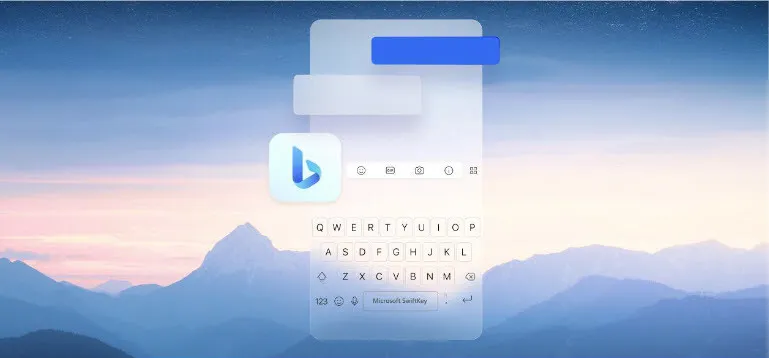
Microsoft’s Bing now has 100 million users and over 100 million Bing Chats and it’s clear that the company is on a mission to make Bing – and by extension, its AI services – accessible pretty much everywhere.
Leave a Reply