Microsoft Announces End of Office 2024 LTSC Support for Windows on October 9, 2029
As reported by Windows Latest, the support for Office 2024 LTSC is set to conclude on October 9th, 2029. This suggests that we may see another perpetual version release prior to 2029. While Microsoft 365 represents the future direction, Microsoft aims to retain customers who prefer a one-time purchase (perpetual license) of Office on Windows 11 or Windows 10.
On September 16, Microsoft announced the official launch of Office 2024, which stands as the latest perpetual iteration of Office. Initially, Office 2024 LTSC will be available exclusively for commercial (business) and government sectors, but plans are in place to release Office 2024 to consumers shortly.
The Office 2024 release is tailored for users who prefer not to rely on internet connectivity for Office functionalities. It also caters to those who want a stable Office experience without monthly updates. Regardless, Microsoft is keen for customers to explore Office 2024 and has provided additional details.
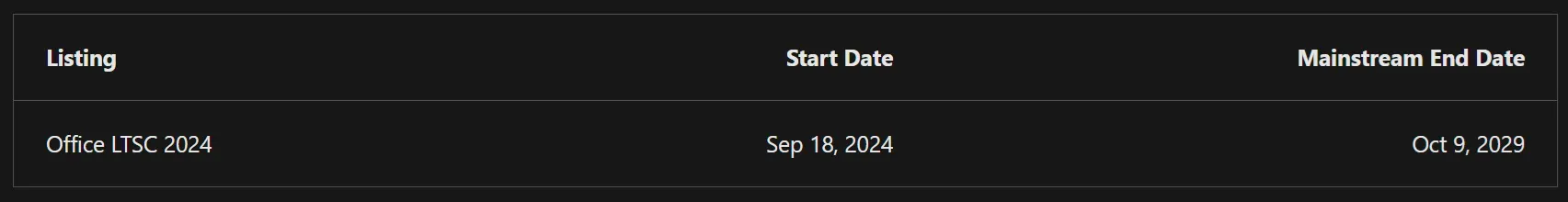
Microsoft has confirmed that Office LTSC 2024 will receive support for a duration of five years, in line with the company’s “Fixed Lifecycle Policy” .
A support document from Windows Latest outlines that this support will commence on September 18, 2024, and conclude on October 9, 2029, totaling approximately five years.
| Microsoft 365 Apps | Office LTSC 2024 | |
|---|---|---|
| Included Apps | Word, Excel, PowerPoint, Outlook, OneNote, OneDrive, Access (Windows only), Publisher (Windows only), Sway, Forms | Word, Excel, PowerPoint, Outlook, OneNote, OneDrive, Access (Windows only) |
| Desktop Apps | Premium applications installed on up to 5 PCs or Macs | Classic applications installed on 1 PC or Mac |
| Mobile Apps | Available on up to 5 phones and 5 tablets | Not available |
| Web Apps | Online access for creating and editing files | Not available |
| Compatible with Microsoft 365 Copilot | Yes, it integrates with Microsoft 365 Copilot | No, it does not integrate with Microsoft 365 Copilot |
| Cloud Storage | 1 TB of storage per user | No cloud storage |
| Feature Updates | Regular new features and security updates | Only receives security updates |
| Shared Devices | License sharing supported on shared computers | Only allows device-based licensing |
| Internet Requirement | Internet needed for setup, activation, and some features. Can operate offline for up to 6 months | No internet required |
This offering is a one-time purchase, guaranteeing a “locked-in” version of Office applications, including Word, Excel, PowerPoint, etc. Additionally, several new features from the Microsoft 365 suite are included.
According to the release notes, Excel now supports dynamic charts and various array functions that were previously exclusive to Microsoft 365 subscribers. Outlook has also seen improvements with enhanced search functionality, allowing for the creation of additional meetings directly in Outlook.
It’s essential to note that Office 2024 lacks support for ActiveX Controls. Users relying on ActiveX Controls should continue using older Office versions.
Moreover, Microsoft encourages users still on Office 2016 or 2019 to transition to Microsoft 365 before October 14, 2025. For those unable to upgrade to Microsoft 365, purchasing Office 2024 remains an option.
Microsoft has indicated to Windows Latest that Office 2024 for consumers will be available in the upcoming weeks, although no specific release date has been provided. Enterprises and government entities can start purchasing volume licenses from Microsoft’s official website starting October 1.
Leave a Reply