Microsoft Advises Windows 10 Users to Upgrade to Windows 11 via Support Documentation
The countdown to the end of support for Windows 10 has begun, with less than 11 months remaining. After encouraging users for the past three years to transition to Windows 11, Microsoft has revised all its support materials regarding the retirement of the older operating system and its devices.
Windows Latest has identified a new notification regarding Windows 10 retirement on a support page titled “Trouble installing Surface updates?” The message prominently states that “Support for Windows 10 will conclude in October 2025.”
It further clarifies, stating, “Microsoft will cease providing free software updates via Windows Update, technical support, and security patches for Windows 10.” While your computer will continue to operate, it will no longer receive any official assistance from Microsoft.
Finally, there’s a link directing users to the End of Support page, which covers all Windows operating systems that are now retired or nearing retirement.
This page highlights the advantages and enhancements of Windows 11, presenting compelling reasons for users to make the upgrade. But is it truly essential?
Windows 11’s Requirements Limit Upgrade Options
Windows 11’s security standards and hardware prerequisites, such as TPM 2.0, may render numerous capable computers obsolete. For instance, if a laptop lacks a TPM 2.0 yet has 16GB of RAM and sufficient CPU performance, it still fails to meet the requirements for upgrading to Windows 11. Desktop users have the option to utilize an external TPM 2.0 module, but older laptops may find it challenging.
There are ways to circumvent the TPM and Secure Boot requirements, even acknowledged methods provided by Microsoft, but the rationale behind enforcing these prerequisites remains questionable.
If you own a capable PC and prefer to remain on Windows 10 due to its stability or any other reasons, Microsoft has little incentive to support that choice. However, you may enroll in their Extended Support Update program by paying an annual fee of $30 for security patches. Don’t anticipate any feature updates following the official end-of-support date.
Below is a detailed table outlining the end-of-support schedule for Windows 10, as compiled by WindowsLatest:
| Version | Start Date | Mainstream End Date | Extended End Date |
|---|---|---|---|
| Windows 10 Home and Pro | July 29, 2015 | October 14, 2025 | N/A |
| Windows 10 2015 LTSB | July 29, 2015 | October 13, 2020 | October 14, 2025 |
| Windows 10 2016 LTSB | August 2, 2016 | October 12, 2021 | October 13, 2026 |
| Windows 10 Enterprise LTSC 2019 | November 13, 2018 | January 9, 2024 | January 9, 2029 |
| Windows 10 Enterprise LTSC 2021 | November 16, 2021 | January 12, 2027 | N/A |
Recently, we have observed an increase in promotional banners for Windows 11 version 24H2 within the Windows 11 Settings application.
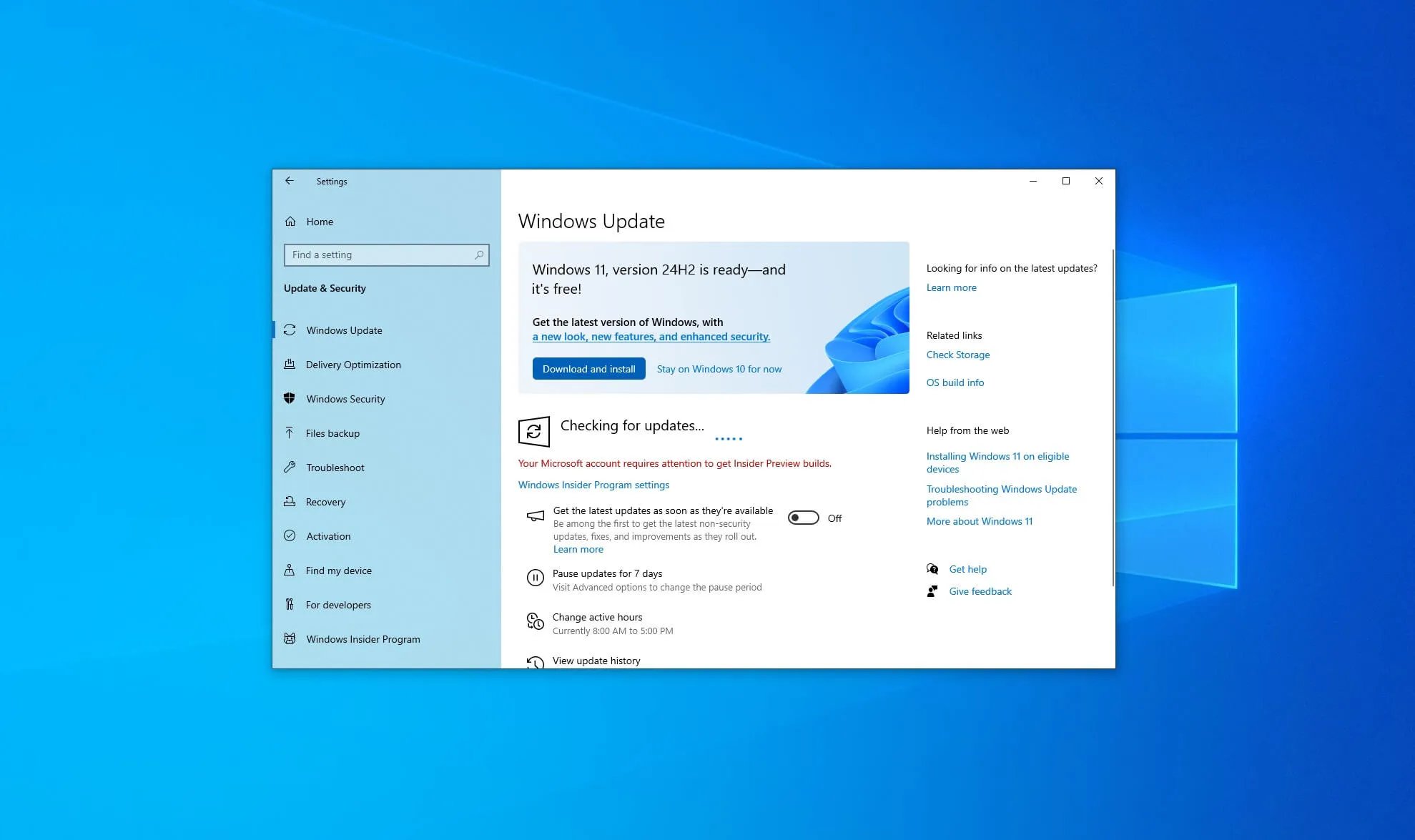
It’s evident that this transition is unavoidable, largely driven by the ten-year-old operating system and Microsoft’s significant focus on AI advancements in Windows 11.
You can continue using Windows 10 until 2026, but ultimately, an upgrade to Windows 11 will become necessary.
Leave a Reply