Microsoft Advertises Black Ops 6, Defender, and 365 on Windows 11
Is it Windows as a service or perhaps advertisements masquerading as service recommendations? This question emerges as notifications in Windows 11 hint at recent advertisements or suggestions. The concept itself isn’t groundbreaking, yet there seems to be a surge in these notification types.
Recently, Windows Latest identified promotions for the Black Ops 6: Value Edition and the Microsoft Defender app, which is only functional with a Microsoft 365 subscription. The screenshot below illustrates a “Suggested” notification in Windows 11, urging users to purchase the Black Ops 6: Value Edition from the Microsoft Store.
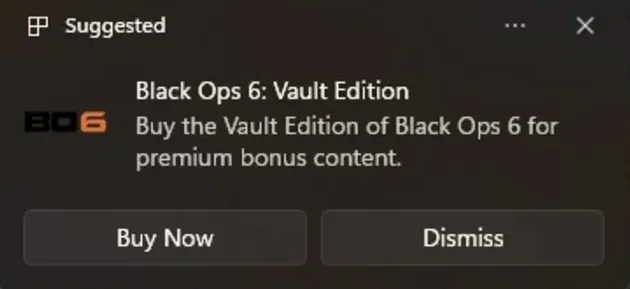
In addition to the gaming advertisement, Windows Latest has highlighted another notification promoting the Microsoft Defender app. While Windows Defender comes pre-installed and is free on Windows 11, Microsoft offers an additional Defender app intended to enhance security and malware protection across various platforms, including Android.
This Defender app can be set up on both Windows 11 and Android devices, allowing users to monitor scans for malware and adjust security settings conveniently from a central application.
However, there’s a limitation: the Microsoft Defender app requires an active Microsoft 365 subscription to function, which explains the current trend of ads for Microsoft Defender appearing in Windows 11.
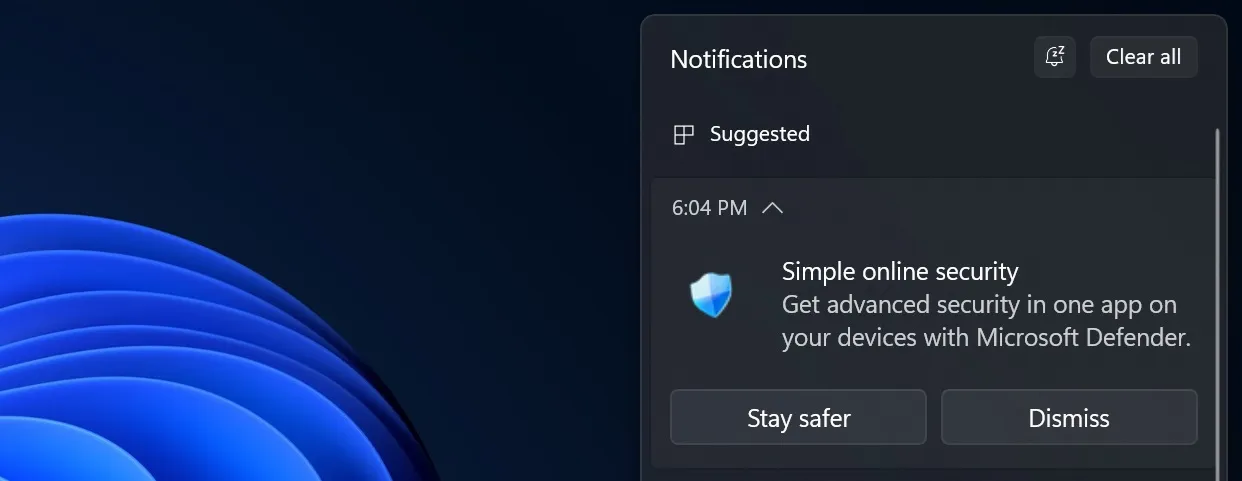
The advertisement illustrated in the previous screenshot features a message encouraging users to improve their online security.
It promotes the Microsoft Defender app, implying it offers comprehensive security for all your devices within a single application.
The notification presents two action options: “Stay safer” for further information or “Dismiss” to close the alert.
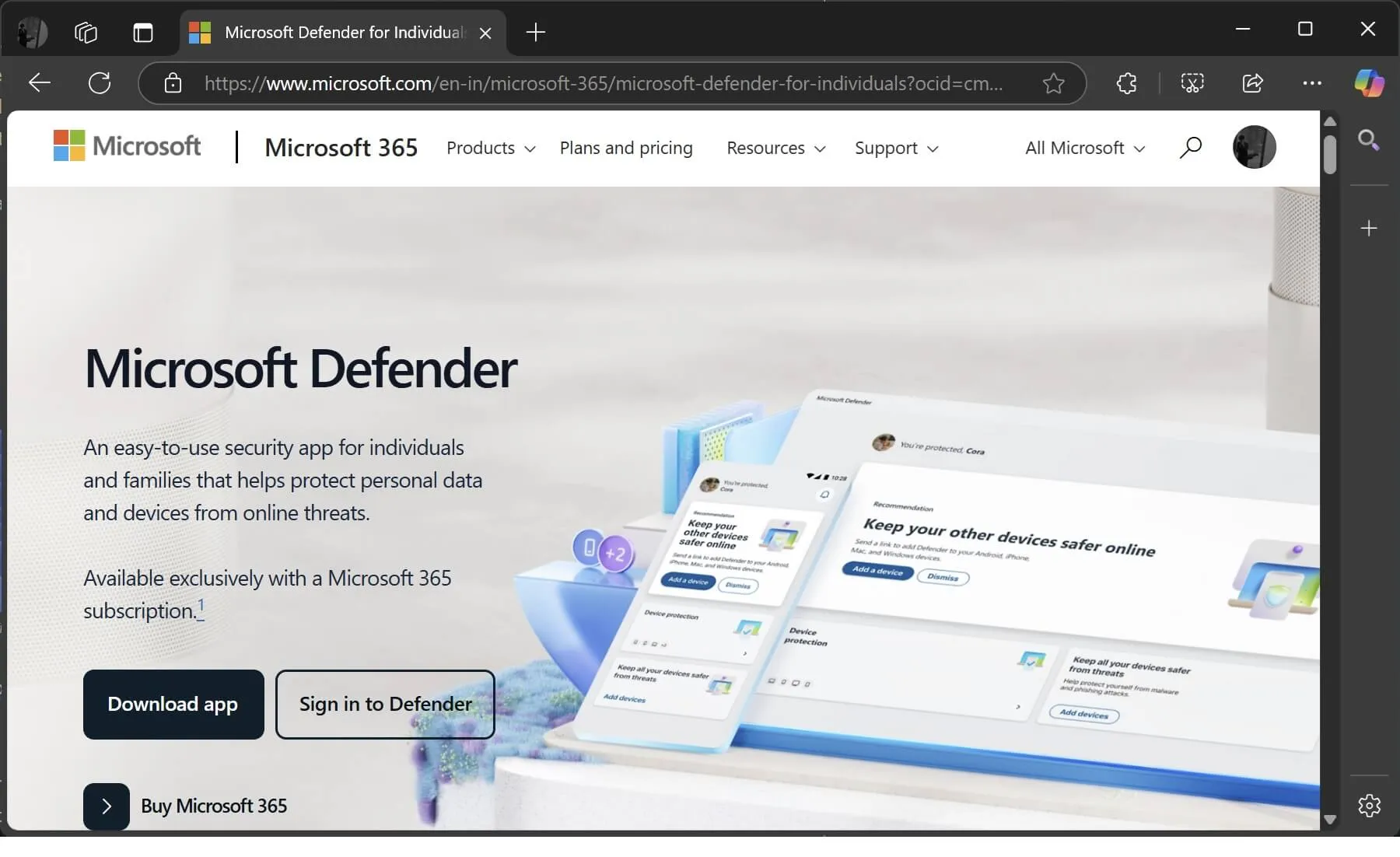
If you choose “Stay safer” for more details, it directs you to Microsoft Defender’s webpage that includes a link to purchase Microsoft 365.
Leave a Reply