Microsoft Acknowledges Windows 11 24H2 Issues: Game Audio Disruptions and Date & Time Settings Malfunction

A faulty clock may show the correct time twice a day, which seems to resonate with users of the Windows 11 24H2 update, currently facing complications related to its date and time management features. Microsoft has confirmed that this update disrupts the functionality of time zone settings. Additionally, Windows 11’s 2024 Update presents another glitch affecting USB audio, which has been particularly troublesome for gamers.
This issue typically manifests after 1 in every 5 overnight sleep cycles. Another user has reported that the system fails to automatically sync time accurately following adjustments for daylight saving time.
However, this is merely a minor glitch when compared to the more significant problem of missing time zone settings in Windows 11 24H2. As highlighted by Windows Latest and subsequently verified by Microsoft in an update to its support documentation, some users may find themselves unable to modify the time zone within the Date & Time settings.
This problem occurs if you are logged in with a non-administrative account. If you fall into this category, changing the time zone will not be possible. I reached out to Microsoft, and they reiterated that this issue pertains only to Windows Settings.
In summary, while the Windows 11 24H2 update does not inherently break the time zone feature, it makes adjusting the settings impossible for some users. Moreover, daylight saving time may not function as intended, leading to incorrect time synchronization during the transition. Importantly, the underlying policies and permissions remain unaffected.
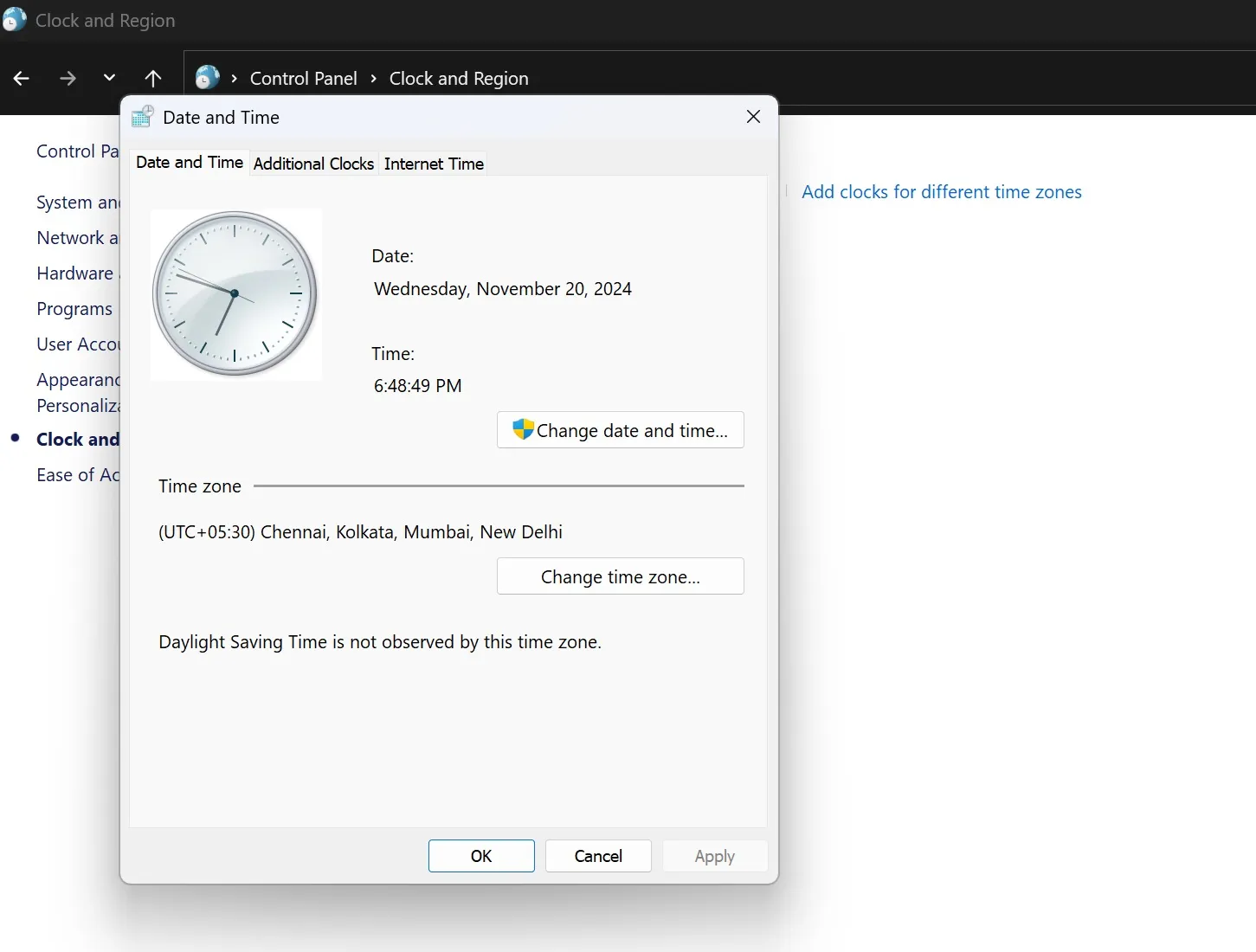
In response to this, Microsoft suggests utilizing the Control Panel—although it seems to be on the backburner—as a workaround for changing time zone and date settings while they work on resolving the issues in the settings app.
“Microsoft is actively investigating the issue and plans to offer a solution in an upcoming Windows update,” the company stated.
While a fix is in the works, I anticipate that the date and time glitches may not be addressed until late January 2025.
However, the more pressing concern extends beyond just the date and time or daylight saving synchronization errors.
Issues with USB audio systems in Windows 11 24H2
Initially reported by Windows Latest, another bug affecting Windows 11 24H2 is tied to audio systems, particularly where the volume unexpectedly spikes to 100% when utilizing a USB digital audio converter (DAC).
Microsoft has acknowledged this bug in a recently updated support document published this week.
This issue is likely to impact users of custom gaming setups more than those with standard laptops or 2-in-1 devices. Microsoft cautions that gaming enthusiasts might experience ear-piercing volume levels under certain conditions:
- If a Creative Sound BlasterX G6 USB digital audio converter (DAC) is in use.
- Your gaming rig is scheduled to enter sleep mode and awaken based on a predetermined schedule.
- If you frequently connect and detach the external sound system from your PC.
- Upon adjusting the sound level while the audio device is disconnected.
The underlying cause of the USB audio issue in Windows 11 24H2 has been traced back to a service known as “AudioEndpointBuilder.” Microsoft is currently examining this matter and aims to implement a fix soon.
Notably, despite these two reported problems, the Windows 11 2024 Update has not been halted. In fact, Microsoft has lifted the upgrade restrictions for many more PCs as of November 2024.


Leave a Reply