Microsoft Acknowledges Problems in Windows 10 Updates KB5045594 and KB5044273 (Essential Update)

Who would have imagined that Windows 10 would experience new bugs just as it nears its end of support in under a year? Microsoft has acknowledged at least three fresh issues within Windows 10 that are impacting certain users after the installation of either KB5044273 (the mandatory October Patch Tuesday update) or KB5045594 (the optional update released on October 22).
While some users continue to face challenges while trying to install Windows 10 KB5044273 and KB5045594 due to errors such as 0x800f0805, those who have successfully updated have reported problems with applications failing to launch.
A user reported, “After applying KB5044273 on all Lenovo 20WE devices, we are experiencing issues with opening applications. This problem is resolved upon uninstalling the update.”
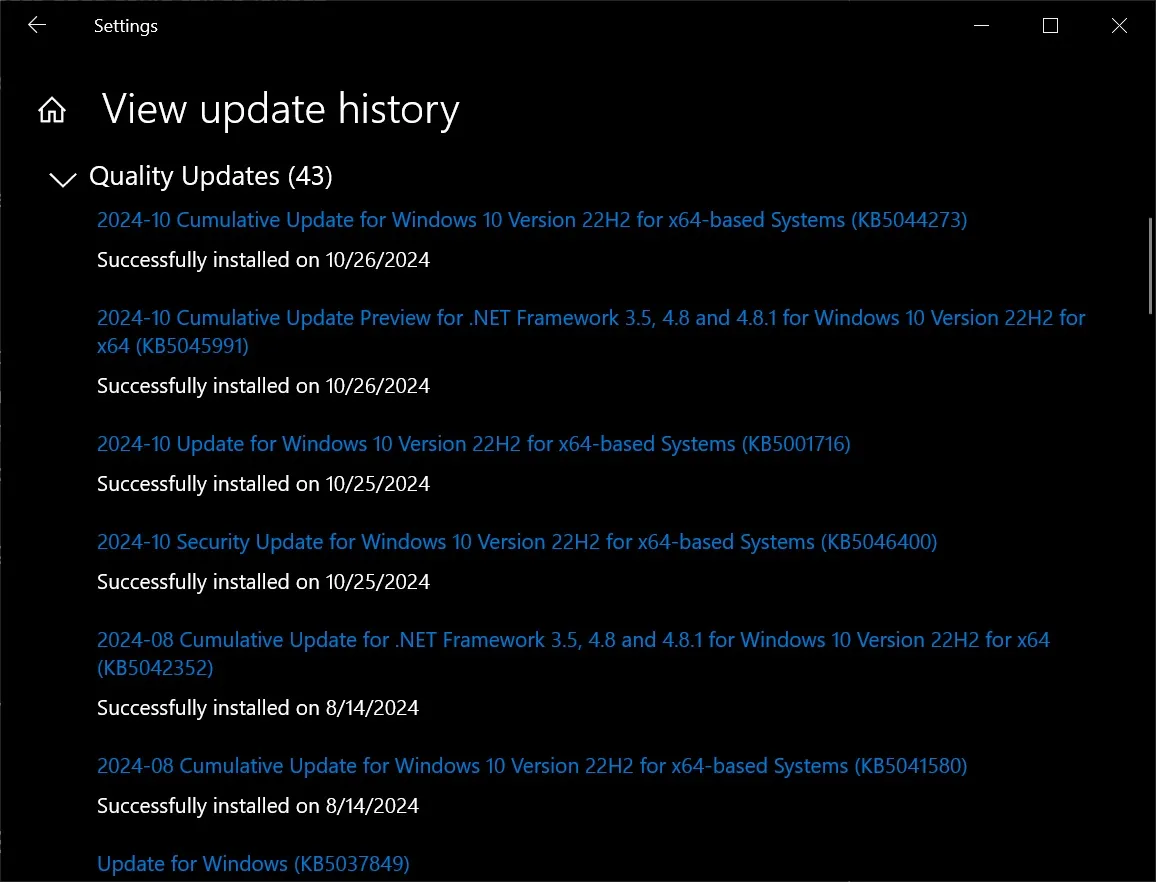
Another affected user noted that after the installation of Windows 10 KB5044273, their apps failed to start automatically upon logging into Windows. The auto-launch functionality for Wallpaper Engine and TranslucentTB has been disrupted since the update. This bug seems to be related to an app-crashing issue prevalent in Windows 10.
It’s noteworthy that the app crashing problem is impacting users outside of the Windows Insider Program. Users are operating on officially recognized hardware while running Microsoft’s suggested security patches for Windows 10.
KB5044273 is a crucial update that is supposed to install automatically unless updates are paused manually from the settings.
Additional Issues from Windows 10 KB5044273
In an update to a support document, Microsoft confirmed that applications such as Teams, Narrator, and Quick Assist could crash when logged in as a non-admin user. Although Microsoft has not provided specifics on the number of affected users, the problem has become widespread enough to necessitate an emergency fix.
Microsoft suggests that the crashing bug occurs mainly when apps are set to launch as non-admin using UIAccess=true. This impacts applications launching from the following directories:
- %ProgramFiles%
- %ProgramFiles(x86)%
- %systemroot%\system32
- %systemroot%\syswow64
But does this imply that running Windows 10 apps with administrative rights will prevent crashes? Not necessarily, according to Microsoft. There is still a likelihood of encountering issues, although it is less probable when the application is run as an administrator.
The second major issue associated with Windows 10 KB5044273 specifically affects enterprise users, particularly those utilizing Azure Virtual Desktop (AVD). Users might face a black screen upon logging in and subsequently experience problems logging out, leading to another black screen during subsequent attempts to access AVD.
If you’re experiencing these problems, you may notice ‘svchost.exe_AppXSvc’ referenced in the Event Viewer. Affected users may also find that the Start menu crashes or closes unexpectedly.
The third significant issue also results in a black screen that can linger anywhere from 10 to 30 minutes during login to Azure Virtual Desktop (AVD).
Microsoft is actively working on solutions for these bugs, and fixes are anticipated to be released on November 12 coinciding with the Windows 10 November 2024 Patch Tuesday updates.
Additionally, Microsoft has announced an option to pay $30 to extend security updates for Windows 10 for an extra year. Although support is set to conclude on October 14, 2025, this can be extended until October 14, 2026, for a fee of $30.


Leave a Reply