Microsoft 365 Copilot Users Can Now Access Copilot Academy
The Microsoft Copilot Academy is a remarkable resource for organizations as it offers valuable insights into the adoption of Copilot tools within the workplace and facilitates the collection of feedback from employees. Initially launched for Viva users earlier this year, Microsoft has announced that the Academy is now accessible to all Microsoft 365 Copilot users.
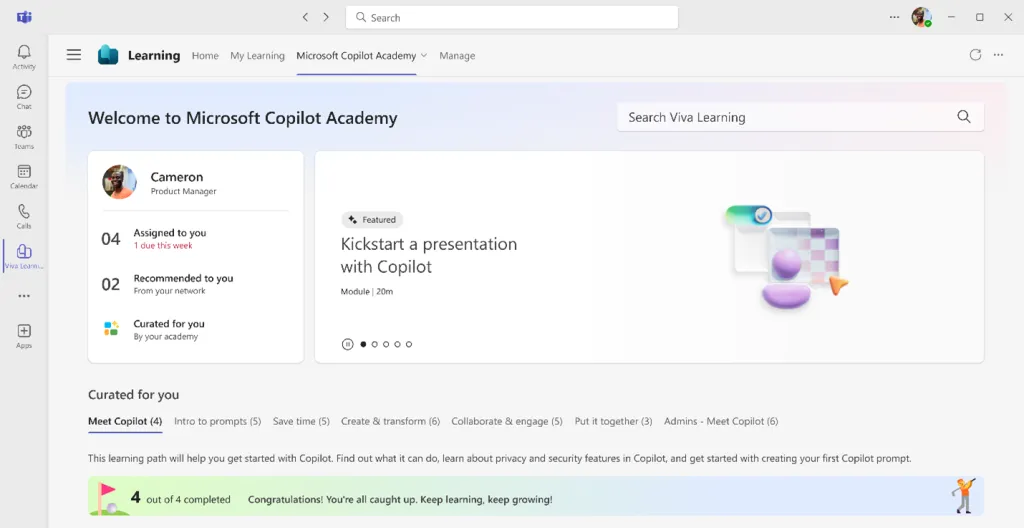
Accessible via Viva Learning, the Microsoft Copilot Academy is available to users who hold a base Microsoft 365 or Office 365 license, along with a Microsoft 365 Copilot license. Users can navigate to the Academy through the dropdown menu in the Viva Learning web app or the Viva Learning Teams app.
The Copilot Academy supports multiple languages, including English, French, German, Italian, Spanish, Portuguese, Japanese, and Chinese. There is no need for prior registration or administrative steps to initiate usage of the Academy.
Moreover, Microsoft plans to introduce several exciting features for Copilot Academy in the upcoming months. One notable feature will enable administrators to duplicate and tailor the existing content, allowing for adjustments such as adding or removing new material, thus facilitating the re-publication of a customized academy suited to their organization’s specific needs.
Another anticipated enhancement includes a multi-layer structuring capability, allowing the Copilot Academy to organize content and learning paths across various levels or tiers, promoting better control and organization of the learning experience.
Below is a list of licenses that grant access to Copilot Academy:
| SKU | ||
| Microsoft 365 E3 | Office 365 E1 | Microsoft 365 A3 – Unattended License for faculty |
| Microsoft 365 E5 | Office 365 E2 | Microsoft 365 A3 for faculty |
| Microsoft 365 E5 without Audio Conferencing | Office 365 E3 | Microsoft 365 A5 for faculty |
| Microsoft 365 F1 | Office 365 E5 | Microsoft 365 A5 with Calling Minutes for Faculty |
| Microsoft 365 F3 | Office 365 E5 without PSTN Conferencing | Microsoft 365 A5 without Audio Conferencing for faculty |
| Office 365 A1 for faculty | Office 365 Education E1 for Faculty | Microsoft 365 Business Basic |
| Office 365 A1 for faculty (for Device) | Office 365 Education E3 for Faculty | Microsoft 365 Business Basic – Prepaid Legacy |
| Office 365 A1 Plus for faculty | Office 365 Education for Homeschool for faculty | Microsoft 365 Business Premium |
| Office 365 A3 for faculty | Office 365 F2 | Microsoft 365 Business Standard |
| Office 365 A5 for faculty | Office 365 F3 | Microsoft 365 Business Standard – Prepaid Legacy |
| Office 365 A5 with Calling Minutes for Faculty | Office 365 G3 | |
| Office 365 A5 without Audio Conferencing for faculty | ||
Are you currently utilizing the Copilot Dashboard or Academy? We would love to hear about your experiences in the comments below.
In our endeavor to empower more customers to enhance their Copilot skills, we are thrilled to announce that the Microsoft Copilot Academy is now available for all users with a Microsoft 365 Copilot license. This academy, curated by Microsoft experts, offers a structured and comprehensive learning experience aimed at helping users master Copilot through engaging hands-on activities and immersive experiences.
Leave a Reply