Meta Quest 3S Review: Affordable Virtual Reality and Mixed Reality Experience

The Meta Quest 3S marks Meta’s latest initiative to democratize standalone VR and mixed-reality gaming, offering a more affordable option compared to its predecessor, the Quest 3. Rather than being a direct upgrade, the Quest 3S reduces some components to cut costs while still delivering a solid gaming and user experience.
Affordable VR: Introducing the Meta Quest 3S
With a starting price of $300 for the base 128GB model—significantly lower than the Quest 3’s $500 for the 512GB version—the pressing question becomes: Are the sacrifices too significant, or has Meta successfully maintained the core allure of virtual reality?
Having supported the original Oculus Developer Kit over ten years ago, I’m well-acquainted with this genre—I’ve tested countless headsets that matter in the market. The Quest 3 serves as my primary headset for both gaming and productivity, alongside a Pimax Crystal for high-end PC gaming, a PSVR2 for exclusive titles, and various impressive accessories, including a motion rig for racing and an omnidirectional treadmill. My expertise in VR is comprehensive, and you can rely on my assessments.
Design: Subtle Adjustments for Cost Efficiency
The Quest 3S’s design remains largely similar to that of the Quest 3, with the most noticeable modification being its front sensors. The sophisticated depth-sensing cameras of the Quest 3 have been replaced by a simpler configuration of color cameras paired with an infrared emitter.

Software now manages depth perception, demonstrating how effectively Meta has optimized its hardware—the software-driven depth still delivers an impressive experience.
The quality of passthrough video is excellent, providing clear visuals in mixed reality, especially under good lighting conditions. A new button situated near the volume control allows for quick toggling into mixed reality mode, offering new users an easy way to reorient themselves in the real world when they feel overwhelmed by fully immersive environments.
However, a significant drawback for some will be the absence of a 3.5mm audio jack, restraining the ability to connect high-quality wired headphones or tactile feedback devices like a Subpac. Bluetooth is the only option for external audio, and while I’m not a fan of the built-in audio system due to its lack of bass, its convenience might suffice for most users.

In other aspects, the Quest 3S retains the adjustable fabric head strap seen in the Quest 3. While it adequately secures the 514g headset and provides comfort, there’s a variety of third-party options available featuring enhanced ratcheting straps, cooling systems, or supplemental battery packs.
The controllers remain unchanged as well. The removal of the bulky tracking rings on the original Quest 3 led to a more compact design, comfortably fitting in your hands. They rank among the most comfortable controllers available, but I still yearn for something heavier to emulate holding a sword or gun better. Nevertheless, there are numerous third-party accessories or 3D-printable cases compatible with the controllers (any accessories designed for the Quest 3 controller will also fit the Quest 3S).

Controllers aren’t your sole input option, either; placing them down activates the hand tracking feature. You can select or grab using simple gestures like pinching, crafting a navigable experience in the OS and some slower-paced games using only your hands. While this function works reasonably well for basic interactions, I still prefer the tactile satisfaction of controllers.
Powered by the same CPU, GPU, and memory as the Quest 3, the performance on the Quest 3S remains strong. Meta has discontinued the 128GB version of the Quest 3, but the 128GB of the 3S should suffice for most unless your storage needs include vast movie libraries. A 256GB variant is available for an additional $100, although the value comparison against the superior Quest 3 can certainly be debated.
Personally, I find that 128GB serves me well, allowing me to store a mix of graphically demanding and lighter games. Additionally, if you primarily stream from a PC, storage space becomes even less critical.
Visual Quality: Fresnel Lenses and Reduced Resolution
One standout compromise is in the visual experience—the Quest 3S has lowered the resolution from 2064 x 2208 pixels to 1832 x 1920 pixels per eye, a reduction of approximately 10%. Moreover, Meta has substituted Fresnel lenses for the pancake-style lenses found in the Quest 3.
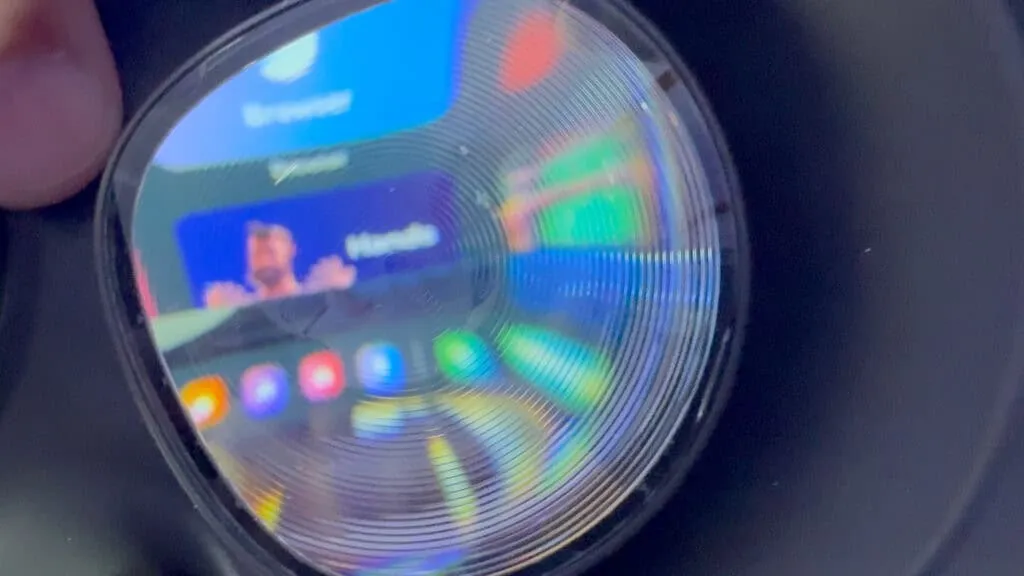
Known for their concentric ring design, Fresnel lenses can introduce minor visual artifacts such as “god rays”or lens flares, particularly in high-contrast areas on the screen.

However, having spent countless hours using both Fresnel and pancake lenses, I can confidently say that the difference isn’t monumental. Yes, movie watching might reveal the trade-off if you’re searching for exceptional image quality, but in the realm of VR gaming, the immersion remains largely intact. If this is your entry point into the VR world, you likely won’t have experienced the superior visuals of different lens systems yet.
For those who are near-sighted and need glasses, I recommend caution—applying pressure could scratch the lenses. Meta includes a “glasses spacer” within the package, which you should install between the facial interface and headset body before use. Note, however, that it slightly reduces the field of view. Alternatively, you can find unofficial prescription lenses if you’re inclined to avoid any risk. For long-sighted users, glasses aren’t necessary since the focal distance is set a few meters away.
Mixed Reality: The Highlighted Capability
The standout attribute of the Quest 3 is its mixed reality prowess, which the Quest 3S successfully inherits.
The color passthrough experience is remarkable, granting you the ability to double-tap or press a button to instantly switch back to your physical surroundings. You can move around seamlessly, even accessing your phone screen, and assuming you have ample room, you can convert any space into a unique mixed reality environment.

I’ve become particularly absorbed in a large-scale game called Laser Limbo, a blend of laser-tag style gameplay featuring both PvE and PvP modes, where you can map your walls and obstacles and enhance them with virtual elements. It’s undoubtedly a captivating experience, and the Quest 3S handles it with ease.

PCVR Streaming: Access High-Fidelity VR Experiences
Beyond being just a standalone VR and mixed reality device, the Quest 3S excels at supporting PC VR gaming through Oculus Link, Steam Link, and Virtual Desktop (paid)—which allows you to access an extensive library of Oculus Desktop and SteamVR titles wirelessly. Personally, I favor Virtual Desktop for its customization options and performance capabilities.
If the current Quest catalog doesn’t interest you and you’re eager for high-fidelity PC games, wireless streaming is a significant enhancement.

Additionally, wireless streaming extends beyond VR; if you’re keen to enjoy Civilization VI on a screen akin to an IMAX experience, you can certainly do so.
Is the Quest 3S Worth the Investment?
Purchasers of the Quest 3S will find Batman: Arkham Shadow included—a stellar game showcasing the device’s capabilities and allowing players to step into the role of the iconic Dark Knight. It serves as an engaging inclusion that highlights what the headset has to offer.
The Quest 3S provides abundant features at a wallet-friendly price, functioning as a standalone headset while also linking to gaming PCs for access to a vast array of SteamVR and Oculus desktop titles. It delivers full-color passthrough mixed reality gaming alongside an immersive virtual reality experience.
Should this be your inaugural headset, and the Quest 3’s price point of $500 feels prohibitive, the Quest 3S at $300 represents a fantastic deal. For veterans of VR, the trade-offs may be noticeable, but they’re not necessarily deal-breaking.
In essence, the type of lens or screen technology takes a backseat to the immersion and emotional resonance you experience. The Oculus Development Kit 1, a headset known for its low resolution and potential nausea by today’s standards, still evokes cherished memories as my initiation into a wholly new realm.
If the Quest 3S facilitates Meta in delivering that extraordinary journey to a wider audience at a more accessible price, I consider it a noteworthy achievement.
If you currently possess a Meta Quest 3S, please share your experiences in the comments section below.
Image Credits: Windowsreport.com
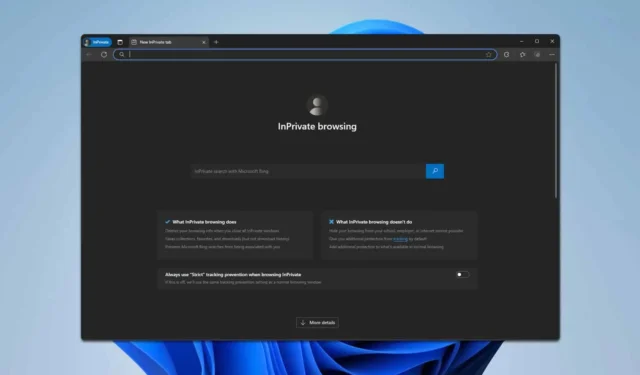

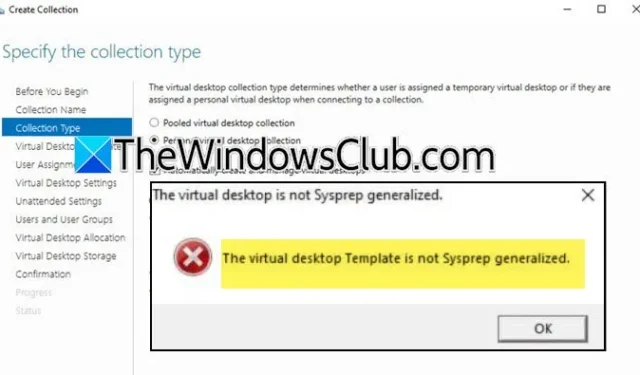

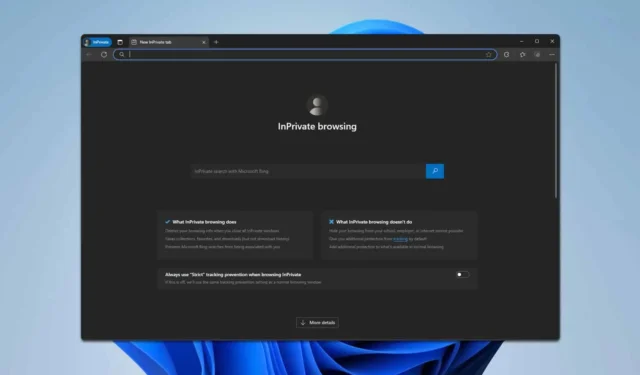

Leave a Reply