LaserPecker LP5 Review: The Versatile Dual Laser Engraver for Unlimited Creativity
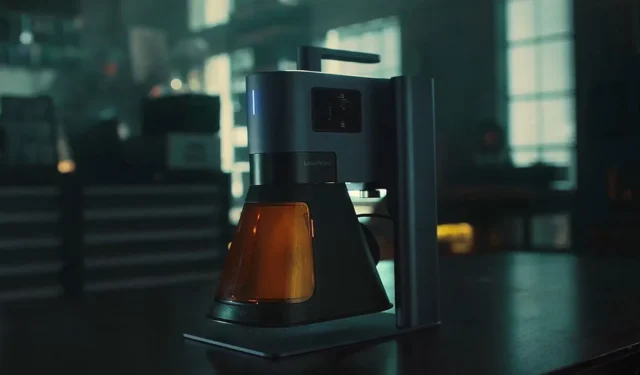
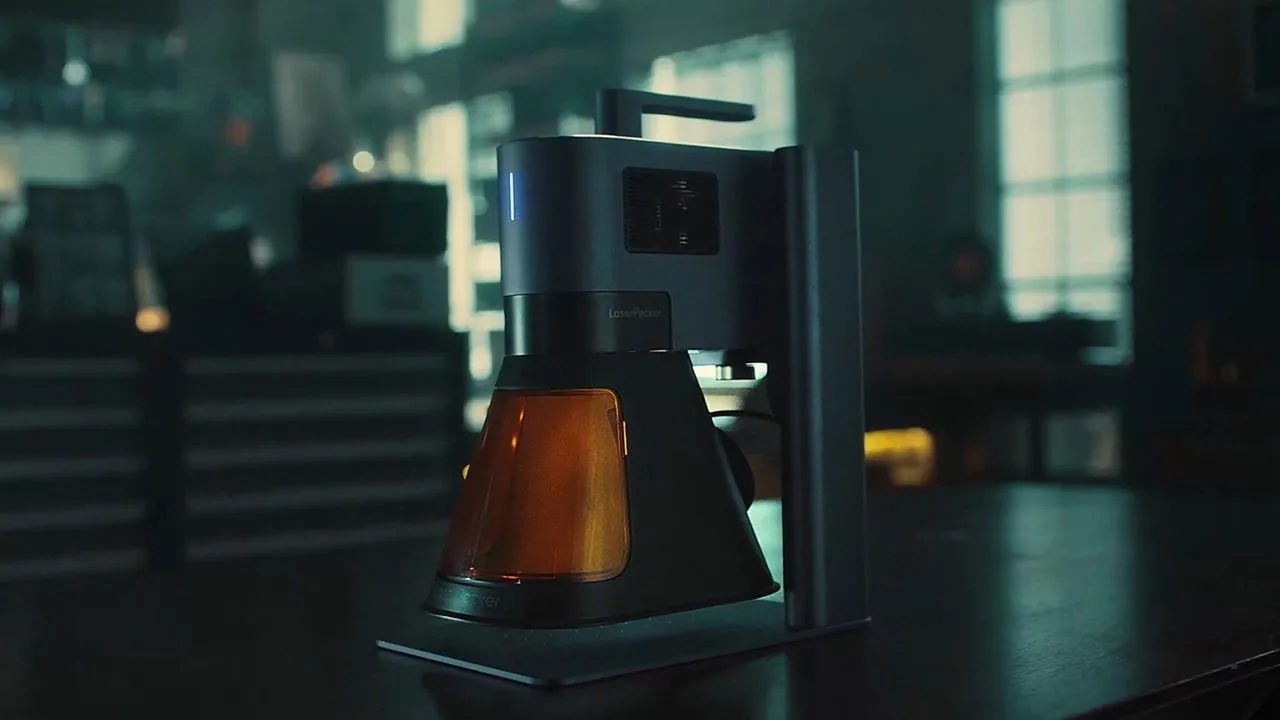
The LaserPecker LP5 is designed to effectively handle various laser engraving and cutting tasks, thanks to its dual laser design. With powerful diode and fiber lasers, there’s no need to own separate machines for working on metal and wood. I recently had the chance to test out LaserPecker’s latest model to assess its performance.
This sponsored article is supported by LaserPecker. The views presented in the article are those of the author, who maintains editorial independence.
Versatile Material Handling
One of the standout features of the LaserPecker LP5 Laser Engraver is its flexibility. It allows users to switch effortlessly between the 20W 1064nm fiber laser and the 20W 450nm blue diode laser through its intuitive software, without the need to change any physical components.

This dual laser system makes it easy to transition from cutting basswood to engraving stainless steel in just seconds. The fiber laser can handle metals like gold, silver, aluminum, and brass, as well as plastics, paper, and even a 1mm brass sheet with ease.
If your projects involve engraving materials such as wood, glass, leather, acrylic, ceramic, or stone, the diode laser is also highly effective. It can effortlessly cut through basswood up to 20mm thick and acrylic up to 15mm thick.
Impressive Speed and Precision
Working swiftly is essential, and the LaserPecker LP5 delivers with engraving speeds of up to 10,000mm/s. For instance, I was able to engrave and cut a snowflake from basswood in just about a minute, achieving this in a single pass.
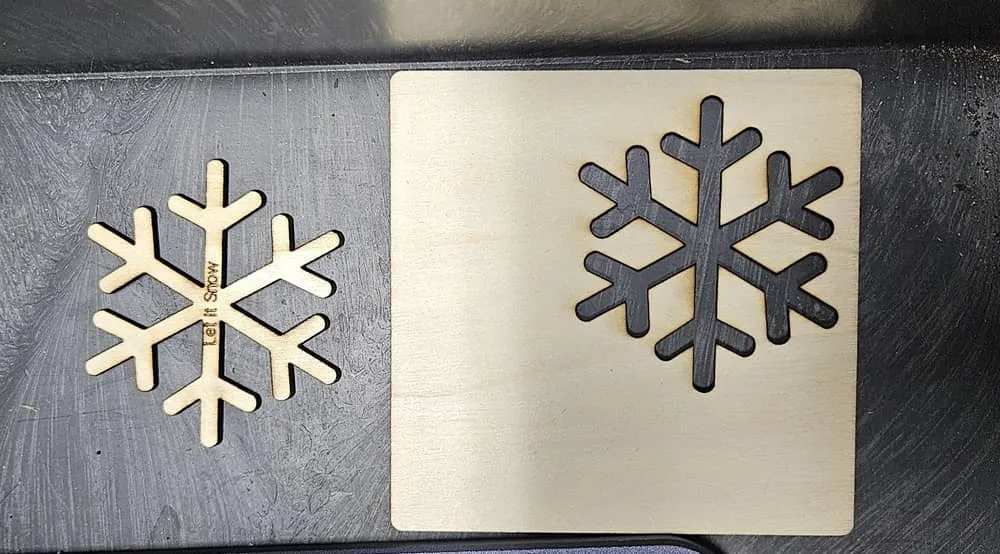
The result was astonishingly clean lines, impressive for a single pass. Every project I undertook resulted in clear, precise engraving and cutting.
The LP5 is engineered for deep engraving, enhancing detail in a single pass. This accuracy extends to metals as well; I experimented with a 0.6mm aluminum sheet and achieved excellent results, cutting a heart shape while incorporating a simple engraving.

The LP5 also includes:
- Mobile and desktop apps, compatible with LightBurn software
- USB and Wi-Fi connectivity
- Rectangle, center point, and outline previews
- Weighs around 13 lbs
- Conical protective cover for added safety
- Supports a range of file formats
- A physical security key for activation
- Plug-and-play USB engraving functionality
- Customizable batch settings
- Color engraving options
- 3D grayscale embossing features
- Portable design with angled capabilities for unique projects
Quick and Easy Setup
The LaserPecker LP5 comes partially assembled, and my unit didn’t include a user manual. Nevertheless, all necessary instructions, including instructional videos, can be found on LaserPecker’s website, and the packaging was impressive.

The toolkit included is well-organized, housing a SanDisk USB drive, two USB locks, and a leveler for the rotary tool. The package I received was the Ultimate Bundle, containing the LP5, slide extension, rotary extension, air purifier, and a durable cutting plate.
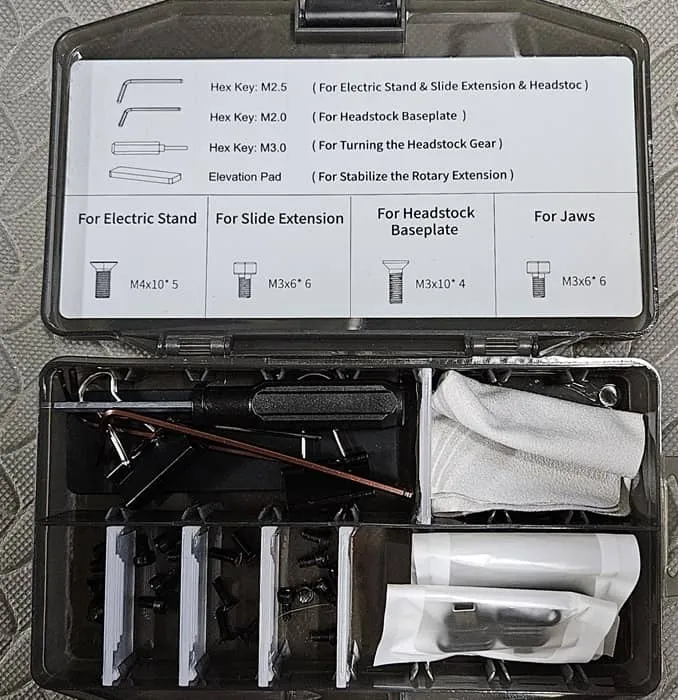
I appreciated the inclusion of all necessary USB cables and a variety of sample materials. This means you can kick off your projects almost immediately after setup. I was able to start creating within five minutes of assembly.

The assembly of the main unit, slide extension, and rotary extension took around 10 minutes. I then downloaded the LaserPecker Design Space mobile app and the desktop app, which connect to the LP5 for design creation. Both applications are free to use.
The extensions were easy to attach, enhancing the machine’s versatility for larger or rounded objects. The slide and rotary extensions both require USB power from the main unit, which is supplied with the included cables.

The rotary extension is equipped with wedges and studs for accommodating various sizes.
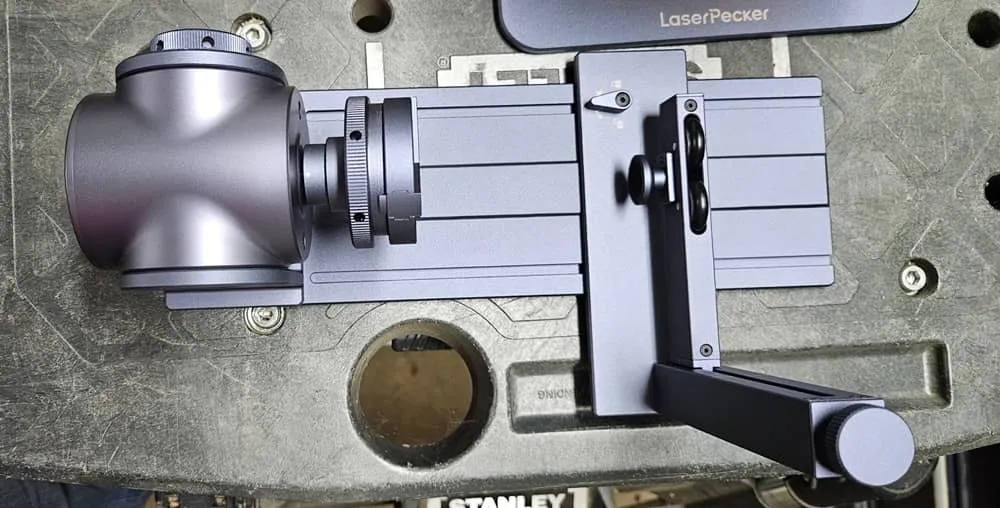
The LaserPecker Air Purifier is an essential accessory for indoor engraving and cutting. It features a compact design with extendable hoses, allowing placement near windows to exhaust fumes outside and minimize wood-burning odors.

Leveraging LaserPecker Design Apps
The LaserPecker LP5 undeniably impresses, but the accompanying apps do have room for improvement. I found the mobile app preferable for design previews, while the desktop app is better suited for advanced settings and more complex project designs.
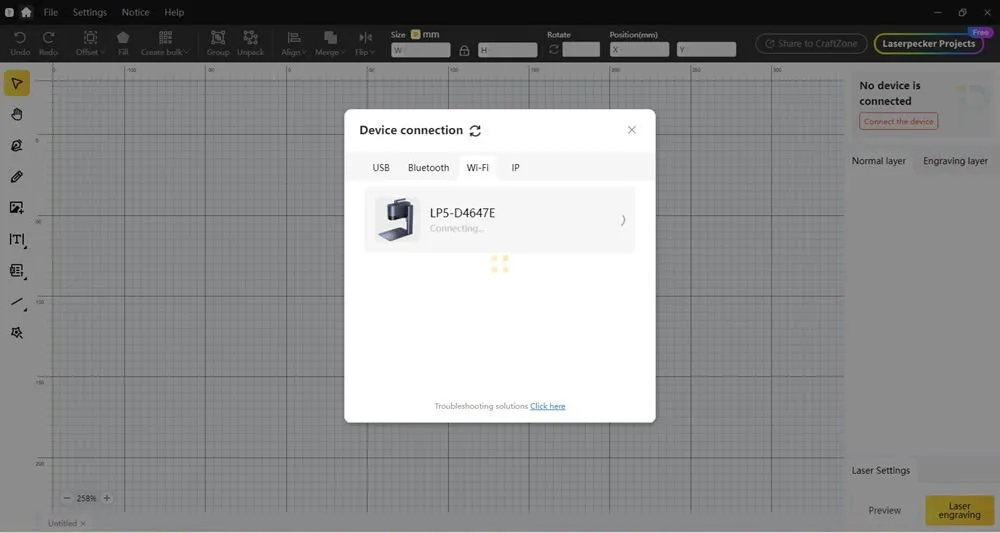
What I appreciated about both apps includes:
- User-friendly interfaces
- Access to built-in clipart
- Ability to select laser types and settings easily
- Outline preview functionality
- Project progress monitoring
- Support for layered project settings
- Image import capabilities
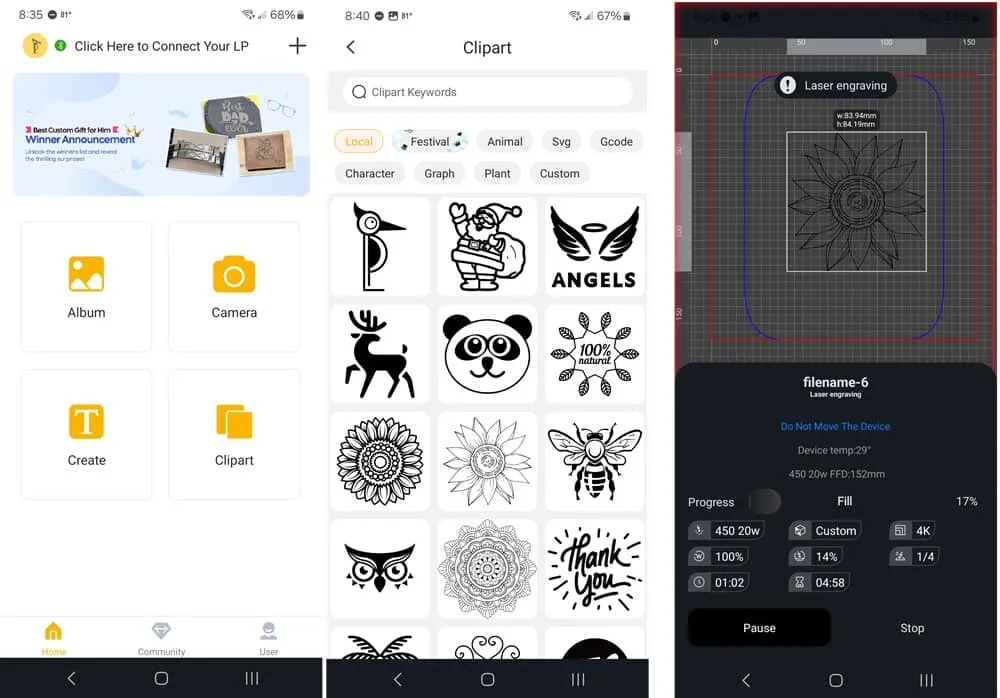
However, I encountered a few challenges, such as:
- Occasional loss of Wi-Fi connection
- Inability to adjust design position or size in preview mode on the desktop app
- Mobile app displaying a square preview outline regardless of project material
- No option to review exported LPB files, limiting post-export edits
- Lack of material type selection for suggested settings
Overall, I enjoyed using both apps, though enhancements in material settings suggestions would benefit beginners.
User-Friendly Experience
LaserPecker provided suggested parameters for different materials, which proved beneficial. Additionally, there are numerous helpful blog posts on LaserPecker’s website to guide users through working with various materials. Testing settings with sample materials can help achieve optimal results.
Focusing the laser is straightforward: adjust the height of the laser unit using the top buttons until the two red focal dots merge into one. A blue outline indicates the size and position of the project.

The unit includes a pause button and an emergency stop function for quick project termination. All ports are conveniently placed on the back for easy access.

Simply input your design into the desktop or mobile app, set the parameters, and let the machine run. The magnetic conical protective cover simplifies line previewing and material removal, while safety features prevent operation without the cover. While a settings override is available, it’s not recommended.

I tested various materials, including wood and metal projects outlined earlier in this review. My favorite was a stainless steel necklace that was engraved in under 30 seconds.

The included USB drive contains multiple projects, like a stone coaster and a bronze coin, which required more time due to their complexity but yielded excellent results. However, the inconvenience with the USB drive is that it necessitates continuous app connection for usage.

I also created two cat designs, one engraved on basswood with a 3D effect and the other on cardstock.

Although I had limited round materials for testing with the rotary extension, I used a wooden chime from a broken wind chime to try it out, producing perfect results once settings were correctly configured.

I also engraved a walnut keychain from the sample materials provided.

The translucent cover allows for easy monitoring of your project’s progress, but it’s crucial to wear safety goggles throughout the process.
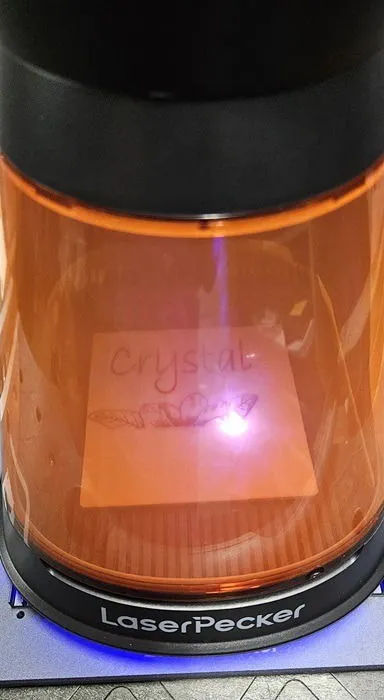
An Excellent Laser Engraver for Both Hobbyists and Professionals
In conclusion, the LaserPecker LP5 is enjoyable to operate, though the inclusion of more detailed settings information and some app improvements would enhance the overall experience. Its portable design makes it ideal for home use, business applications, or even transport to craft fairs. With dual lasers and impressive speed, it offers an impressive range of capabilities as long as the material fits under the laser head.

While the LP5 is not the most affordable option available, its power justifies the investment. The Basic Bundle starts at $3,299, with the Deluxe Bundle priced at $3,999. The Ultimate Bundle, which comes with the Air Purifier, is available for $4,399. Use code MTE100 for an additional $100 off.
Leave a Reply