Is the Bulkiness of the WolfBox G900 Pro Dash Cam Worth Its High-Quality Video?


While many dash cams feel like mere accessories, the Wolfbox G900 Pro is designed to blend seamlessly with your existing rearview mirror. I evaluated this device equipped with both front and rear cameras to determine if the added bulk is outweighed by the superior video quality it delivers.
This article is sponsored content created in collaboration with Wolfbox. The views expressed are those of the author, who retains full editorial autonomy even when endorsing products.
Elegant Design Featuring a Large Display
If you’re accustomed to compact dash cams with small screens, you’ll appreciate the Wolfbox G900 Pro’s slightly larger than average size. The full mirror surface acts as a touchscreen, providing a much easier way to access footage without needing to transfer it to another device. The only visible cables at the top allow it to fit well within your car’s interior.

Exceptional Footage Quality from Front and Rear Cameras
The Wolfbox G900 Pro offers impressive video quality, achieving 4K resolution (30fps / 8MP) for the front and 2.5K (30fps / 5MP) for the rear when both cameras are in use. With Sony’s STARVIS 2 IMX678 technology, the lens excels at capturing clear footage, even in dim lighting. Utilizing the front camera alone enhances clarity to an impressive 5K.
At night, the 1/1.8″ sensor, combined with innovative noise reduction techniques (2DNR+3DNR), dramatically minimizes the graininess that is usually prevalent in nighttime video. This feature aids in identifying minor details that other dash cams might overlook.
The expansive touchscreen permits easy toggling between camera views and even provides a split-screen display.
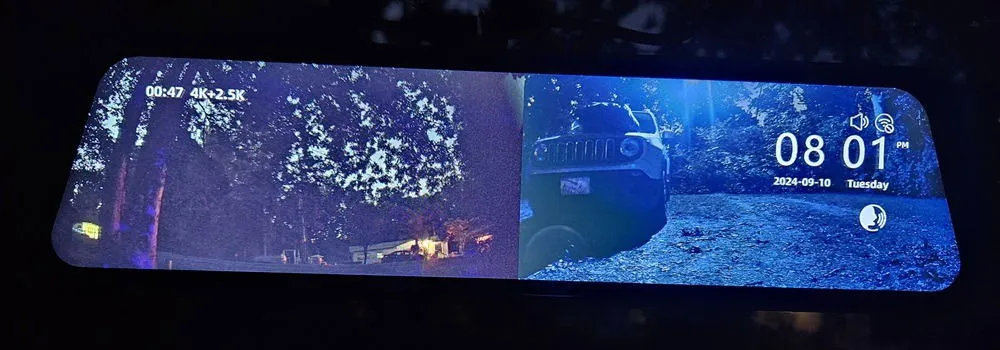
Simple Customization and Control
I appreciate that you can operate the Wolfbox G900 Pro in three ways: via its touchscreen, voice commands, or the connected app. The user-friendly interface features a clear menu with readable icons. The ease of use during setup was refreshing, with numerous customization options to suit your preferences such as volume, brightness, and recording settings.

Voice command options are somewhat limited, yet they’re functional for use while driving, allowing you to:
- Activate or deactivate the screen
- Switch between front, rear, and dual camera modes
- Lock video files
- Toggle recording on/off
- Enable or disable Wi-Fi
- Capture images
Additionally, the Wolfbox mobile app accesses various settings similar to the camera’s onboard options. It allows for viewing recorded footage and downloading files quickly, thanks to the high-speed 5.8GHz Wi-Fi connection.
Key Features You Desire in a Dash Cam
Apart from its clarity and user-friendly controls, the Wolfbox G900 Pro comes equipped with numerous essential features, including:
- 24-hour parking monitoring
- Battery conservation to prevent drain
- Collision event detection
- Parking assistance
- GPS tracking
- Desktop player for viewing detailed data (e.g., speed, GPS coordinates, timestamp)
- Included 128 GB SD card (expandable up to 512 GB)

- Rear camera rated IP67 waterproof
- Supports 12 voice commands
- Compatibility with various video formats
Comprehensive Installation Kit
The Wolfbox G900 Pro includes everything necessary for installation. The well-packaged kit features:

- G900 Pro mirror camera
- Rear camera
- 10 ft. hardwiring kit
- 11.5 ft. power supply cable
- Car wire trim tool
- 20 ft. rear camera cable
- GPS unit
- User instruction manual
- Cable clips
- 3M adhesive for secure placement
- Straps for securing the front camera
I recommend watching the installation video on Wolfbox’s official website for additional guidance, although the provided manual is quite thorough.
Setting Up the Wolfbox G900 Pro
Overall, the installation process was fairly simple. I started by connecting the front dash camera to the power source and formatting the SD card as directed in the manual, which was a quick task.
After attaching the straps to the back of the camera and fixing it to my rearview mirror, I realized that the weight of the camera posed a challenge. It tended to pull the rearview mirror downward, making proper angle adjustment nearly impossible. Although the camera can function as a rearview mirror, I couldn’t achieve an optimal viewing angle.

Once I adapted to the weight issue, configuring the camera settings like time, volume, and recording options was straightforward, and I successfully connected the Wolfbox app for enhanced features.
Next, I progressed to the installation of the rear camera. Being that I drive an older model car (2003 Chevy), my car configuration didn’t allow for connecting it to the reverse light for parking assist. Nevertheless, I managed to mount the rear camera near my license plate during testing.

Even in larger vehicles, the rear camera wiring was sufficient, and the trim tool facilitated concealing any extra cables.
For the final step, I installed the GPS unit—a compact box placed close to the windshield for enhanced accuracy. I positioned it on the passenger side and, once the wires were tucked, it was hardly noticeable. A 3M adhesive held it firmly in place, and it remained stable during my tests.
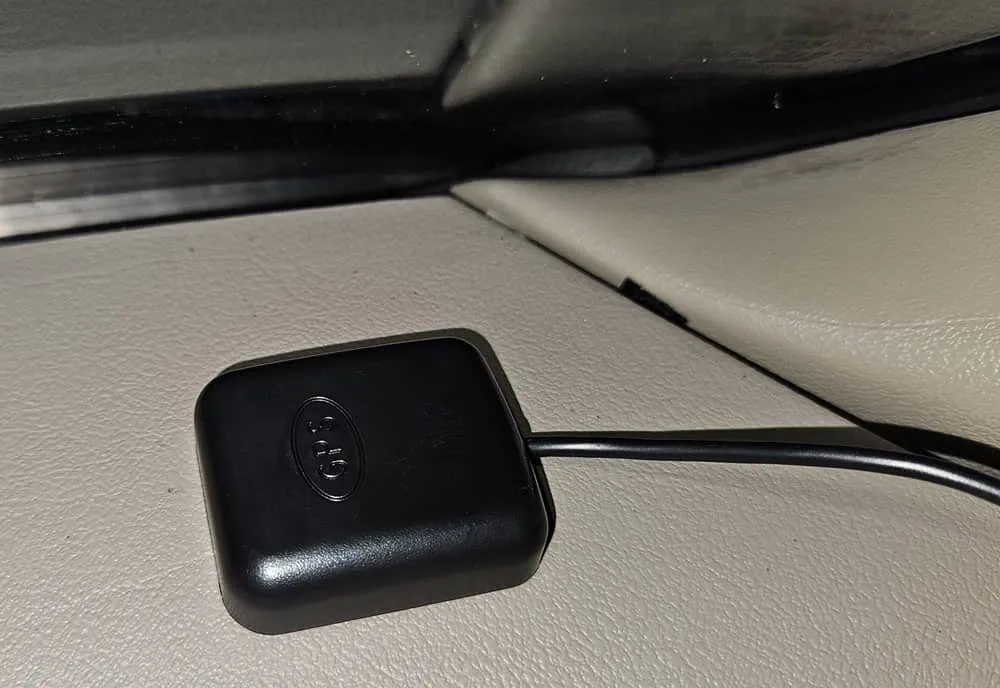
Operating the Mirrored Dash Cam
The Wolfbox G900 Pro delivered excellent video quality from the moment I started my vehicle, automatically initiating the recording process. I set it to a 3-minute looping mode, though customization is available.
Before beginning my test drive, I verified the voice command functionality, which operated flawlessly. As I drove, it was convenient to switch between camera views simply with my voice command since I couldn’t properly adjust the rearview mirror due to its weight.
I performed my initial test drive at night, where both the front and rear cameras captured remarkably clear footage without external lighting. I noticed no significant graininess often associated with night video, particularly from rear-mounted cameras.


Despite lacking parking assist, I easily utilized a voice command to switch to the rear camera, which worked perfectly as a backup aid.
The performance of the Wolfbox G900 Pro during the night was commendable, but it excelled even further in daylight conditions. I left it operational overnight to assess any potential battery issues, but my tests revealed no problems whatsoever.
While the audio recording was functional, I chose to disable it—for personal enjoyment, I preferred to imagine myself mastering songs by artists like Queen and Def Leppard.
On the display, I couldn’t see the road in front while driving due to the rearview mirror being adjusted downwards, but the recorded footage produced was detailed and sharp. I was shocked to discover that the actual recordings showed a broader perspective than what was visible on the screen.


The GPS functionality was spot on, accurately tracking my location and synchronizing with the speedometer readings.
In summary, the footage quality in both daytime and nighttime conditions markedly exceeded expectations.
Exploring the Wolfbox Applications
You can easily remove the SD card from the Wolfbox G900 Pro and use your computer’s desktop player to review footage and detailed information.
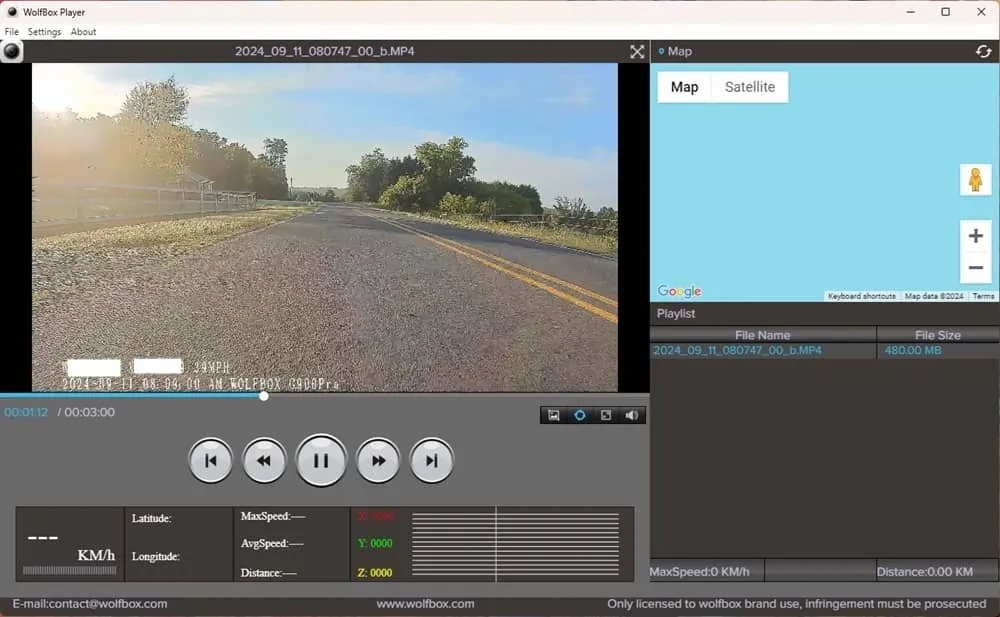
Alternatively, download video clips directly to your mobile device via the Wolfbox mobile application. Connecting to the camera’s Wi-Fi was seamless, and I was amazed by the stability and speed of the connection with no playback or download issues.
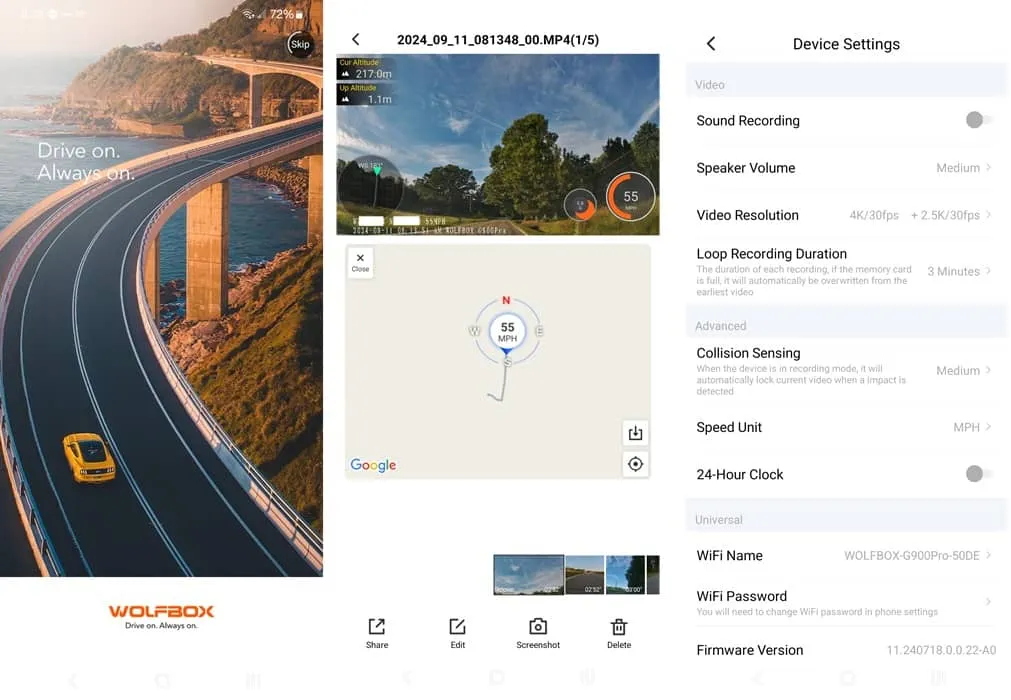
Concluding Thoughts
The Wolfbox G900 Pro stands out as an advanced dash camera with remarkable clarity. The rear camera effectively captures even the tiniest details without distortion or graininess. The primary drawback is the weight of the front camera, which complicates the adjustment of your rearview mirror and may limit compatibility with vehicles that don’t have a traditional rearview setup.

Aside from these concerns, my experience with this dash cam has been overwhelmingly positive. The user-friendly setup, combined with an array of desirable features, makes it a worthy investment for anyone seeking a high-quality dash cam.
Experience the Wolfbox G900 Pro for only $299.99.
Leave a Reply