Introducing “Resume”: Windows 11’s Copy of Apple iOS Handoff, Compatible with Android
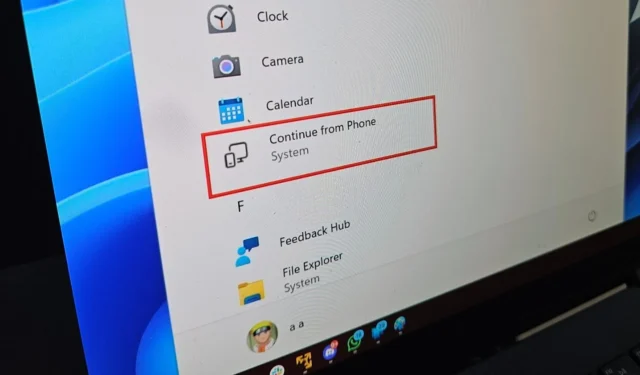
According to reports from Windows Latest, a new feature in Windows 11 known as “Handoff”is making waves, designed to assist users in seamlessly transitioning between devices. This feature allows you to pick up where you left off on your Windows 11 PC after using your Android phone, enhancing cross-device usability. With the release of Windows 11 update KB5044373, “Handoff”has been rebranded to “Resume,”suggesting that an official announcement may be forthcoming.
Microsoft intends to roll out the “Resume”feature for both Android and iPhone users. With Windows 11 already featuring advanced integration with Android, this new functionality is set to elevate the app experience across multiple devices.
A user by the name of PhantomOcean3 discovered the Resume feature embedded within the Settings app. You can find it in the System settings section, where it’s described as, “Start something on one device and continue on this PC.” The Resume option displays both mobile and PC icons, highlighting the connection between the two platforms.
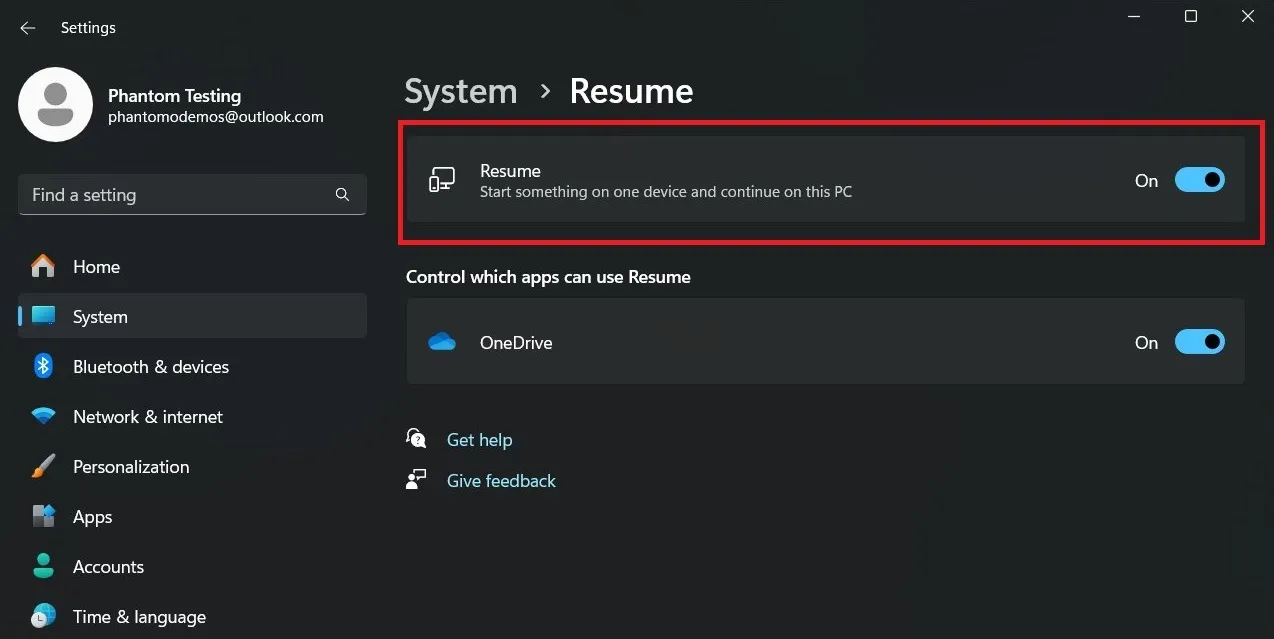
Underneath the Resume option, there’s a list of apps that you can enable or disable for this feature. Currently, OneDrive is the only supported application on the list, allowing users to edit documents on the OneDrive app on their phones and continue on their PCs effortlessly.
Windows Latest has also detected mentions of “Hand Off” within the settings, featuring a toggle to activate or deactivate it. However, it appears that the concept is being transitioned to the more distinct label “Resume,”potentially to differentiate it from Apple’s similar feature.
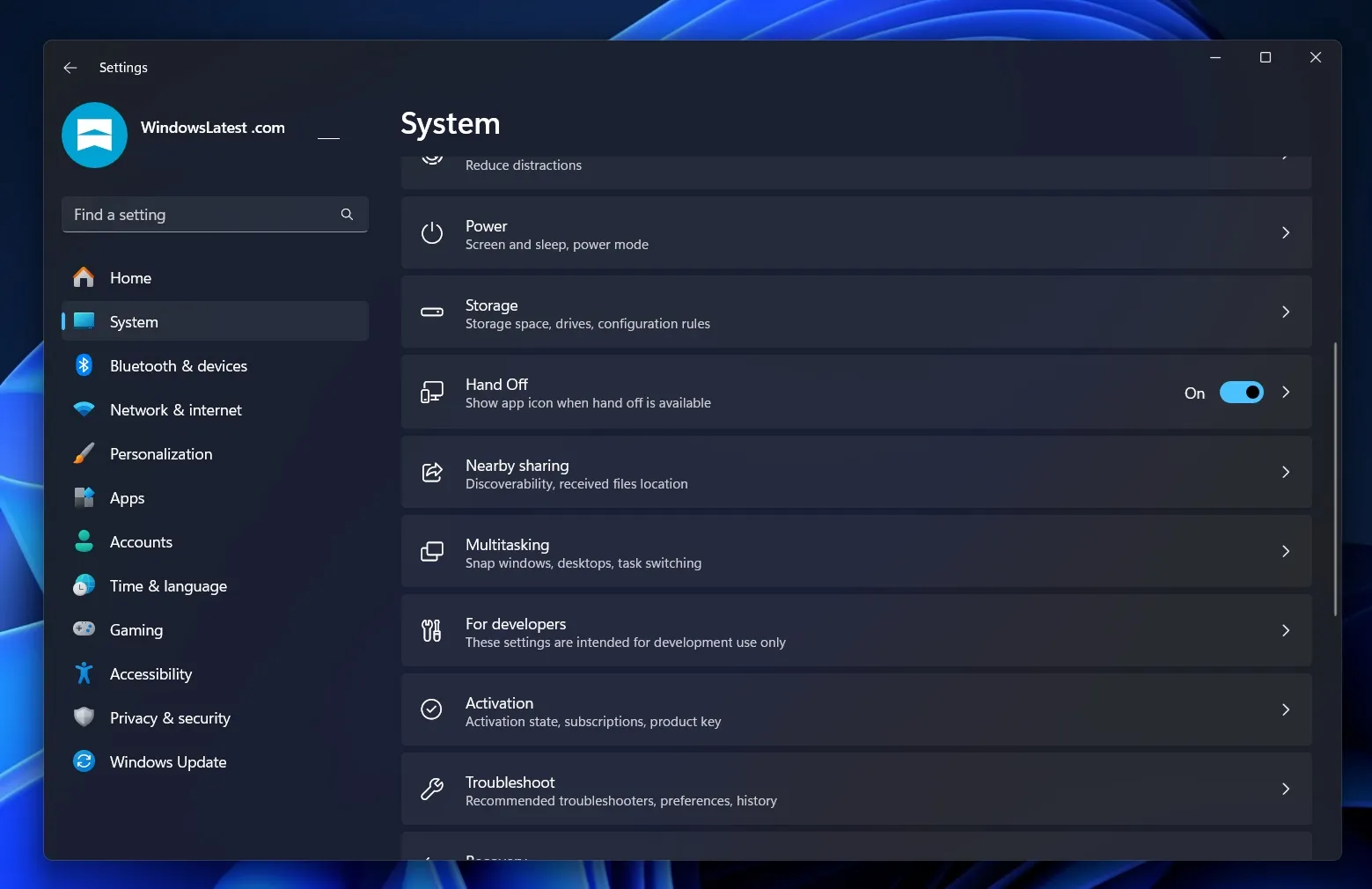
It is anticipated that the functionality will also work in reverse; for instance, users could begin using an app on their Windows PC and later continue on their Android device.
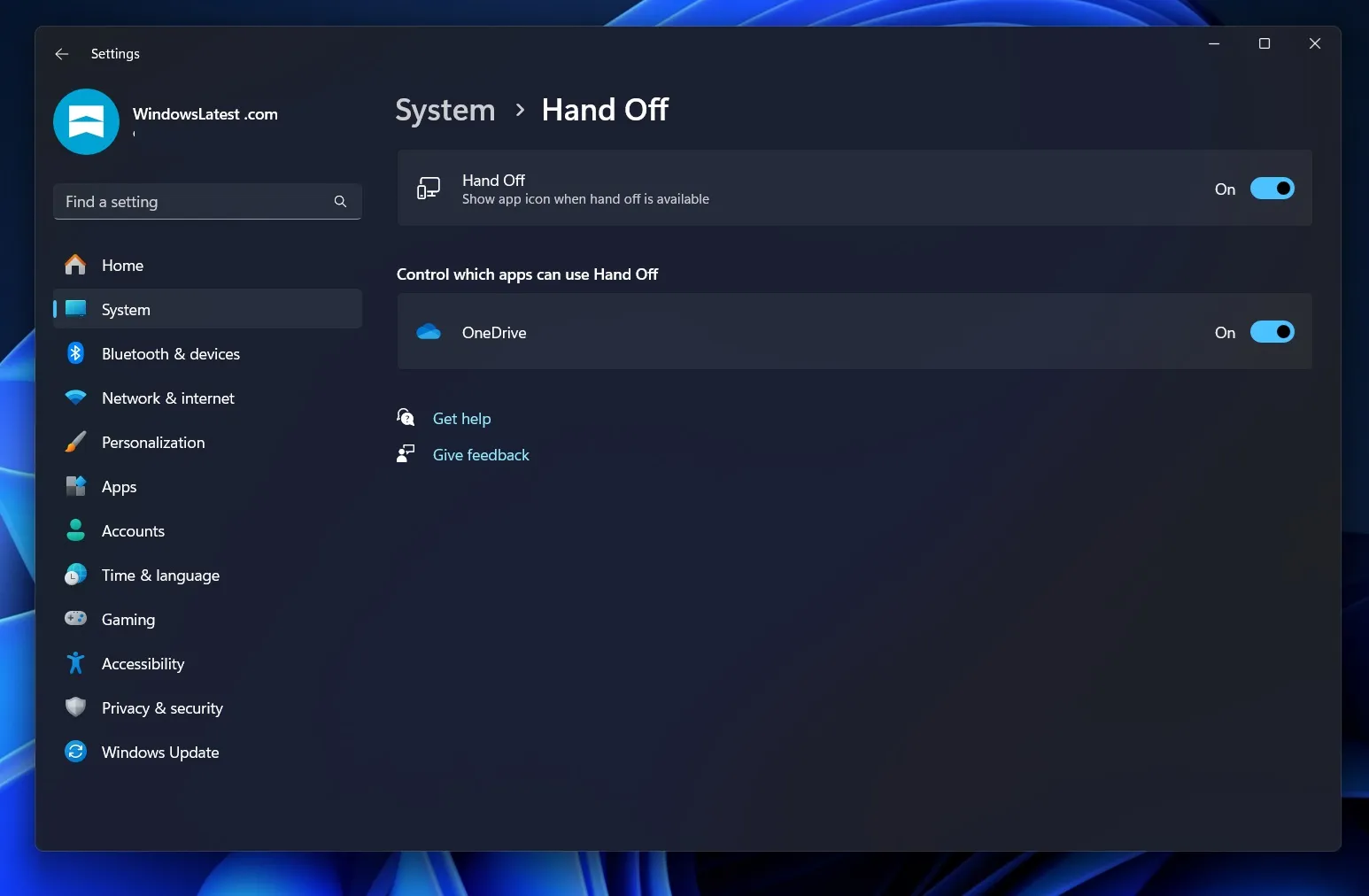
In the current Windows 11 preview build, a code snippet mentions that “OneDrive Hand Off Show app icon when handoff is available,” meaning an icon will appear on your PC when you use an app supported by Resume on your mobile device.
Clicking that icon will launch the same page or window on your PC.
What to Expect from the Windows 11 Resume Feature?
On Apple devices, the Handoff feature works when both devices are connected to the same Wi-Fi network and linked to the same iCloud account.
Microsoft may adopt a similar approach for Windows 11’s Resume, requiring users to log in with the same Microsoft account, as well as either Wi-Fi or Bluetooth connectivity on both their PC and phone.
Earlier, Windows Latest noticed a “Continue from Phone”feature in the All Apps section of the Start Menu; however, this option has since been removed (or hidden) in build 22635.4367, although it shared the same icon.
We have tested the latest Beta build but were unable to locate the Resume feature in either the Start menu or the settings app.
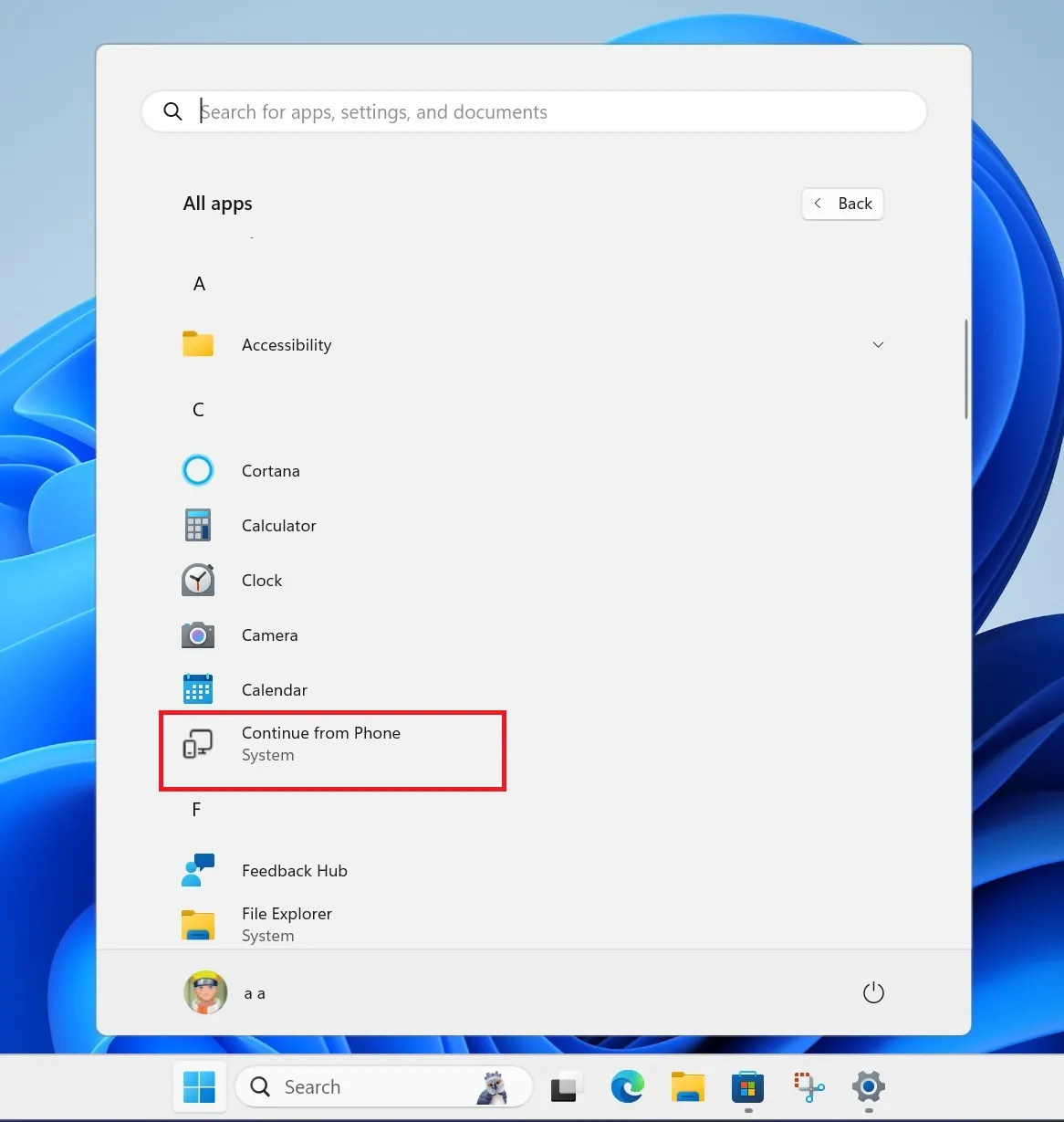
Following the addition of Handoff support for OneDrive, we anticipate that the Edge browser will be the next application to gain this functionality. Much like Apple’s Handoff, users will be able to start browsing on a mobile phone and switch to their desktop for a richer experience.
Leave a Reply