IDrive Backup vs Backblaze: Which Backup Solution Offers Better Security?
This article provides a detailed comparison between IDrive Backup and BackBlaze, highlighting the significant distinctions between these two cloud storage solutions.
Discover which option excels in terms of security, data protection, and backup capabilities that align with your specific requirements. Both platforms cater to both personal and business users and offer diverse pricing models designed to accommodate various financial plans.
Despite their similarities, they vary notably in their security measures and versatility. Let’s delve into their comparative aspects.
Comparing IDrive Backup and BackBlaze
Compatibility with Devices and Operating Systems
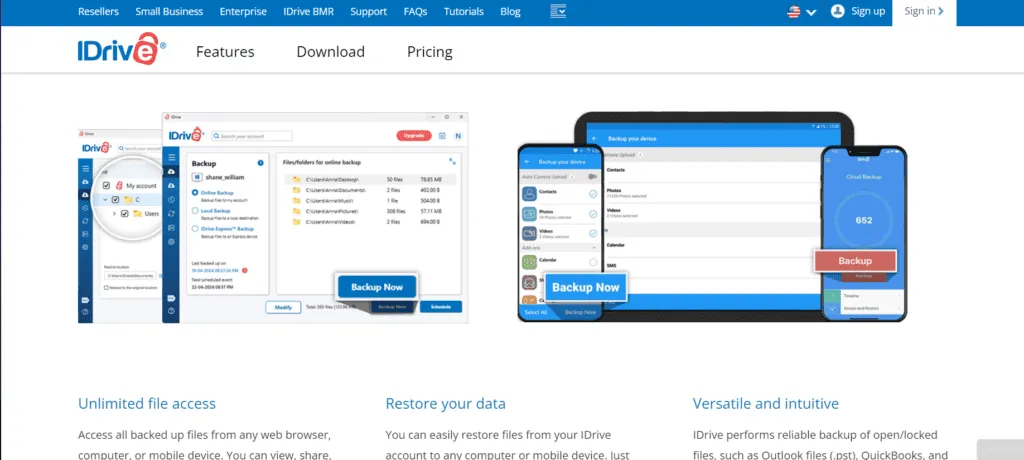
IDrive Backup stands out for its wide compatibility with devices, as it supports not only Windows and macOS but extends to iOS, Android, and NAS devices as well.
In contrast, Backblaze limits its services to Windows and macOS platforms.
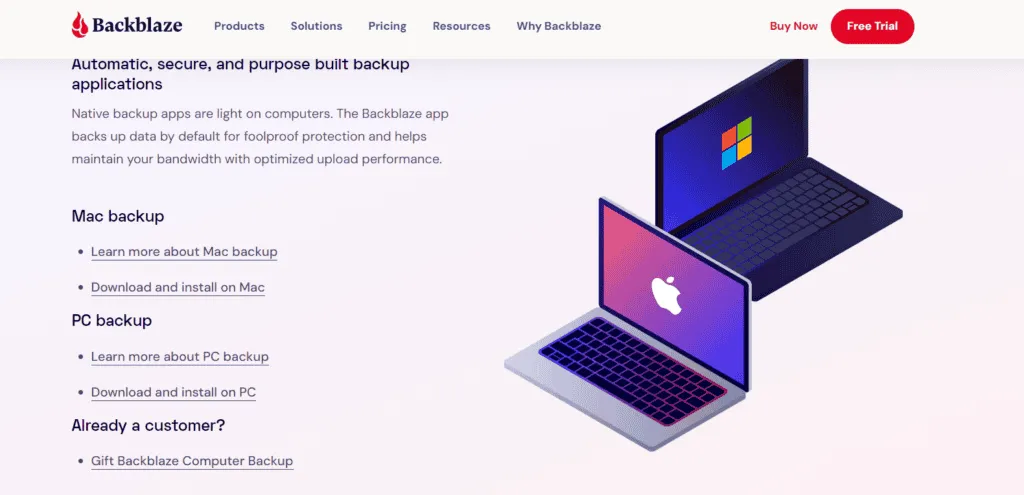
This includes external hard drives linked to these systems. However, it does not offer mobile solutions, which could be a drawback for some users.
Backup Options and File Synchronization
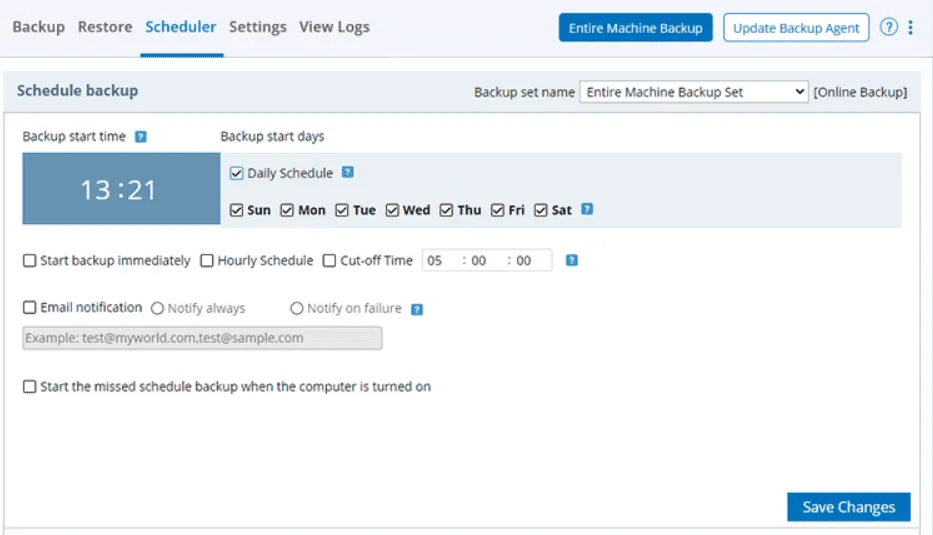
IDrive Backup provides a manual scheduling feature that allows users to specify exact times and intervals for their backups, making it a preferable option for those wishing to have greater control over this process.
Additionally, it offers real-time automatic synchronization.
Alternatively, if you favor a more hands-off approach, Backblaze is well-suited as it automatically backs up files after installation, ensuring regular updates. However, one limitation is the absence of sync capabilities, requiring manual transfers across devices.
Data Security and Protection
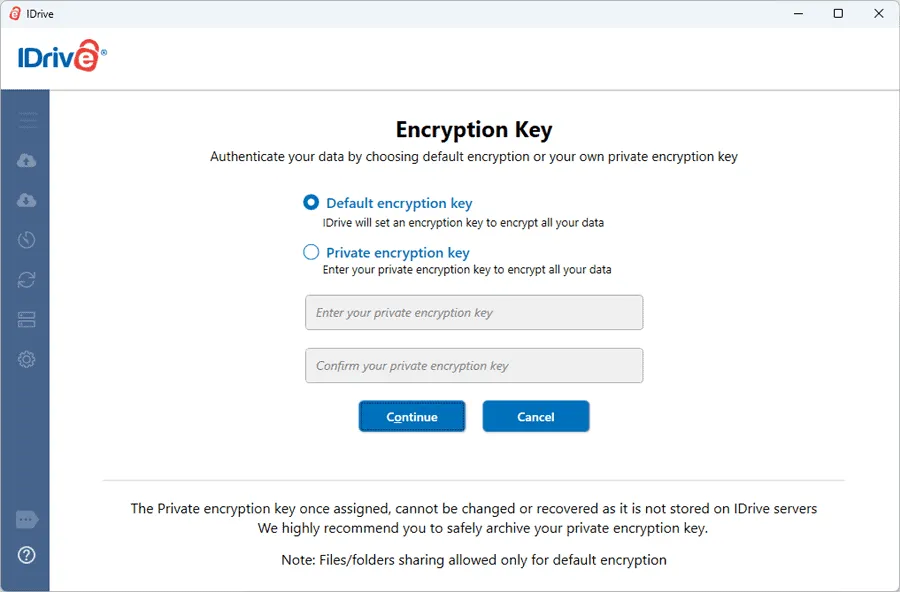
IDrive employs end-to-end AES-256 bit encryption, ensuring that all files are securely encrypted on your device before they reach the cloud. This minimizes the chances of data breaches during transmission.
Moreover, it provides two-factor authentication (2FA) to enhance the security of your information.
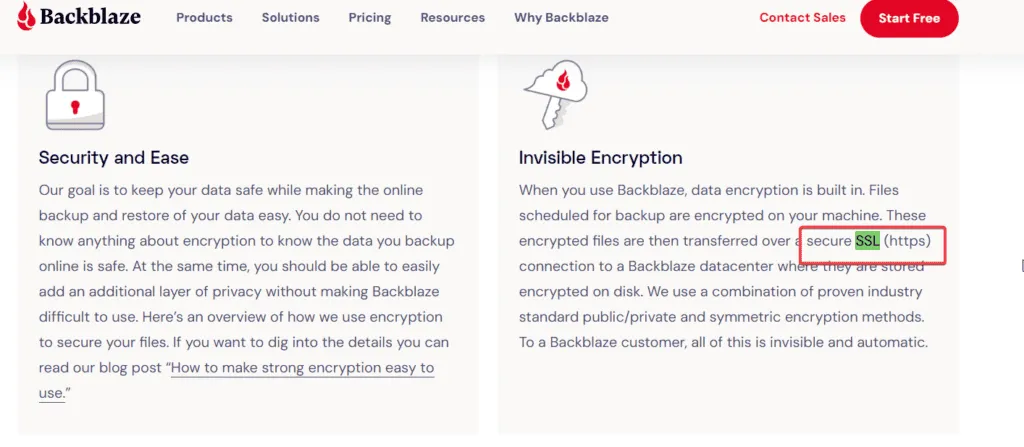
Conversely, Backblaze utilizes standard SSL encryption rather than an end-to-end approach. Although SSL ensures a safe transmission, it is not as comprehensive as AES-256 bit encryption.
This distinction may deter users who prioritize high-level data privacy since Backblaze lacks the advanced encryption feature offered by IDrive.
File Sharing and Collaboration Features
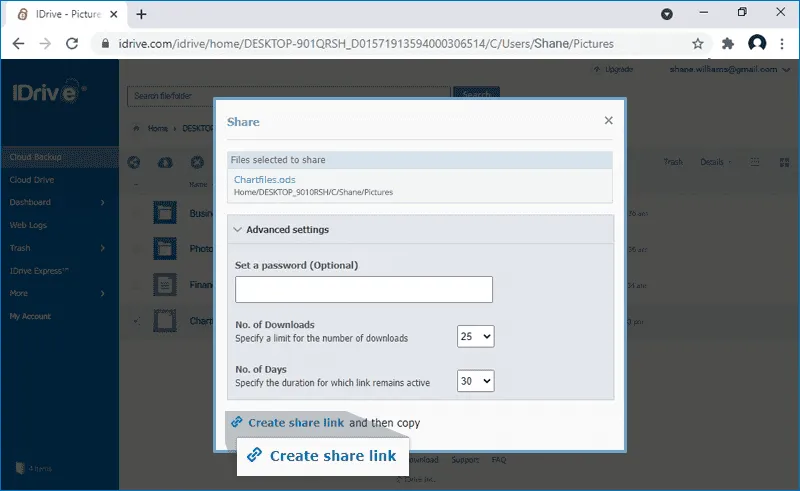
IDrive excels in file sharing capabilities, allowing users to share specific files and folders while managing user permissions effectively.
This includes options for setting viewing permissions, editing rights, and even uploading capabilities.
Additionally, users can create both public and private links for streamlined file sharing.
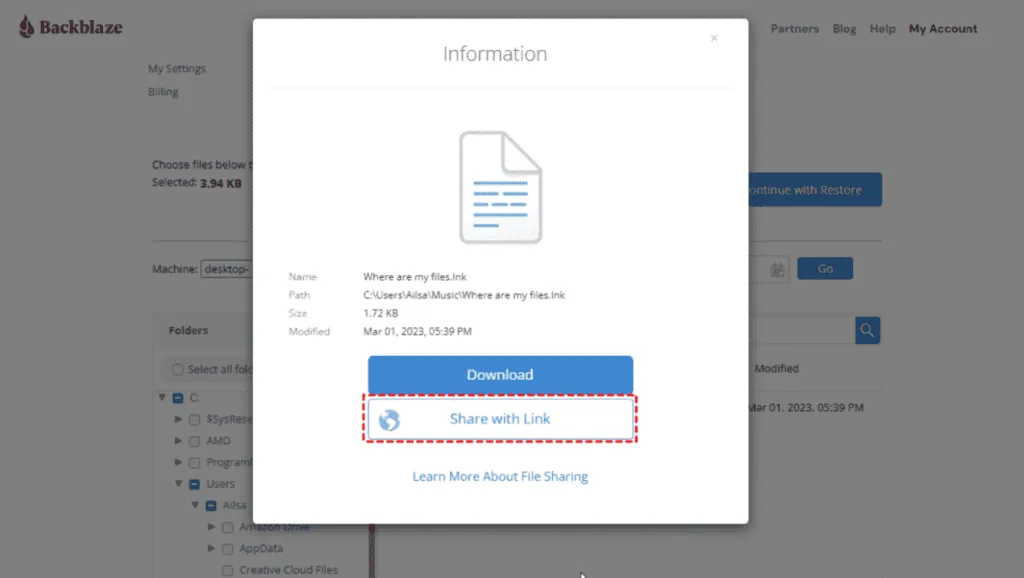
In contrast, Backblaze’s focus remains primarily on backup solutions, offering limited sharing and collaboration features. While it allows for link sharing, it does not support various customization or permission settings.
Features for Business and Teams
IDrive is built to accommodate multiple user accounts and provides tailored plans for small businesses and enterprises, enabling efficient management of backups across various devices.
The platform also supports remote management and is adaptable to teams of different sizes.
On the other hand, while Backblaze can be utilized by small businesses, it’s mainly designed for individual users. Although it has a business plan for backing up several computers, it lacks features like backup policies and advanced management necessary for enterprise use.
Cost Comparison
IDrive offers transparent pricing, with personal plans starting at $69.65 annually, which includes 5TB of data storage. For those needing larger capacities, costs can ascend to $999.50 for 100TB.
The business plan begins at $99.50 for 5TB, with additional charges for increased storage.
In comparison, Backblaze presents a straightforward model with its Personal Backup plan priced at $99 per year. The same pricing applies for business use, where additional storage incurs a cost of $5 per terabyte monthly.
Explore which service provides superior security, data protection, and backup functionalities that cater to your requirements. Both options offer diverse solutions for personal and business needs while providing various pricing tiers to meet differing budgets.
However, their offerings diverge significantly in terms of security features and adaptability. Examine the key differences closely.
Leave a Reply