Identifying Real vs AI-Generated Images: Tools and Techniques
Have you ever gazed at an image and thought, ‘Is this an authentic photo or an AI creation?’ If so, you’re not alone, and there are specialized tools at your disposal for assistance.
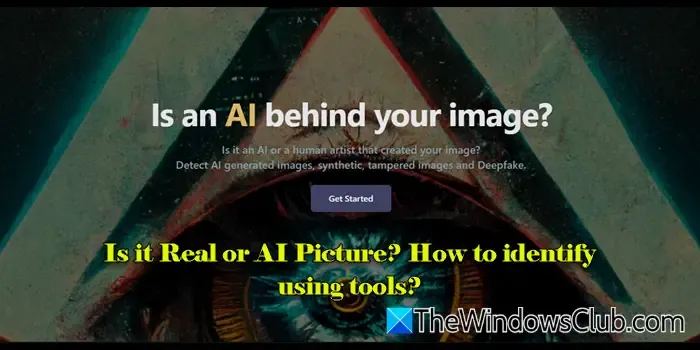
As AI image generation technology advances, distinguishing between genuine photographs and artificial images becomes increasingly challenging for most people. The realism produced by these AI tools often obscures the line between reality and digital fabrication. Fortunately, various tools and methods exist to help you analyze images for signs of AI manipulation, thereby confirming their authenticity.
How to Determine If a Photo Is Real or AI-Generated?
To start, examine the image for anomalies such as distorted elements, unnatural textures, or odd patterns that may suggest it’s AI-generated. Furthermore, checking the Metadata (EXIF data) of the photo is crucial. Genuine photographs typically include specific camera details (like model, lens type, and ISO settings), whereas AI images might either lack this information or display unusual values. Additionally, utilizing an Online Reverse Image Search can help trace the image’s origins and determine if it links back to an AI source.
Is the Image Genuine or AI-Generated?
You can leverage dedicated AI image detection tools to establish whether a picture is authentic or produced by AI. These applications utilize machine learning algorithms to analyze images, searching for characteristics that indicate AI creation. While they may not always guarantee precise results, these tools are invaluable in our increasingly digital landscape, where AI-generated images are prevalent.
How Can You Use Tools to Tell if an Image Is Real or AI?
Here’s a selection of our top four recommended AI image detection tools that can ascertain if an image is synthesized by AI or taken by a human:
- AI or Not
- Illuminarty
- Is It AI?
- Sightengine’s AI Image Detector
Let’s delve into each of these tools in more detail.
1] AI or Not
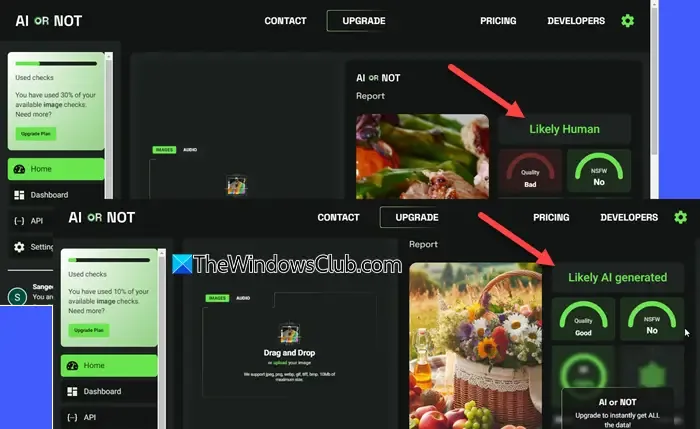
AI or Not is a web-based tool designed to help you figure out whether an image is AI-generated or human-created. It employs sophisticated algorithms and machine learning methods to compare the uploaded image against known patterns, artifacts, and features unique to various AI models and human photography, effectively detecting signs of AI interference.
To get started with AI or Not, simply sign up (the free plan permits 10 image checks monthly), navigate to your dashboard, and upload your image. The platform immediately generates results, highlighting the chance of AI manipulation.
2] Illuminarty
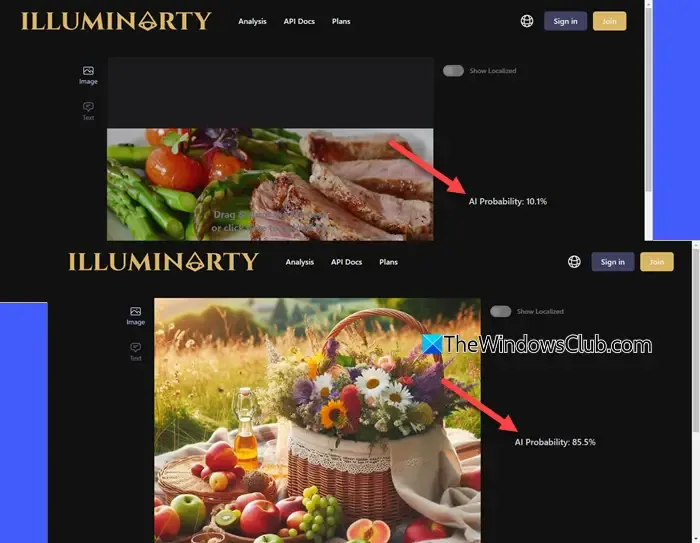
Illuminarty AI Image Detector is a reliable option for assessing if an image is produced by AI. The tool evaluates images using a host of advanced computer vision algorithms and provides a probability score that indicates the likelihood of AI authorship. Illuminarty is proficient at detecting AI-generated images, synthetic pictures, tampered visuals, and deepfakes.
The user-friendly interface allows for easy image uploads, and results are generated swiftly. Moreover, you can utilize Illuminarty without an account or personal details for basic AI detection features for free, though a subscription is necessary for more advanced capabilities, such as AI image classification.
3] Is It AI?
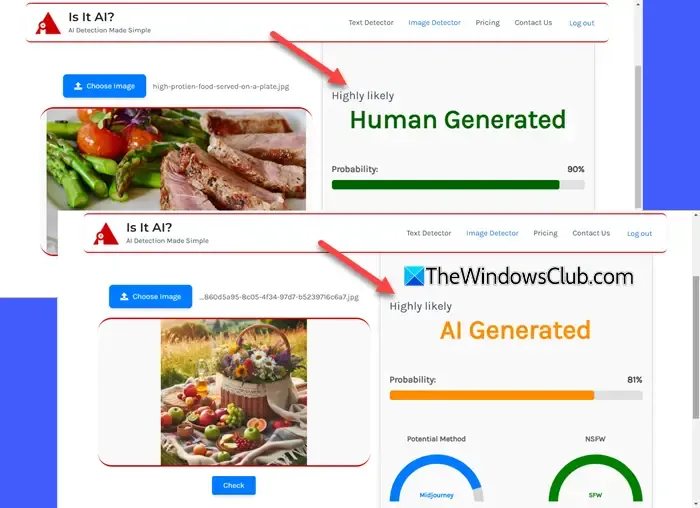
Is It AI is an easily accessible online tool that employs machine learning to analyze features of an image such as color patterns, shapes, and textures to determine if it’s AI-generated. Its models have been trained on an expansive dataset categorizing images as either human-created or AI-generated.
Using Is It AI is straightforward: sign up for the service, upload your image, and hit the ‘Check’ button. The tool will process your image and provide a probability score indicating the likelihood of human or AI authorship.
The free plan permits checking up to 15 images per month. If you require more, paid plans offer additional analysis capabilities.
4] Sightengine’s AI Image Detector
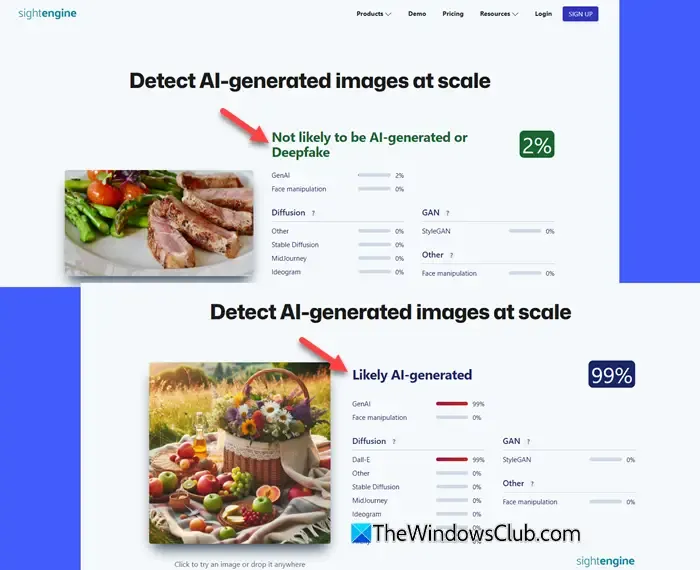
This tool is designed to help determine if an image is authentic or has undergone AI manipulation.
Sightengine’s AI image detection model has been trained on millions of both AI-created and real images across different content forms, including photography, artwork, drawings, and memes. It scrutinizes visual content to identify images produced by prominent AI systems like Stable Diffusion, MidJourney, DALL-E, Adobe Firefly, and GANs.
Offering a drag-and-drop interface, it allows users to upload images effortlessly for analysis. Once the image is uploaded, you receive immediate feedback with a detailed analysis report and a probability percentage, indicating how likely it is that the image was AI-generated.
Access Sightengine’s AI image detector here.
We hope this information proves to be beneficial.
Are There Reliable Tools for Detecting AI?
Numerous tools are accessible for identifying AI-generated content. Some well-known options include Hugging Face AI Detector, Illuminarty, and AI or Not. However, these tools may not always deliver perfectly reliable results. Their performance can depend on factors like the sophistication of detection algorithms, the complexity of the image, and the training data utilized. Additionally, there could be cases of false positives and negatives, where authentic images are mistakenly flagged as AI-generated, or vice versa.
Leave a Reply