How to Stay Anonymous Online Using the VPN App From VeePN
If you are concerned about online privacy and security, you must use a VPN app. An app that can help you stay anonymous online and access restricted content.
Here we will discuss VeePN, a VPN app that can help you enjoy enhanced security and privacy while browsing the internet.
What are the best features of VeePN?
VeePN is a powerful VPN app with various features to protect your online privacy. The app is available for Windows, Mac, Android, iOS, and Linux and can secure up to 10 devices.
It can be used on Smart TV, Android TV, Fire TV, Apple TV, and router. You can use it while playing games on Xbox or PlayStation. The VPN also has browser extensions for Google Chrome, Mozilla Firefox, and Microsoft Edge.
With features like DNS and IP leak protection, multiple security protocols, Spilt tunneling, unlimited bandwidth, and 24*7 live chat support, this VPN app can help you maintain anonymity.
Here are the main features of VeePN which make it stand out:
1. Multiple servers

VeePN has a vast server network with more than 2500 servers across 89 locations and 60 countries. It provides 256-AES encryption to keep your data secure.
This VPN app has no logs policy, which means it doesn’t collect & store information, including the information you shared or received, browsing history, DNS queries, and activity logs.
It encrypts all traffic traveling to a VPN server, protecting your data from prying eyes.
2. Double VPN

VeePN has a Double VPN feature, which provides users with an extra layer of security and privacy.
With this function activated, your internet traffic is routed via two separate VPN servers, encrypting your data twice and hiding your IP address behind two different servers.
This adds an extra layer of security & anonymity, making it even more difficult for anyone to track your online activities or identify your real IP address.
3. Kill Switch

VeePN’s Kill Switch feature ensures your online activities remain private even when your VPN connection drops without notice.
It automatically disconnects your internet connection when the VPN connection is lost, preventing unencrypted data from being transmitted outside the secure VPN tunnel.
This protects your confidential information and prevents exposure to threats such as hackers or surveillance agencies.
How do I use VeePN to stay anonymous online?
1. Download & install VeePN
- Download VeePN from its official website.

- Double-click the installer to open the setup and click Install.

2. Sign up or log in
- Click Login or Sign up (first-time user) on the Startup screen.
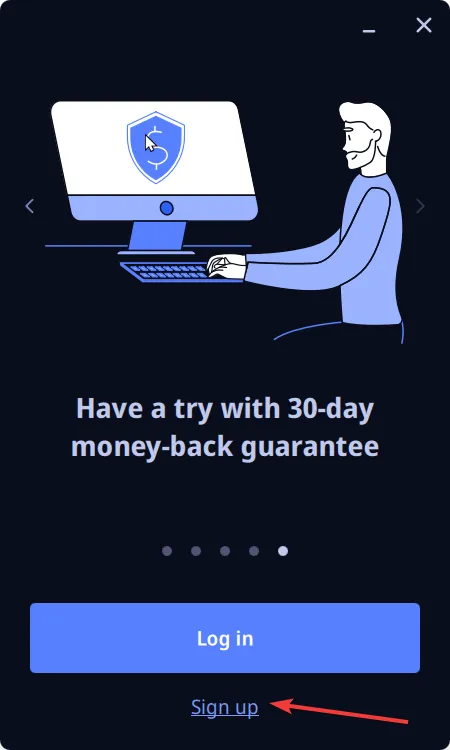
- Choose a subscription that suits your needs.
- Now, enter the email address and password and click Log in.

3. Browse the web
- Now, choose a server that suits you best and click the Connect button.
- You can also toggle on the Kill Switch to secure the connection if the network fails.

- Now, launch the browser of your choice and roam free on the internet without disclosing your real IP or identity.
VeePN doesn’t have a trial version, but it offers a 30-day money-back guarantee for customers who are not satisfied with their purchase.
VeePN comes with advanced security features and high-speed performance, allowing you to browse the internet securely, anonymously, and without any restrictions.
This VPN can help you maintain anonymity, protect your online activities from prying eyes, and access geo-blocked content and websites.
VeePN’s powerful features, including Double VPN and Kill switch, protect users’ data and privacy.
With its easy-to-use interface and support for multiple devices, VeePN is an excellent choice for anyone who values online privacy and security.
Leave a Reply