How to Get Your OpenAI API Key
We all know how useful ChatGPT has become these days. If you are an app developer and want to strengthen your app even further, you should get your own OpenAI API key from ChatGPT. In this post, we will discuss what is an OpenAI API key, how to get it for your app or delete it from your application. We will also look into ways to resolve issues when your API key is not working.
By default, ChatGPT provides you a free credit of $5 that you may utilize in three months’ time. Let’s dive into the things that will help to make your application improved and faster.
How to Get Your OpenAI API Key
Assuming you did know what an OpenAI Key is, the free credit limit’s time frame, and how it actually works, let’s dive into ways to get an OpenAI API key. To do this, you may use the below steps –
- First of all, open your default browser and visit OpenAI official site.
- Use your credentials to log into your OpenAI account. If you don’t have an account there, sign up for the same. If you want, you may also use your Google or Microsoft account to sign up for an OpenAI account.
- Sign into your account and then click over your Account Initials or Picture to see the overflow menu.
- Click “View API Keys” to see all your keys.
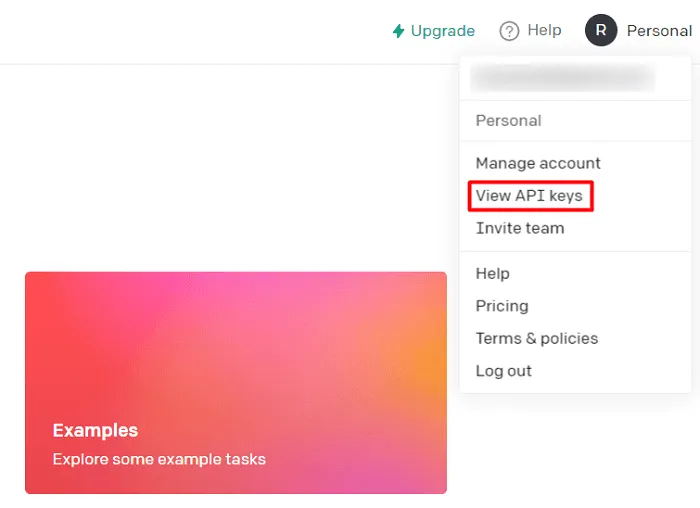
- Moving further, click on the “Create new secret key” button.
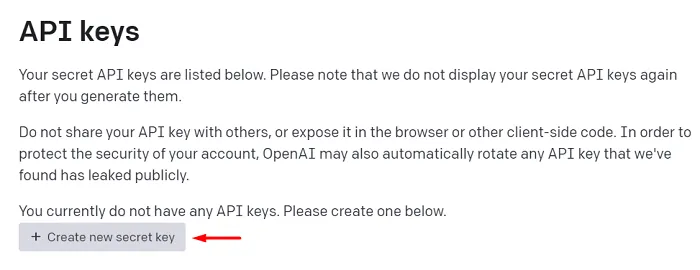
- Another overlay window will appear next on the display screen. Click Create secret key to proceed ahead.
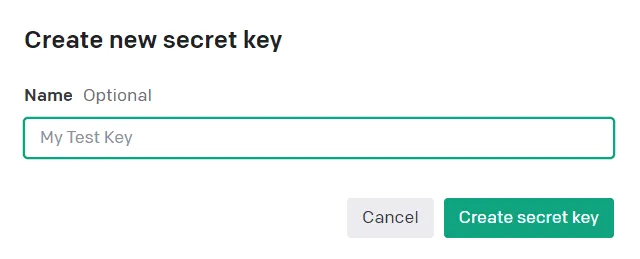
- Wait for a while and the secret will be generated in no time. You may now use the Copy button to copy the displayed API key and paste it someplace safe.
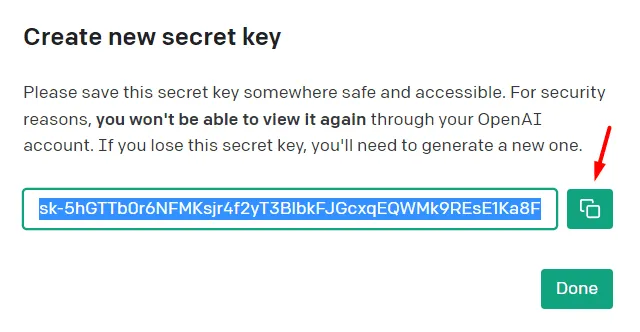
- Assuming you did copy the API key, click OK to confirm the opened window.
That’s it, you may now use the copied OpenAI API key for your third-party tools. Do note that you can access these files from OpenAI’s servers as well.
How do I delete an API Key in OpenAI?
If you have intentionally or accidentally deleted an API Key, the same must have entered the trash folder. Since you can’t create a new API key, you must delete the trashed one. Here’s how to do this.
- First of all, go to the Trash icon.
- In case you were previously using a single API key, you will find the same under the Trash folder.
- Select OpenAI’s API key and hit the delete icon.
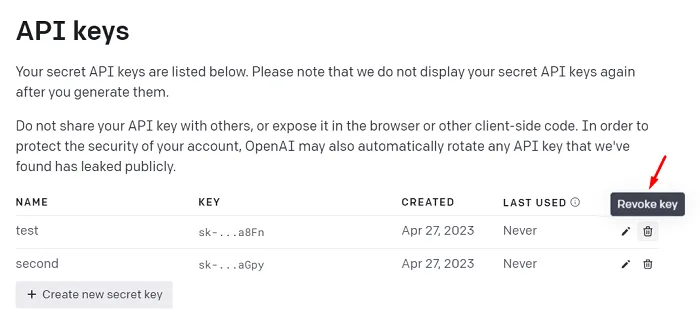
- On the next screen, click the Revoke key to get rid of the deleted key permanently.
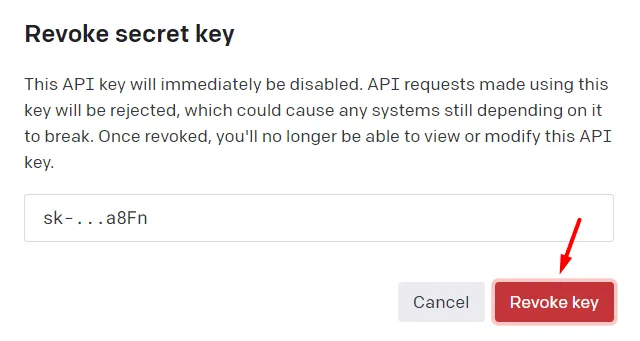
You can also create multiple API keys on the platform and use separate API keys for different tools for better and more efficient tracking of the usage by the third-party tools.
What is an OpenAI API Key and how does it actually work?
Have you ever wondered how two or more applications ever communicate with each other? Well, this is because of a set of rules defined in an API, short for “Application Programming Interface”. This is because of these set rules that ensure proper communication between two or more applications.
So, OpenAI API Key is nothing but a set of pre-defined rules by ChatGPT that enables using API keys for authentication purposes. One may apply this API to virtually any task that involves understanding or communicating in a more natural language, code, or images. ChatGPT offers a spectrum of models which are suited for different tasks including the ability to fine-tune your own custom models.
Can I get an OpenAI API Key for free? If yes, how?
ChatGPT offers a range of OpenAI APIs with different pricing plans. Some of these include APIs that are absolutely free to use, however, with certain limitations. To know more about different plans or the restrictions on using a free plan, visit the OpenAI website, and read all information available there.
Do note that you require an API key to access any APIs, which you may receive without paying anything upfront. If you are a new user, you will receive $5 (USD) worth of credit which will expire within three months from the date of its allotment. Once you utilize this free credit or the expiration date exceeds, whichever comes first, OpenAI will charge you for the subsequent usage of its API.
How to Disable Bing Chat AI in Bing Search
Fix the Incorrect API Key Provided by OpenAI
If you have received an incorrect OpenAI Key, check the following before sending any complaints to OpenAI.
- When you put some spaces in between characters of a letter or type some characters incorrectly, the OpenAI Key becomes invalid. It is thereby recommended to cross-check the API Key for typos or the use of spaces on it.
- You must use your own API key and the same shouldn’t belong to any organization or AI project.
- Check if your API key is still in use and active. This scenario develops only if you have generated an OpenAI Key, however, didn’t use that key for quite some time. In such cases, your API Key gets either deleted or deactivated from the source itself.
How to Fix ChatGPT Access Denied Error 1020
What should I do when an OpenAI Key is not working?
If you have ensured the above three points, however, still receiving issues when using OpenAI Key, you must clear your browser’s cache and cookies. In case the issue persists even after purging the stored cache or cookies, one may consult the authentication page on OpenAI’s platform website.
Leave a Reply