How Long Will Windows 11 be Supported?
While Windows 10 continues to be supported until October 14, 2025, it will stop receiving security and quality updates from that date. And inquiries regarding Windows 11 support end date have surfaced. Since there’s a lot of misinformation, here are some quick facts and figures for you.
Can I still use Windows 11 after 2025?
Yes, you can still use Windows 11 after 2025. With the Windows 11 release date being October 5, 2021, it is expected to run for a few more years. Though users will have to install the latest updates for the best performance and enhanced security.
How do I know when Windows 11 support ends?
That’s the tricky part since Microsoft is yet to announce the Windows 11 Pro end of support or even for other iterations. It’s all speculation for now, and we will only have a definite answer once the next iteration of the OS is released, as has been the case until now.
With Windows 10, the end of support date was not made public until the latest iteration, Windows 11, was announced in a virtual event on June 24, 2021.
But fret not! Even when a new iteration is released, users can continue using Windows 11 for a few more years. Some experts have suggested the Windows 11 end of life to be 2031, though that should be the time when the iteration stops receiving any updates and will be out-of-support altogether.
For those trying to find out Windows 11 Enterprise’s end of life, keep checking this page for the latest news from Microsoft.
Here’s the support timeline for all recent iterations of Windows:
| Iteration | Release date | Support end date |
| Windows Vista | January 30, 2007 | April 11, 2017 |
| Windows 7 | October 22, 2009 | January 14, 2020 |
| Windows 8 | October 26, 2012 | January 12, 2016 |
| Windows 10 | July 29, 2015 | October 14, 2025 |
This should provide a basic idea for those trying to find out when Windows 11 support ends. Until this point, all the information was based on patterns previously followed by Microsoft. But we do have some information that might be valuable.
End of support for Windows 11 21H2 and 22H2
Microsoft’s official website states the support end dates for versions 21H2 and 22H2. This applies to all of the OS’s Home, Pro, and SE editions.
| Version | Release date | End of support date |
| 21H2 | October 4, 2021 | October 10, 2023 |
| 22H2 | September 20, 2022 | October 8, 2024 |
So, you can check the installed version of Windows 11 and figure out which of the two is installed. Microsoft releases two of these major updates annually, H1 and H2, with the figure before it describing the year it was released. For instance, 22H2 was the second major update in 2022.
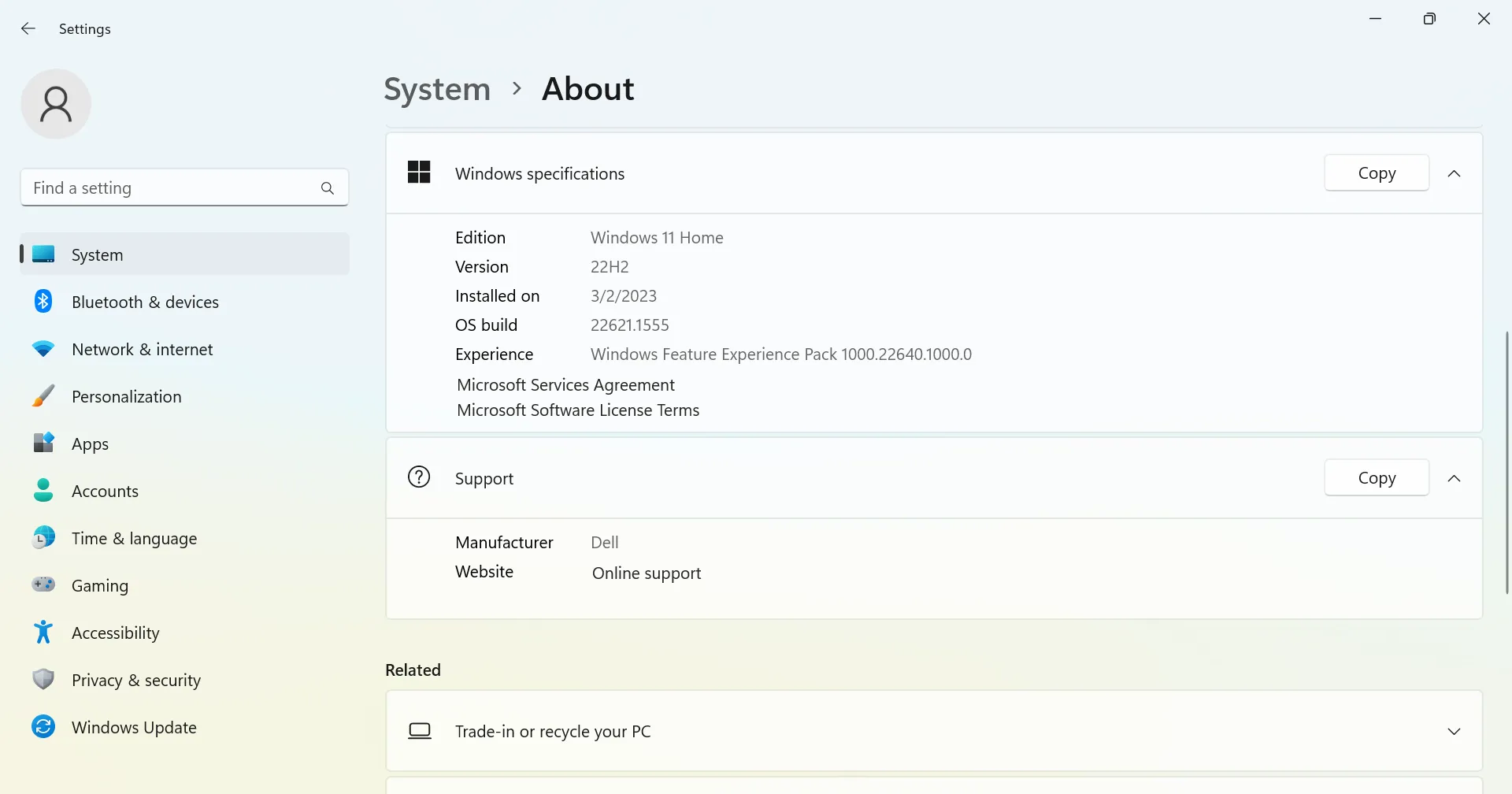
Can I use Windows after the end of support?
Whether users can still use Windows after the end of support is a question that fascinates and troubles many. Remember, devices running an out-of-support iteration of Windows continue to run fine, though these don’t receive any updates and are left exposed to malware attacks.
When Windows 12 will release?
While many believed that Windows 10 will be the last OS iteration, Microsoft, to everyone’s surprise, released Windows 11.
And now, it looks likely that there will be a Windows 12, expected to be released sometime around 2024. The date of release is speculated based on Microsoft’s three-year upgrade cycle it followed until recently, though the gap between Windows 11 and the previous iteration was six years.
You may soon be able to upgrade to Windows 12. But do not get your hopes up right away, and wait for an official statement from Microsoft!
By now, you must have a fair understanding of when Windows 11 support ends and what the future holds regarding the OS experience and subsequent iterations.
If you haven’t made the upgrade yet, use the PC Health Check app to verify whether your device meets the minimum requirements, and download Windows 11.
For any queries or to share insights and updates on the subject, drop a comment below.
Leave a Reply