Here are all the new features Microsoft added to Excel in April 2023
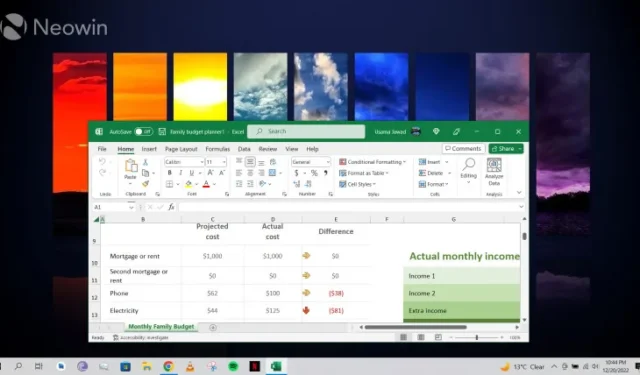
Microsoft consistently adds new features to Excel, which makes sense considering that it’s one of the most used spreadsheet software, especially for organizations that already leverage Microsoft’s tech stack. Each month, the company publishes a roundup of all the new capabilities it added to Excel, and now, it has done the same for the month of April 2023.
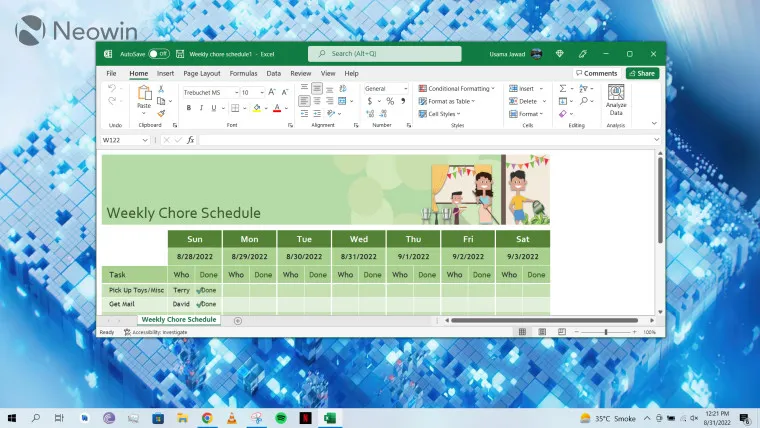
Starting with Excel for web, the Chart Task Pane now supports various data modifications such as changing axis, the range of the chart, and removing a series. These options can be accessed from the Data or Format tabs. Microsoft says that this is a highly requested feature.
Additionally, Excel for web customers can also add hyperlinks in comments and take advantage of faster and more optimized filtering when cells contain unique or duplicate conditional formatting rules. There is also a new feature that reduces unwanted fragmentation of conditional formatting rules, Microsoft describes it as follows:
When a workbook is opened this feature will merge those fragmented conditional formatting rules that are identical, within a contiguous range of cells, and with unchanged priority ordering. It excludes rules whose evaluation relies on a selection range like Above or Below average, Unique or Duplicate, Gradients, etc., and rules in PivotTables.
Meanwhile, Excel for Windows customers can enjoy the same reduction in unwanted fragmentation described above, along with an Insider capability to show the Quick Access Toolbar by default. Microsoft says that the latter was a highly requested feedback item and that users can even customize the Quick Access Toolbar to host their most used items.
Lastly, Excel for Mac only has one new feature this month, and it’s the reduction in unwanted fragmentation of conditional formatting rules, which has already been mentioned above a couple of times.
If you have feedback for Microsoft regarding existing capabilities or want the addition of new ones, let the company know via the dedicated feedback portal here.


Leave a Reply