Graphics Card Buyer’s Guide 2023: What to Look for When Buying a GPU
If you’re looking to build or buy a powerful gaming rig, you will need to pay close attention to the graphics card. Buying a GPU can be challenging, as there is much to consider, from the type of the monitor to the size of your chassis. It doesn’t need to be that tough, however, as if you know your budget, PC requirements and performance goals, you’re close to finding the perfect graphics card for your needs. Our graphics card buying guide will help you discover what to look for when buying a GPU.
Where’s the Value: NVIDIA vs. AMD
Today, the GPU market is saturated with dozens of viable graphics card options from various AIB (Add-in-Board) companies, but only three companies make the GPU chips that power these cards: NVIDIA, AMD, and Intel. While Intel has managed to release some offerings in the low- and mid-range segments, it still has a long way to go before becoming a serious contender to Team Green and Team Red. The choice comes down to NVIDIA vs. AMD.
Despite some improvements, AMD’s ray tracing and upscaling tech is still lagging behind NVIDIA’s. For gamers who are okay letting go of ray tracing-enhanced visuals in exchange for retaining more performance, AMD is the better choice, as it offers more value for the money at current retail prices, strictly in terms of rasterized performance.

AMD’s cards also offer significantly more VRAM than NVIDIA’s. Modern games are increasingly becoming VRAM-dependent, and AMD’s cards are likely to fare better in the long run when compared to that of Team Green.
Performance at Various Budgets
Close on the heels of the cryptocurrency boom and the global Silicon shortage, graphics card manufacturers introduced steep price hikes as consumer demand broke all records. The traditional definitions of “budget” and “mid-range” no longer apply in the current market and are unlikely to ever return.
Yet, you can still get yourself decent gaming performance if you temper expectations and are willing to stretch your budget a little. This GPU performance guide classifies current-gen and various previous-gen graphics cards according to price and performance.
| GPU | Segment | Price Range | Performance |
|---|---|---|---|
| NVIDIA GTX 1650, AMD RX 570, AMD RX 580, AMD R9 380, AMD RX 5500 XT, NVIDIA GTX 1050 Ti | Entry Level | $100-$200 | Best suited for light gaming, undemanding e-sports titles, and the many great indie games. Ideal for casual games. |
| NVIDIA GTX 1660 Super, AMD RX 5600 XT, AMD RX 6600, NVIDIA 1650 Super, NVIDIA RTX 3050, NVIDIA RTX 2060 | Budget | $200-$300 | Will run more demanding games at medium-high settings. Ideal for 1080p resolution. |
| NVIDIA RTX 3060, NVIDIA RTX 3060 Ti, AMD RX 5700 XT, AMD RX 6700 XT, NVIDIA RTX 2070 | Mid-Range | $350-$500 | You’ll be able to play the latest games on medium-high settings at resolutions up to 1440p. Will definitely do the job for now, but you may need to upgrade in a year or two. |
| NVIDIA RTX 4070 Ti, AMD RX 7900 XT, NVIDIA RTX 3070, NVIDIA RTX 3070 Ti, AMD RX 6800, AMD RX 6800 XT, AMD RX 6900 XT, AMD RX 6950 XT | High-End | $500-$850 | Powerful GPUs designed for 1440p Ultra or 4K Medium gaming, even for the near future |
| NVIDIA RTX 4090, NVIDIA RTX 4080, Nvidia RTX 3090, Nvidia RTX 3080, AMD RX 7900 XTX | Premium | $900-$1700 | Excessive for most gamers. Mainly for enthusiasts who want to be at the bleeding edge of gaming graphics tech and who enjoy searing frame rates at the highest resolutions. |
If you’re looking for a single recommendation that works as a sweet spot between performance and price, the NVIDIA RTX 4070 Ti is currently the GPU. It offers 4K 60+ FPS gaming and leverages NVIDIA’s latest DLSS 3.0 tech to boost frame rates further. AMD’s 7900 XT is the better-performing and slightly cheaper card if you ignore ray tracing and focus only on native-resolution performance. Bear in mind, though, that AMD’s FSR 2.1 is still not as advanced as DLSS 3.0 with regard to upscaling.
What to Look for When Buying a Graphics Card
Choosing the best graphics card based on your budget is only half the story. You also need to consider other factors, like compatibility with your PC, GPU VRAM, potential bottlenecks, and TDP. These factors can help you make a better buying decision and help you make the most of your investment. They’re also essential to potential upgrade decisions that you may make to fully utilize your new graphics card’s performance.
1. Compatibility
Nothing can be more frustrating than unboxing your shiny new graphics card only to realize it’s an inch too big for your PC case. Before you drop the big bucks, do your homework and discover how much physical space your case can offer. Compare your case’s GPU clearance value against the graphics card dimensions you’re planning to buy. If your case isn’t compatible with the graphics card, consider buying a new PC case.
Take note of your power supply as well. How many amps can it supply on the 12v rails? How many watts is it rated for, and how many six- and eight-pin PCIe connectors does it have? Cross-reference this information with the graphics card you want to buy. If your computer isn’t equipped to handle your new graphics card, you’ll want to look for a graphics card requiring less power or consider a PSU upgrade.

Lastly, check the ports. Some monitors use DisplayPort, others have HDMI, and some older units only use DVI. Ensure the card you want to buy has at least one matching connector for your monitor. Buying a card with different ports than those on your monitor is rare. However, if it happens, you may have to buy an adapter at an extra cost.
Also helpful: if you want to get more performance out of your graphics card, learn how to safely overclock your GPU.
2. Bottlenecks
Your system dictates the kind of graphics card you should buy. Knowing your system’s limitations can save you money and headaches. For example, if you’re running an older four-core or dual-core CPU, it is likely to hold back your high-end graphics card, forcing you to leave performance on the table. In this situation, you can opt for a mid-range card to prolong the life of your CPU or consider a CPU upgrade if your budget permits.

Your display is also an essential factor to consider. With 1440p (2560 x 1440) monitors increasingly becoming mainstream, your graphics card should be able to drive a higher pixel count for smoother gaming performance. Likewise, if you intend to run multiple monitors or an ultrawide monitor, you need to factor in the extra pixels and opt for a graphics card that will support that.
3. Memory and Bandwidth
Although more VRAM on your graphics card doesn’t guarantee more performance, it’s fast becoming a crucial factor as games become more demanding, especially at higher resolutions like 4K. Many recent high-end graphics cards come with questionable amounts of GPU VRAM, such as the RTX 3070 Ti that only shipped with 8GB of VRAM. Even though the card is still more powerful, its longevity is hampered by the relatively small VRAM buffer.
Memory bandwidth is as equally important as the memory on your graphics card. Data ready to be processed by the GPU is usually stored on the card’s dedicated memory, which can be GDDR3, GDDR5, (more recently) GDDR6, or GDDR6X. Note that GDDR6 memory provides twice the bandwidth of GDDR5 clocked at the same rate.

Most of the recent-gen graphics cards ship with GDDR6 memory, with some getting even faster GDDR6X memory. Since memory bandwidth is vital for performance, you should always choose faster memory for better performance.
4. CUDA Cores (NVIDIA) or Stream Processors (AMD)
CUDA cores or Stream processors can be your rough guide to comparing gaming performance across GPUs of the same family. CUDA (Compute Unified Device Architecture) is NVIDIA’s proprietary parallel computing language that leverages the GPU in specific ways to perform tasks with greater accuracy. A CUDA core is NVIDIA’s equivalent to an AMD stream processor.
Be careful when comparing CUDA cores or Stream processors across different GPU generations, as architectural improvements generally overcome any CUDA core deficiency at comparable performance tiers. For instance, the latest RTX 4080 has 9728 CUDA cores versus 10496 CUDA cores on the previous-gen RTX 3090. But the RTX 4080 is around 20 percent faster than NVIDIA’s previous-gen premium offering.
5. TDP Value
Like the CPU, the GPU produces heat when powering demanding games and running production workloads. The TDP value of the graphics card indicates the power consumption at the maximum theoretical load. The higher the TDP, the more heat is produced. Therefore, you should always opt for the more power-efficient GPU, i.e., the one offering better FPS per watt.
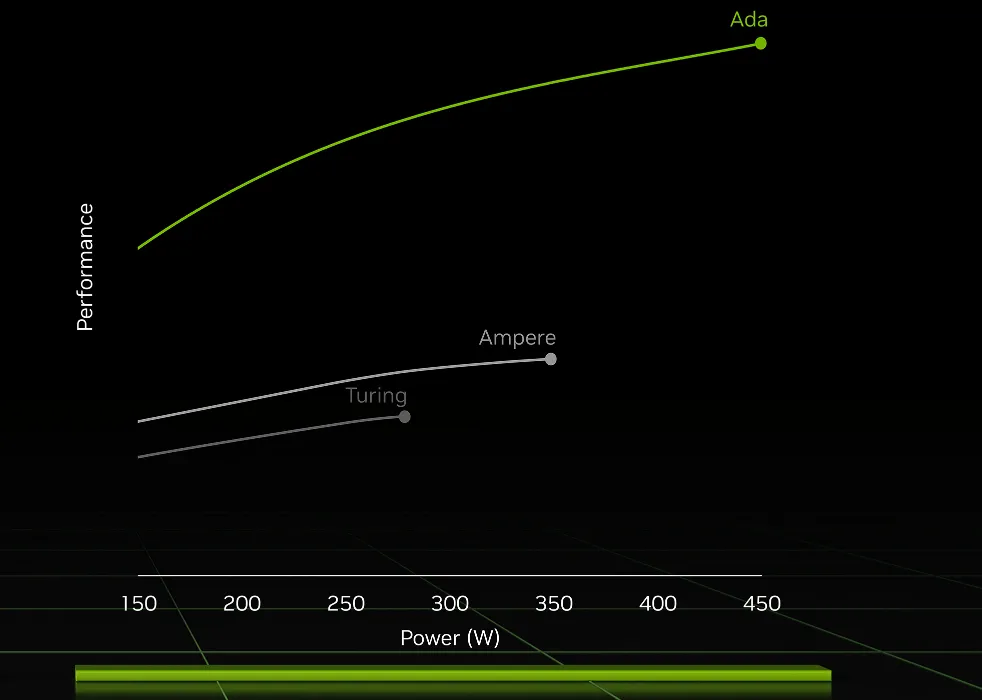
The power consumption of the latest RTX 4000 series saw a considerable jump from the previous generation cards, with the flagship RTX 4090 requiring at least an 850W power supply. AMD’s RX 7900 XTX requires at least an 800W power supply to support the flagship GPU’s performance adequately.
6. G-SYNC or FreeSync?
G-SYNC and FreeSync are adaptive synchronization technologies developed by NVIDIA and AMD, respectively. Buying a monitor that supports one of these features will help adjust your monitor’s refresh rate with the FPS generated by your graphics card, reducing issues like screen tearing and input latency.

FreeSync is an open-source standard available on far more monitors than NVIDIA’s G-SYNC. You don’t always need to spend more on a display with hardware-supported G-SYNC tech. You can instead opt for displays certified as “G-SYNC compatible” or get a FreeSync display. Buying a FreeSync or FreeSync Premium monitor will help you cut costs while not sacrificing performance, as both NVIDIA and AMD cards can work with FreeSync, similar to FSR that’s available for both NVIDIA and AMD GPUs.
Frequently Asked Questions
What kind of GPU do I need for video editing?
While video editing is a demanding workload that will benefit from more powerful GPUs, like the 80- or 90-series cards from NVIDIA or comparable AMD offerings, buying mid-range cards will be sufficient for most users. Even when editing 4K videos, a card like the RTX 3060 Ti can power your workload. The performance benefit that you’ll gain by moving to a card like RTX 3090 or RTX 4080 will not justify the associated price increase. It’s worth noting that NVIDIA GPUs have traditionally offered better support for video editing, 3D modeling, and rendering software than AMD’s cards.
Which is better for streaming: NVIDIA or AMD?
NVIDIA cards have consistently performed better at streaming than AMD cards, thanks to their superior NVENC encoder and a suite of features targeted at streamers. But AMD has now closed the gap to a large extent with its updated AMF encoder and AMD noise suppression, rivaling NVIDIA’s NVENC and RTX Voice. AMD’s graphics cards can now stream videos at the same quality and bitrate as NVIDIA’s cards. The only thing needed is industry adoption for AMD’s tech; the gap between the two GPU manufacturers for streaming will become negligible.
Are NVIDIA drivers more stable than AMD drivers?
This used to be the case until AMD’s RX 5000 series, but when comparing the RX 6000 and RX 7000 series drivers with those of NVIDIA, both brands have faced driver issues, and it’s impossible to declare one better than the other. AMD and NVIDIA do an excellent job of addressing driver issues, and while not ideal, face similar problems that sometimes lead to severe game-breaking and system-crashing errors.
Image credit: Unsplash
- Tweet
Leave a Reply