Google Messages Merges Camera and Gallery User Interface for Enhanced Experience
Key Highlights
- The Google Messages app introduces a new fullscreen interface that integrates the camera viewfinder with the gallery.
- Users have the option to send images and videos in either “Original quality”or “Optimize for chat”settings.
- This enhancement is currently available in beta version 20241118_03_RC00, with a broader release anticipated shortly.
Google Messages has revamped its interface for sharing images and videos. The app now features a fullscreen layout that effectively combines your camera viewfinder and photo gallery in one seamless view.
When you select the Gallery button, the new design presents your camera view at the top. The interface allows you to use face filters and toggle between Photo and Video modes from the bottom section. Below this, a gallery sheet showcases three of your most recent images, which can be tapped to reveal a grid view of all your pictures.
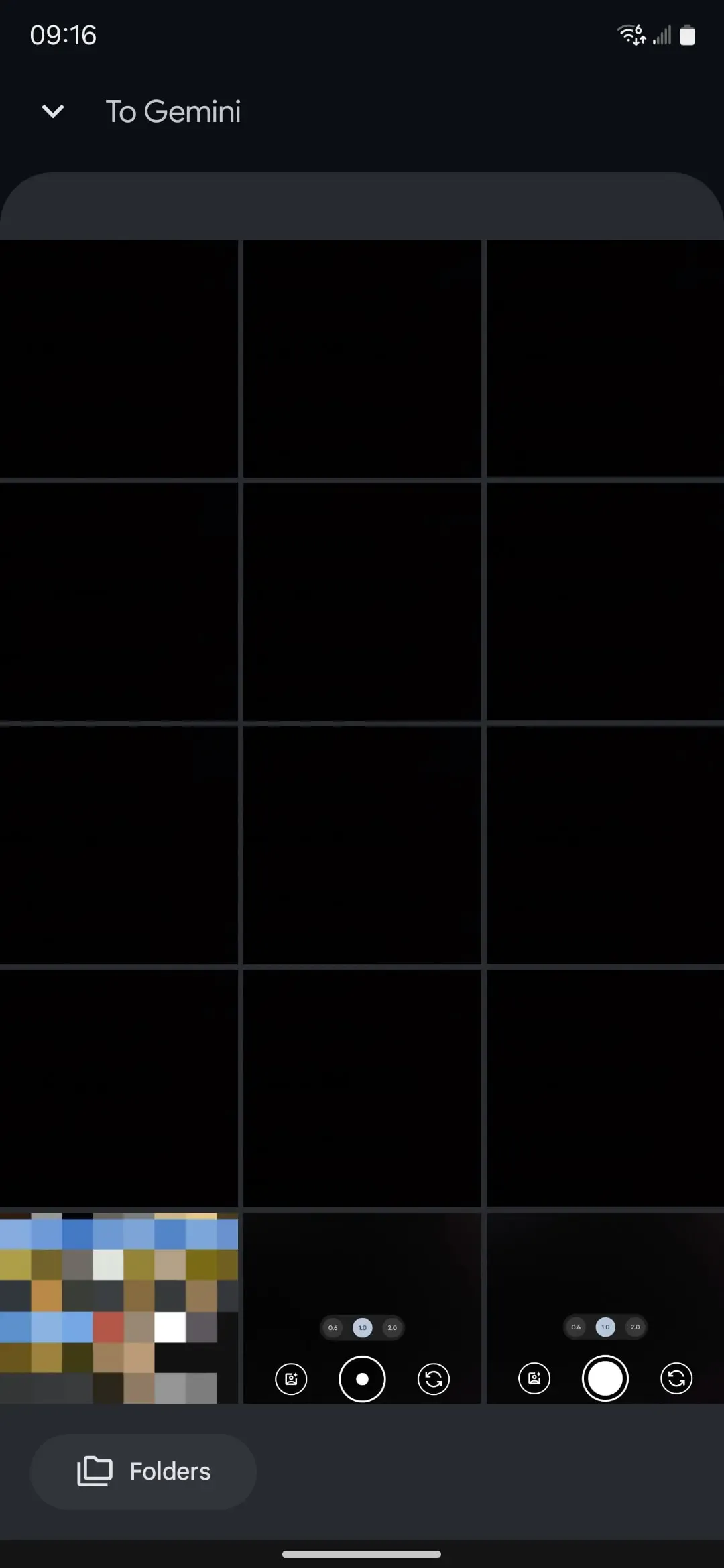
The app now lets you choose your preferred method for sending photos and videos. In the top-right corner, you can opt for either “Optimize for chat,”which allows for quicker sending with reduced file sizes, or “Original quality,”marked with an HD+ icon for sending images and videos in full resolution.
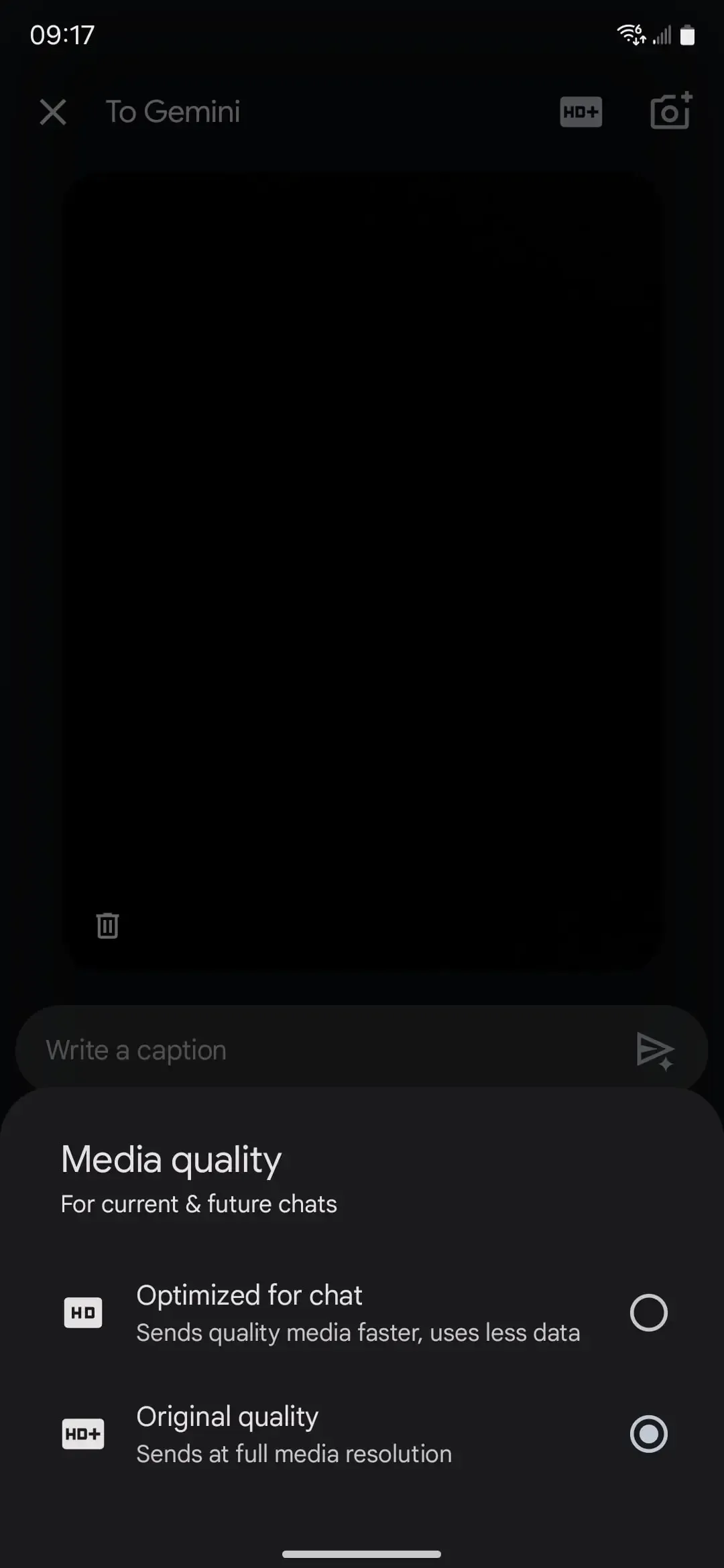
This new functionality replaces the previous “Send photos faster”setting found in the app’s menu. Once you capture a new image or select one from your gallery, a preview screen will appear, displaying your gallery at the bottom and providing a space at the top for captioning your media.
Currently, this update is being tested in the Google Messages beta version (20241118_03_RC00), and Google plans to roll these features out to all users in the near future.
Source: 9to5Google
Leave a Reply