Google Develops New Chrome Task Manager for Enhanced Performance on Windows 11
Reports from Windows Latest indicate that Google Chrome may soon introduce an upgraded Task Manager for users on Windows 10, Windows 11, and various desktop operating systems. Currently, a new tabbed Task Manager is operational in Chrome Canary. However, based on recent Chromium commits, it’s evident that development is still ongoing and it isn’t finalized yet.
All browsers based on Chromium, including Chrome and Edge, come equipped with their own Task Manager. Users can easily access Chrome’s task manager by right-clicking the browser window and selecting the Task Manager option, or by using the keyboard shortcut Esc + Shift.
Nonetheless, the Task Manager found in Chrome and Edge lacks the capabilities seen in the native Task Manager available in Windows 11 and 10. When compared, Windows 11’s Task Manager provides superior and more organized management of both active and background processes.
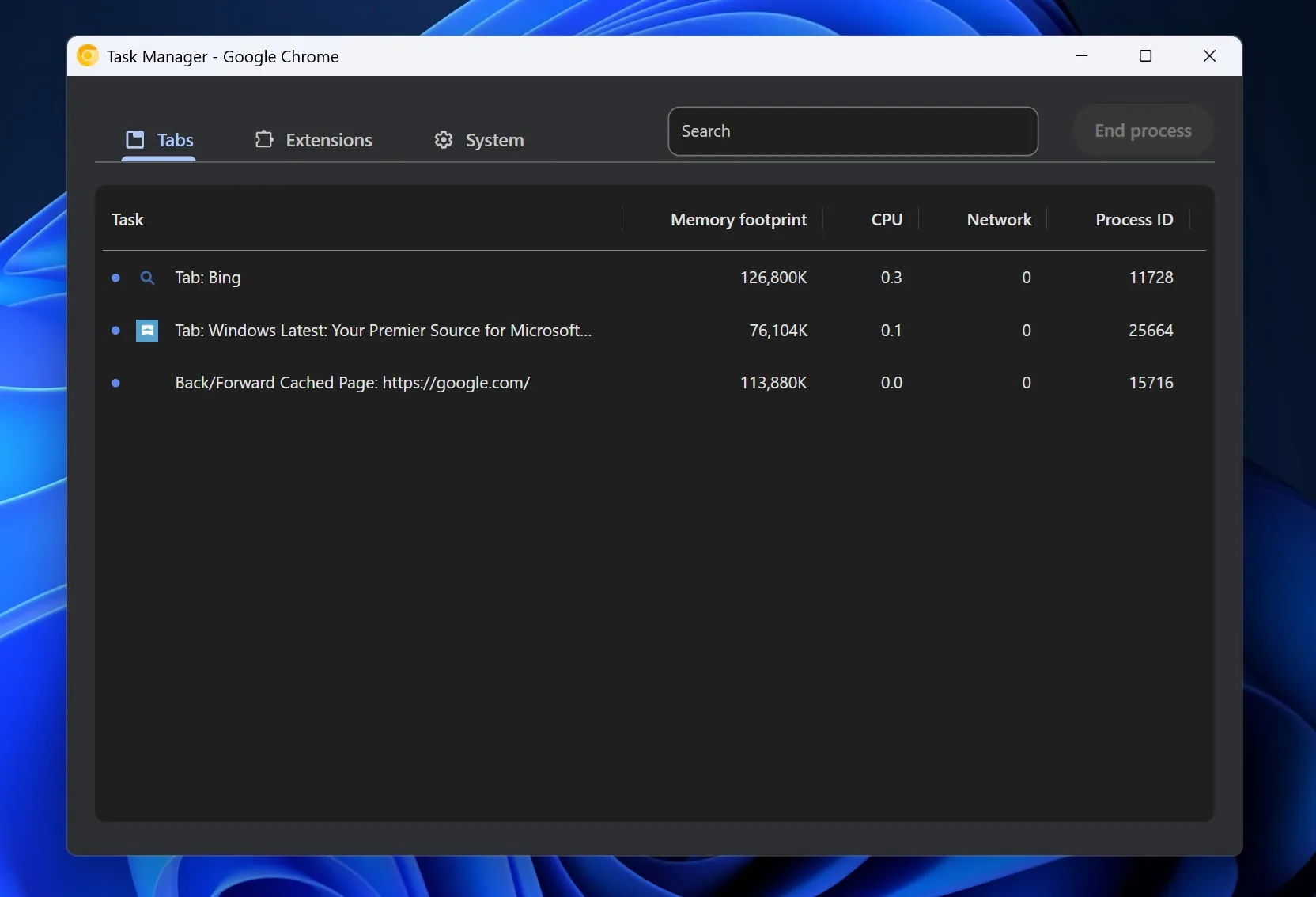
Conversely, the current Chrome Task Manager combines all processes together, making it less user-friendly for those unfamiliar with browser functions. It also notably lacks a search feature, which is essential for efficiently managing running tasks.
The latest updates uncovered by Windows Latest suggest that Chrome’s Task Manager will be revamped, featuring a new tabbed interface that categorizes tasks into Tabs, Extensions, and System.
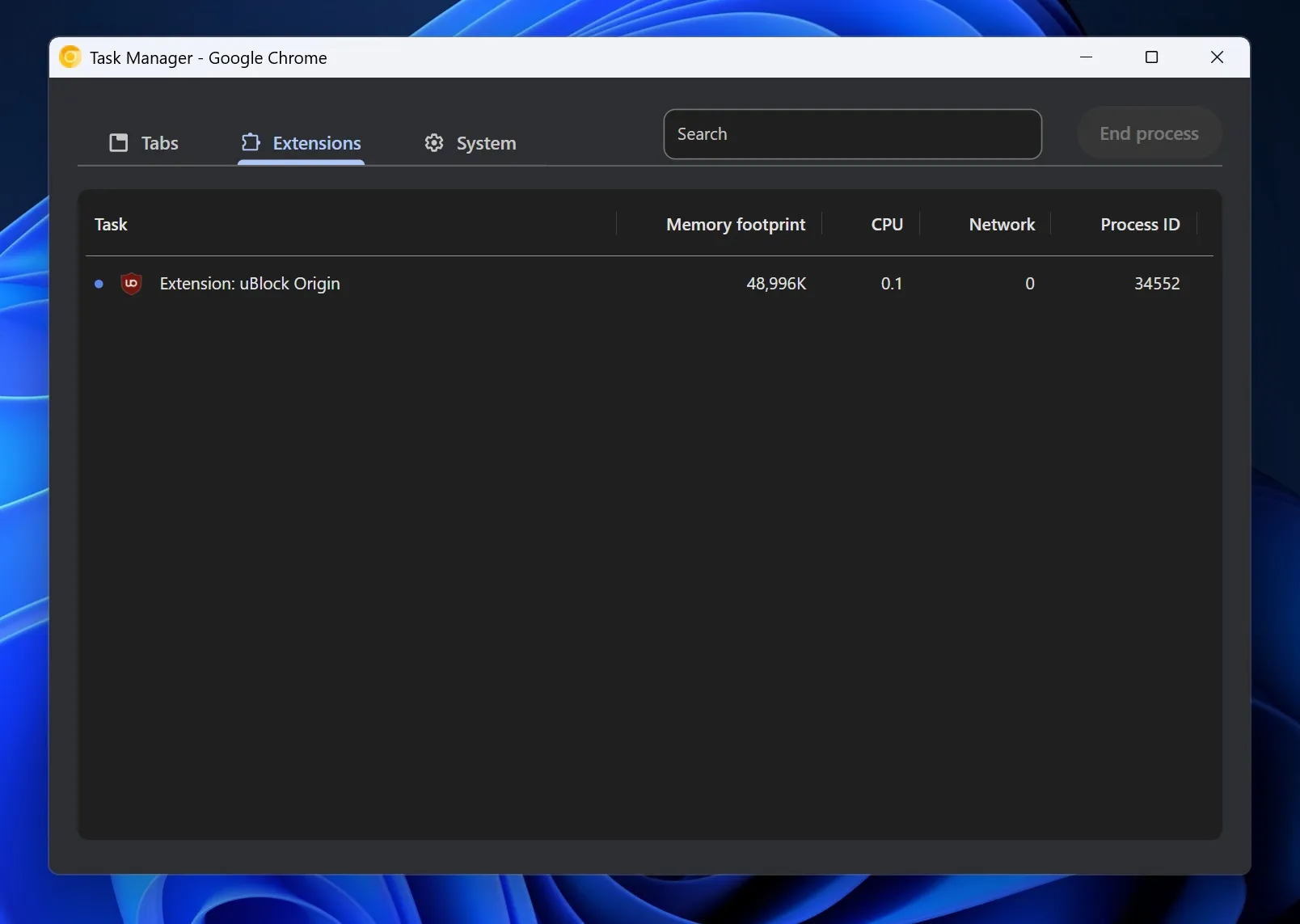
In the “Tabs” section, users will find all currently open tabs and windows. The “Extensions” segment will display installed extensions along with their corresponding CPU, GPU, and memory usage on Windows 11 and other operating systems. The newly introduced “System” tab will consolidate all system-related processes, clarifying which resources are being utilized.
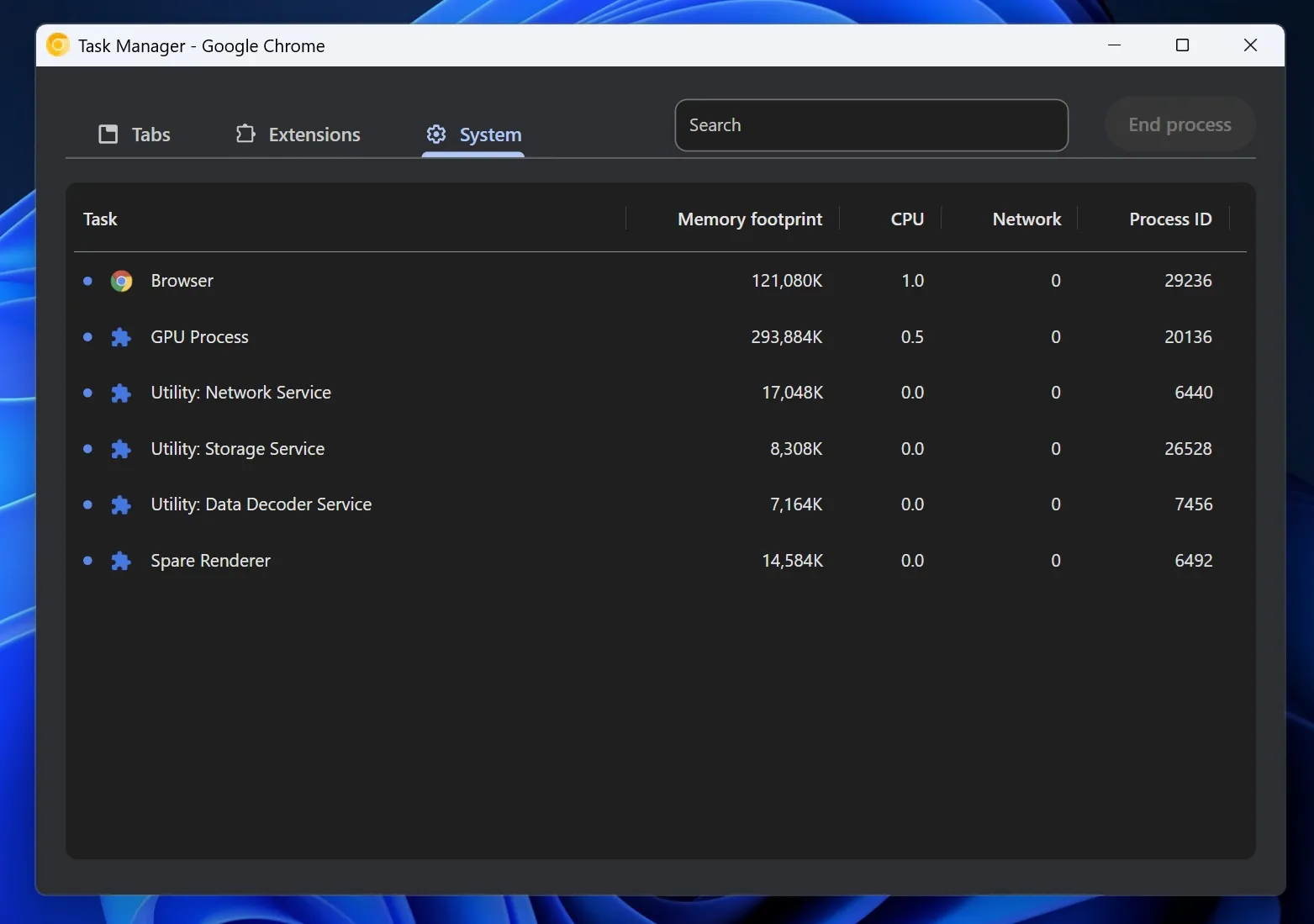
Given Chrome’s tendency to consume resources, it is commendable that Google is enhancing its Task Manager, making it more efficient and user-friendly.
The Task Manager’s interface is seeing improvements, with the removal of borders and a focus on accessibility. A new search bar has been added for quick task identification, and the “End Process” button has been redesigned. Additionally, tabs are now more aligned with the initial column of the task table, and the spacing has been refined.
One interesting note from recent code updates is that Chrome is now monitoring how users access the Task Manager, whether it’s from the app menu, context menu, or using a shortcut like Shift + Esc.
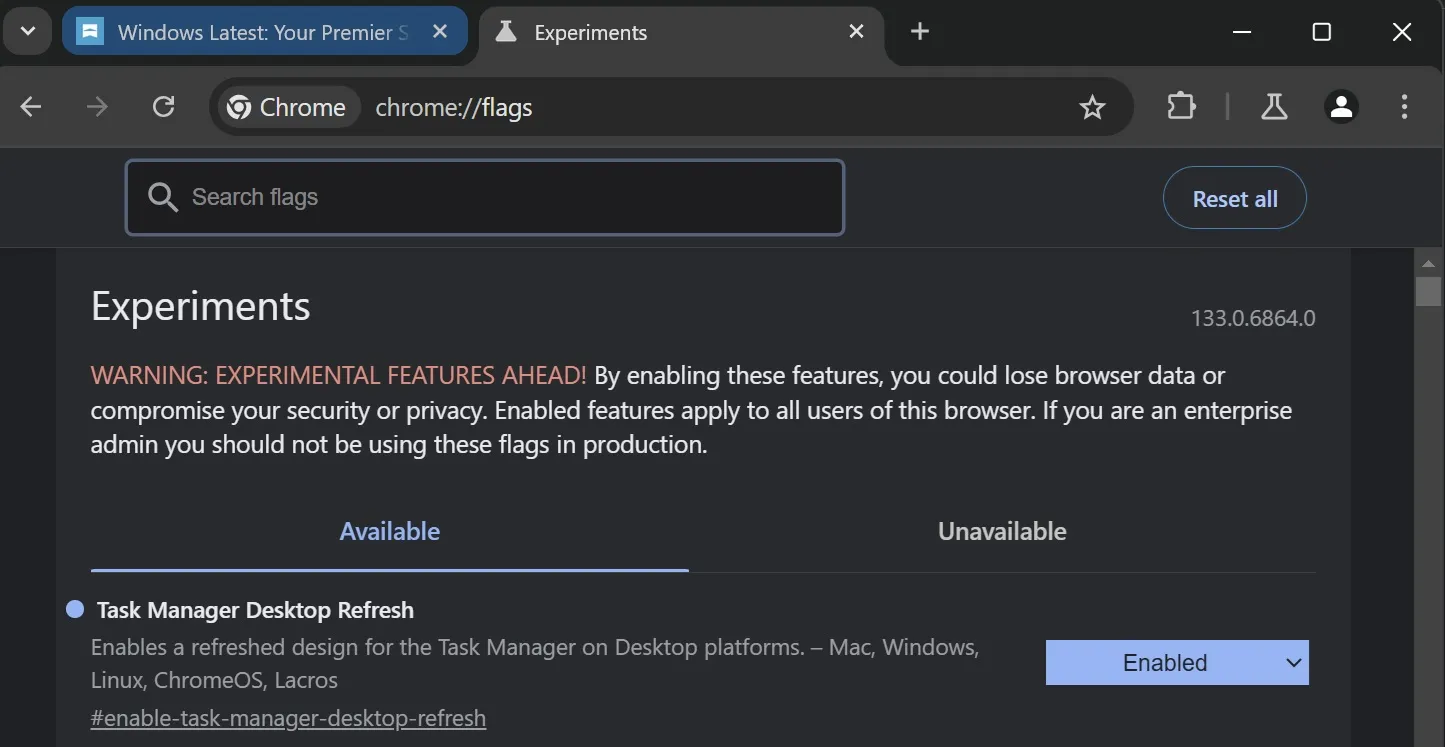
While the timeline for the stable version of Chrome to receive this revamped Task Manager remains uncertain, users can experiment with the new design in Chrome Canary or even in Chrome Stable by enabling the experimental “Task Manager refresh” flag.
To activate, simply navigate to chrome://flags, search for Task Manager refresh, enable it, and restart the browser.
Despite these enhancements, there are still elements of recent Chrome updates that users have found less favorable, such as the introduction of toast notifications for copying images, links, and other web attributes.
Leave a Reply