‘Game-changing’ Windows 11 feature broken for three months due to expired certificate

In August 2021, Panos Panay, Microsoft’s Chief Product Officer, announced a redesigned Clock app for Windows 11. In addition to a brand-new user interface, the app features Spotify integration that lets you play specific tracks to help you focus. Having a curated section of playlists to boost productivity is a great idea, and users welcomed it. However, the “game-changing”feature (as described by Panos) is no longer available—the integration stopped working months ago, and Microsoft does not seem to care.
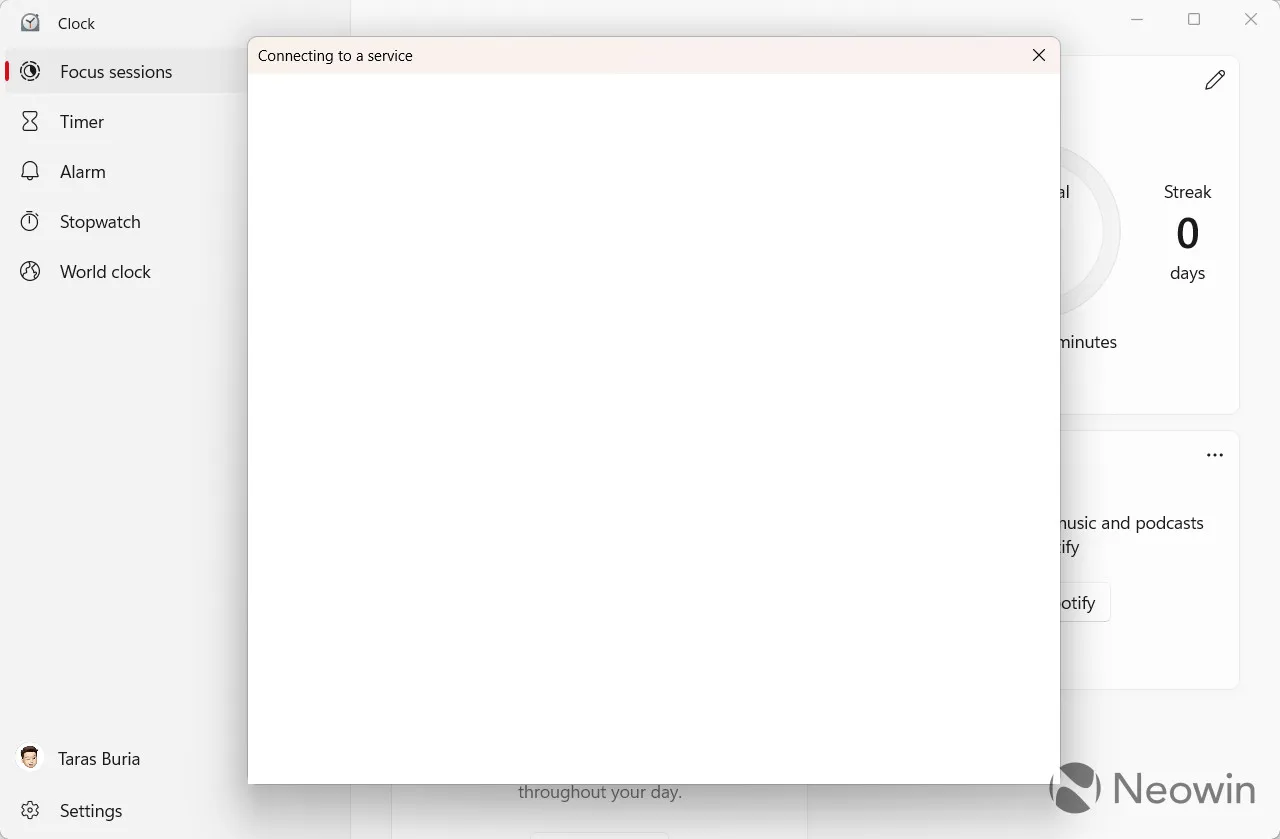
After offering multiple methods to fix the app to no avail, a Spotify representative revealed that the problem is on the Windows side—an expired certificate prevents the Clock app from connecting to the service.
Hey all! Spotify support has officially confirmed this is a Windows issue.
“We’ve checked around and it looks like this is a known limitation on Windows’ side at the moment due to an expired certificate such that the oATH header being sent to the Spotify API is no longer valid. Please reach out directly to Microsoft Support for more detailed and info on any possible updates about the focus assist clock integration.”
It seems the integration went down early this year, about three months ago (or even more). Usually, problems like this do not require extensive fixing, so it is hard to explain why it takes so long to resolve the issue. And it is not like nobody is using Windows 11’s Spotify integration—many users are pleading with Microsoft for a fix. Unfortunately, for now, Windows 11’s game-changing feature is not working, and nobody knows when it will return.
We reached out to Microsoft for a comment and will update the article once we have a response.
Leave a Reply