Feast your eyes on the revamped Steam in-game overlay
We think it’s pretty much safe to say that there are very few people in the world that haven’t heard about the popular Steam gaming platform.
Well, its creator (Valve), has prepared a major surprise for all its users, as you are about to find out by reading this article.
Speaking of Steam, know that we can help if you run into errors such as E8, or the dreaded missing Steam_api.dll.
Also, find out how many Steam gamers chose to stay on Windows 10, and how many decided to migrate to the newer Windows 11.
Now, however, let’s get to this big surprise and see exactly what we are dealing with. Please keep in mind that Steam is a free application, but some games cost money.
The new Steam in-game overlay packs tons of features
As some of you might know, Valve continues its rollout of slow but content-packed Steam client overhaul updates. And, the next one on the list is the aging in-game overlay.
As revealed today, this reimagining arrives as part of a larger code restructuring happening behind the scenes for the entire Steam software ecosystem.,
By that we’re referring to elements such as the desktop client, Big Picture mode, and of course the new Steam Deck handheld PC.
With this revamp, we can finally say goodbye to the multiple information boxes at the bottom, with a much cleaner toolbar.
The toolbar, which can be in icon or list view, takes its place to offer access to all the previous and some new options.
Naturally, users can pick and choose what windows they want open, and Steam will remember the selection between games for easy access.
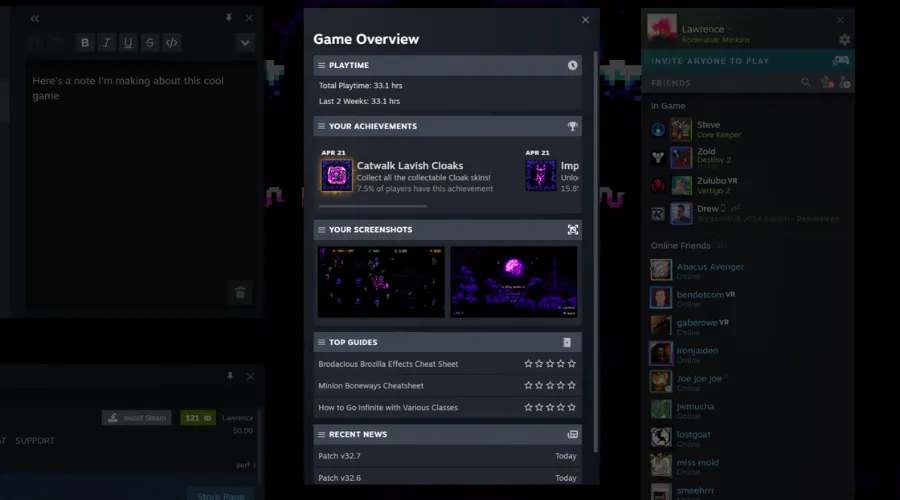
The Game Overview is one of the new features, showing off what achievements are close to completing, playtime, screenshots, guides, and other relevant information to the game being played.
We also have to mention the Notes section, which allows players to jot down whatever they need on a per-game basis. Valve will sync across devices and is accessible outside games.
Furthermore, the Notes, Guides, Discussions, and the web browser windows can now also be pinned, letting their most essential parts hover in front of the game even when the overlay is disabled.
Please keep in mind that Valve has updated client notifications to show more relevant updates and the screenshot manager to be more offer more information and be snappier.
Steam users will also find minor UI changes across the client, with places like the header, settings, and server browser all getting some touch-ups.
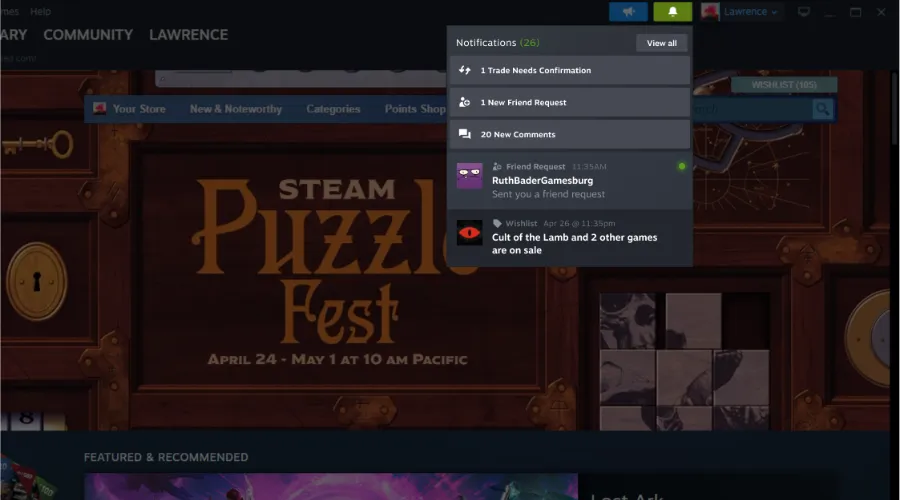
That being said, know that in order to join the Steam Client Beta, head to the Account tab in settings and change the Beta Participation dropdown.
If you have a Steam Deck, this can be found in the System menu’s Beta Participation section, which goes the same for Big Picture users.
The Valve company has also highlighted that hardware acceleration is finally coming to macOS and Linux versions of Steam, enabling faster and more responsive UI elements.
Valve didn’t forget about Linux users, and they can try it out right now, but macOS users must wait a couple of weeks for their beta update to land.
Do you like the new and improved game overlay for Steam? Share your thoughts and opinions with us in the comments section below.
Leave a Reply