Exploring Windows 11’s New Sticky Notes Feature: “Always on Top” Now Available
Microsoft’s updated Sticky Notes has been available for a while now, and the company has implemented several enhancements on Windows 11 (and Windows 10). Unlike the outdated Sticky Notes version, the new edition operates on the Win32 platform. Whether or not you enjoy using the Win32 app, it’s evident that this version is here to stay. Let’s explore the new features it offers.
One of the standout features in the new Sticky Notes is its “Always on top”capability. This allows your notes to remain visible on-screen even when you’re working with other applications. This was a significant enhancement that users had been waiting for since Microsoft first launched the app.
Previously, users had to minimize and arrange windows to keep notes visible. The “always on top” function operates similarly to the pin feature found in Windows Calculator and has performed admirably in our testing.
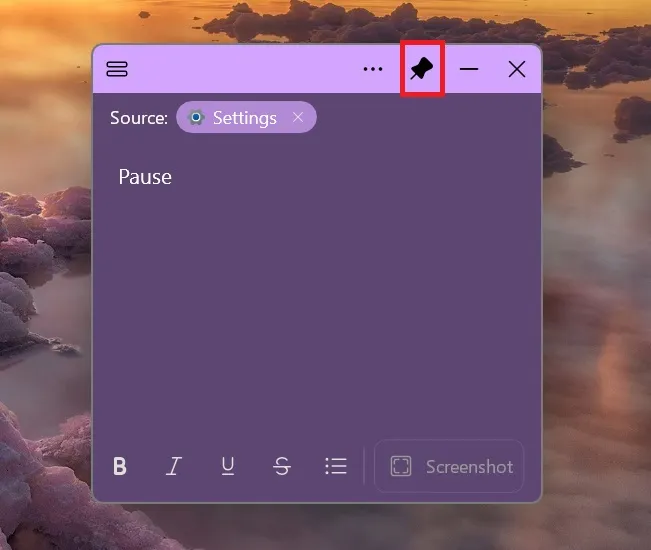
This feature proves beneficial as you can now insert screenshots and text into your notes, making the addition of a dedicated button particularly useful.
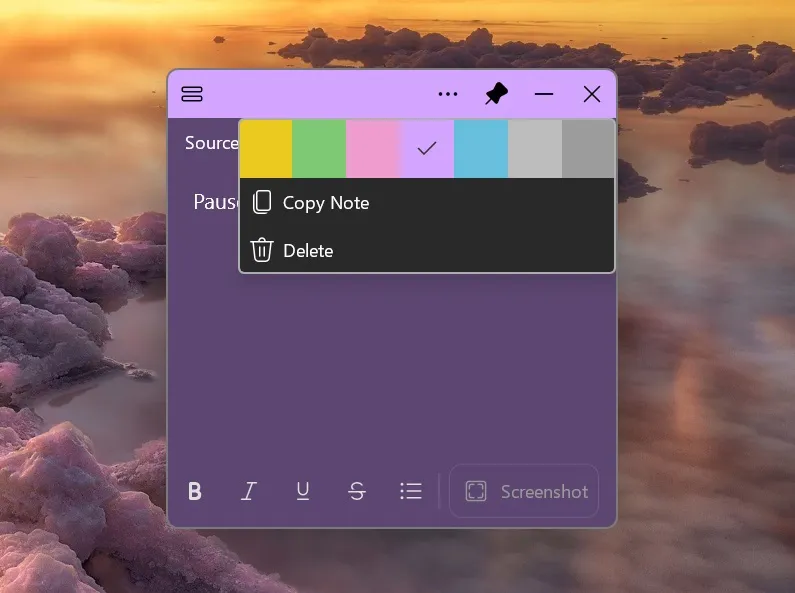
Furthermore, there’s now an exclusive shortcut for the new Sticky Notes app within the Start menu. The icon features a vibrant pink design to distinguish it from the legacy app that is still included in Windows 11.
It’s important to note that to utilize the new Sticky Notes app, you must have OneNote installed, as it isn’t available for separate download like before. This requirement might be puzzling to users who rarely use OneNote, but Microsoft may have reasons for this integration.
While the new app doesn’t replace its predecessor, the support documents indicate that the old version will not be updated further.
For those looking for features such as OCR, screenshots, and note-remembering capabilities, transitioning to the new Sticky Notes is necessary. However, some users express concerns about the latest version, making it less appealing.
“Sticky” performance
Reports from Windows Latest suggest that the scroll feature in the new app is not as fluid as in the legacy version.
Despite Microsoft’s assurances to address these issues, we haven’t noticed any significant improvements following the latest updates. Additionally, users are experiencing synchronization problems that require them to log in again to ensure proper syncing of notes.
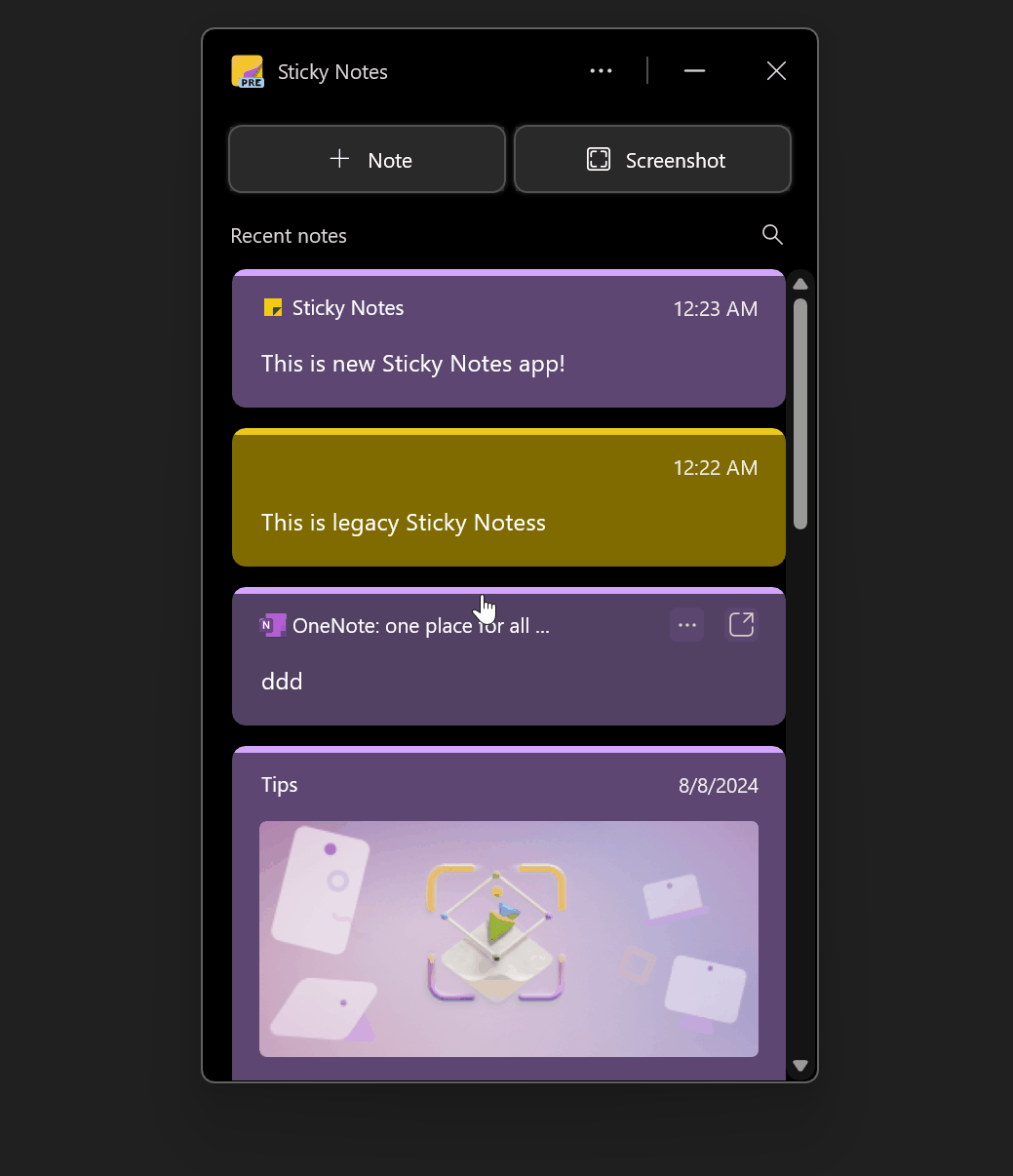
The app has officially removed its Preview label, and if Microsoft wants widespread adoption, it must address these lingering issues.
Otherwise, it risks facing the same fate as the Paint 3D app—previously useful but now seemingly neglected.
Leave a Reply