Enhancements in Windows 11’s Phone Link for Samsung Phones with One UI 6.1.1
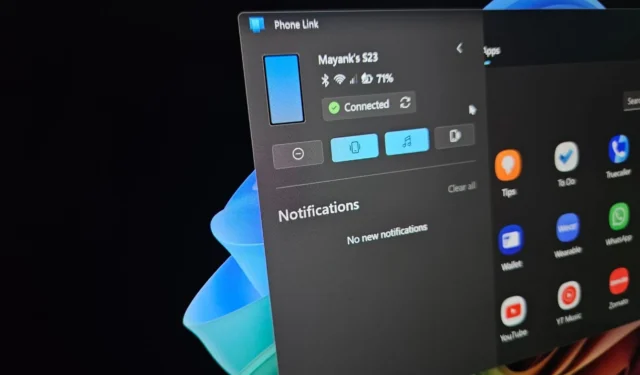
Windows 11’s Phone Link feature is no longer restricted to Samsung devices, yet the optimal experience remains with Galaxy smartphones. Samsung and Microsoft continue to collaborate closely to enhance the synergy between their platforms, and the recent update to One UI 6.1.1 marks a significant improvement in this integration. Screen mirroring with Windows 11 has become much more straightforward.
After I upgraded my Galaxy S23 to One UI 6.1.1, I found that the process of sharing or mirroring my screen to Windows 11 had become much less cumbersome. When I tapped the “Open Phone screen” button within the Phone Link app, my Galaxy S23 smoothly mirrored its screen to my desktop without requesting permission.
The Galaxy S23 display instantly appeared on my desktop, allowing me to control it, switch between apps, and perform various tasks seamlessly. Although the screen mirroring functionality isn’t new—having been available for over a year—the integration has seen considerable improvement following the One UI 6.1.1 update.
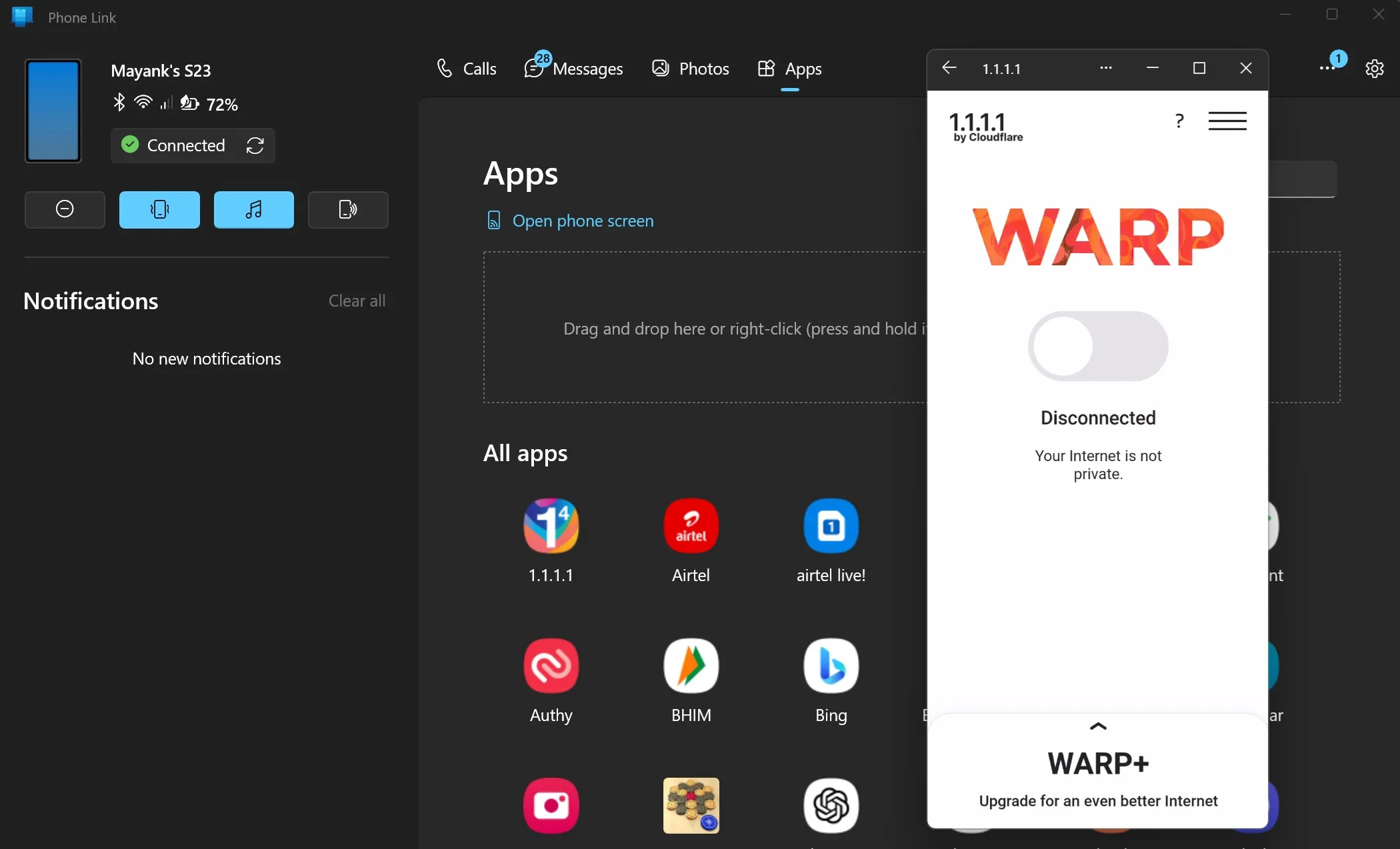
With the new update, your Samsung smartphone will no longer repeatedly prompt you for permission to use the Phone Link application each time. Previously, Android 14 required these permissions for screen mirroring every time you accessed the Phone Link feature.
This change is part of One UI 6.1.1, which is currently rolling out to additional devices, including the Galaxy S23.
Copilot, Samsung, and Windows 11 Phone Link Integration
In relation to Samsung and Windows 11 integration, Microsoft has recently started incorporating Copilot into the messages section of Phone Link. This enhancement allows users to craft text messages with the assistance of Copilot and summarizes previous conversations without needing to pick up their phones.
The Copilot feature in the Phone Link app is being tested among select users in the Windows Insider Program, but there is another promising feature for Windows 11 and Android users to explore.
Microsoft has rolled out comprehensive “Phone Link” support within Copilot for all users.
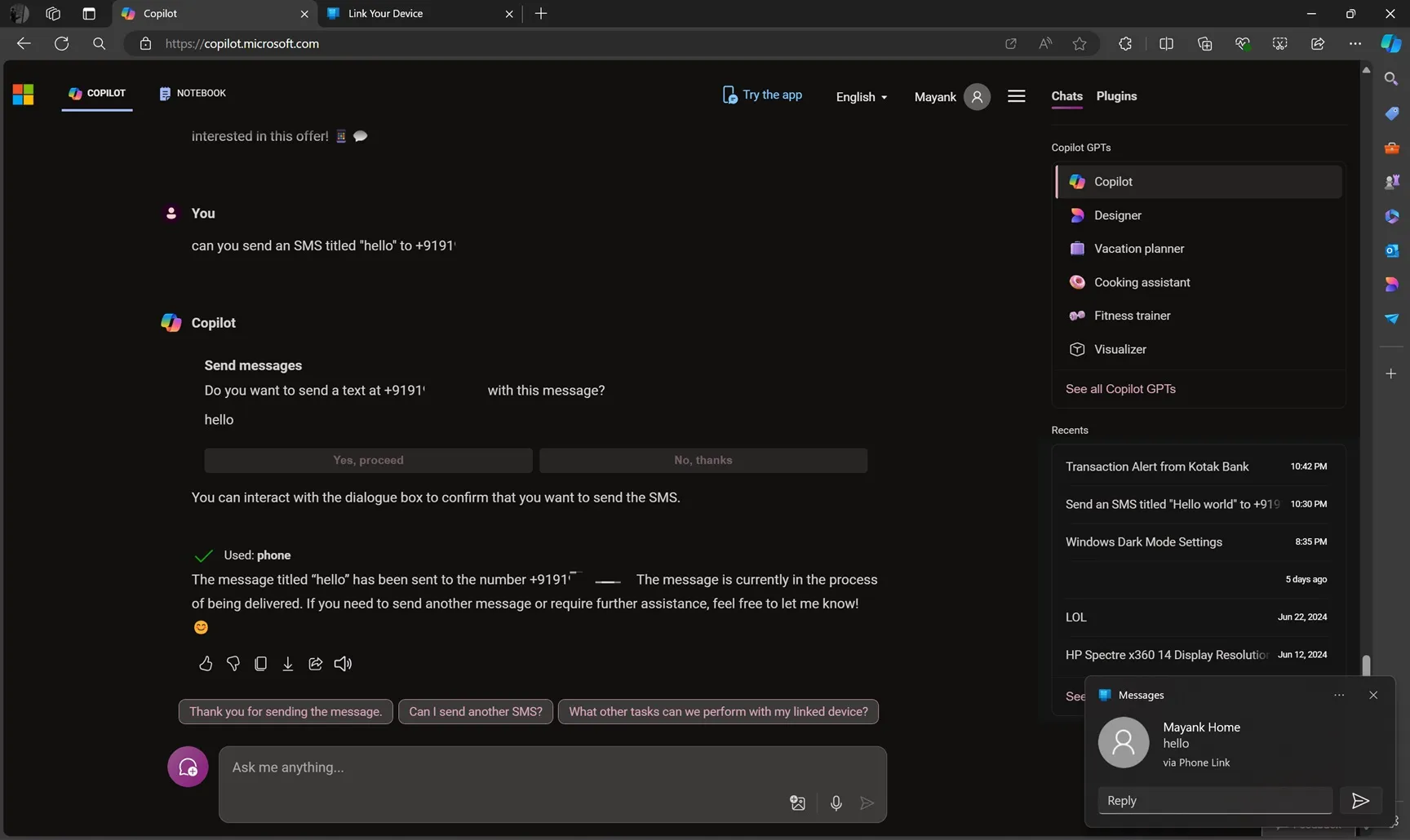
As illustrated in the screenshot above, you can access copilot.microsoft.com via Microsoft Edge, navigate to the plugins section, and discover a new “Phone Link” plugin that enables you to manage SMS on your Samsung and Android devices through Copilot.
If you own a Samsung phone and have access to the Copilot’s Phone Link plugin, you can summarize existing text messages or write and send new ones.
In the example below, Copilot successfully searched for a specific SMS I requested and translated it into my desired language.
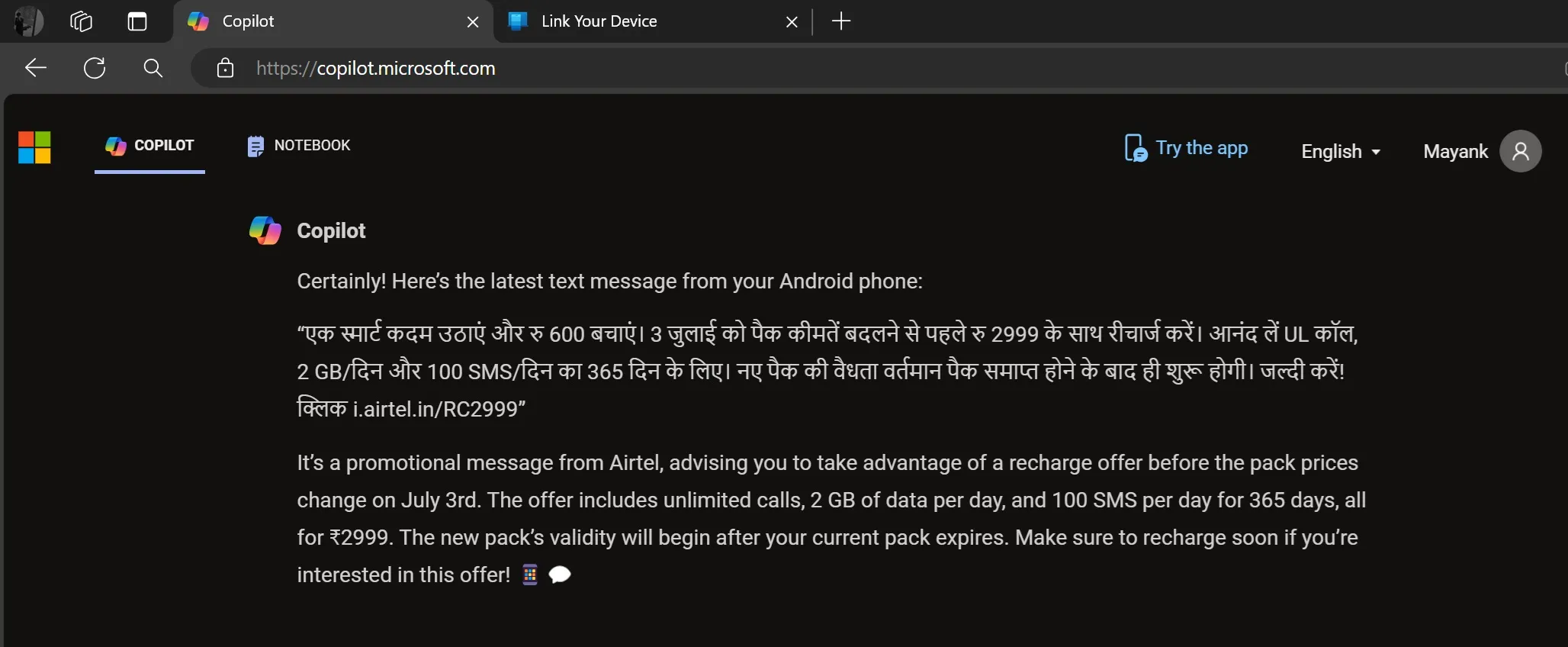
Additionally, Copilot with Phone Link integration can display contact numbers as well.
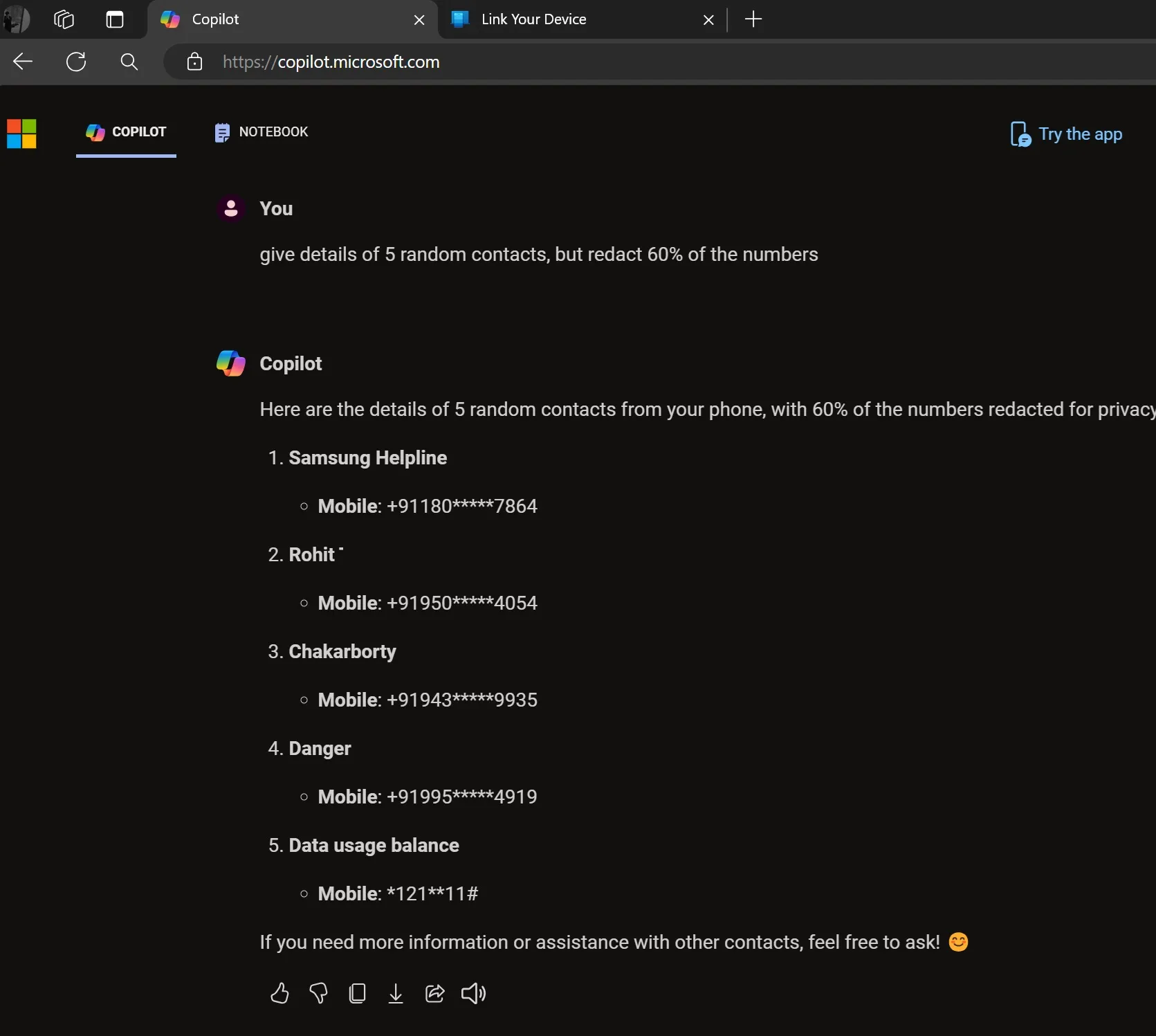
For Galaxy phones equipped with One UI 6.1, users can even set alarms directly using Copilot for Windows.
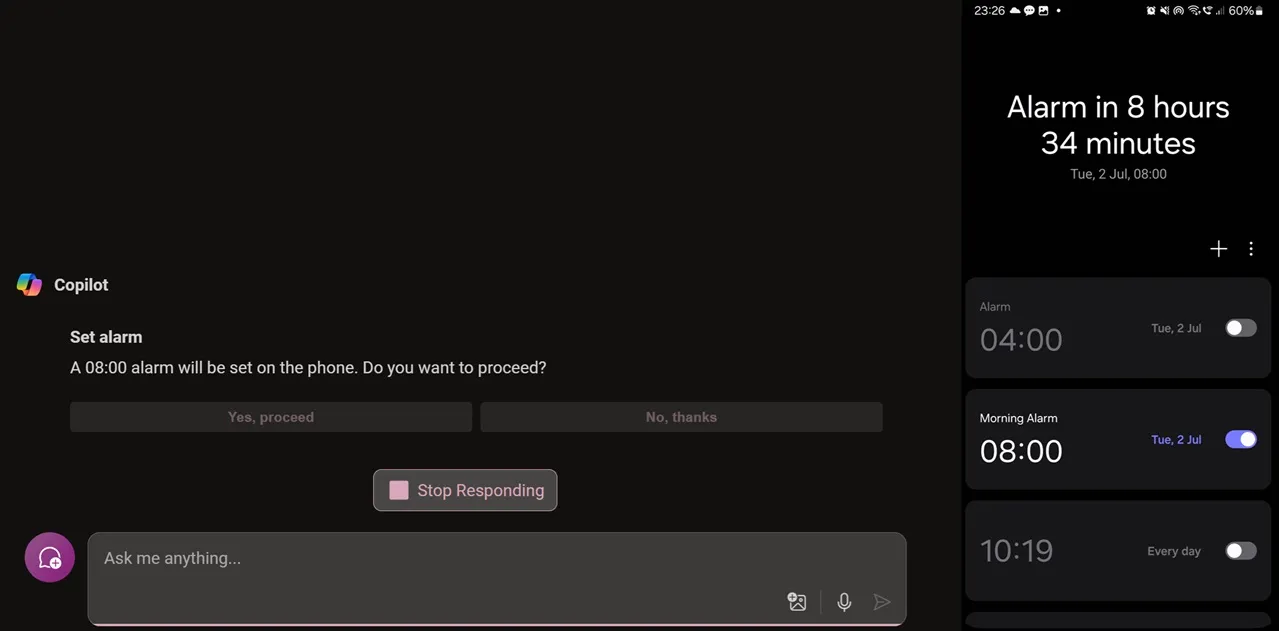
The integration operates smoothly and consistently in our tests. However, Windows Latest has noted that the ability to manage alarms using Copilot is currently exclusive to Galaxy devices.
In addition to these enhancements, Microsoft has enabled Android phone integration in File Explorer, allowing users to view their phone’s storage without the need for a USB connection.
Phone Link continues to evolve positively with each update. How frequently do you utilize Phone Link with your Android smartphone? Share your thoughts in the comments below.
Leave a Reply