Enhancements in Windows 11 File Explorer: Smart Tabs and OneDrive Backup Disable Option
Windows 11’s File Explorer is about to receive some significant enhancements. According to Windows Latest, two exciting features have been introduced in Windows 11 Build 22635.4515, which is currently being tested in the Beta Channel. Our testing has revealed that users will now be able to open folders in new tabs and mute OneDrive backup notifications.
At present, opening a folder from the desktop or Start menu while another File Explorer window is active results in the creation of a new window each time. This can be quite inconvenient for those who prefer to maintain a tidy workspace, especially since many users have a tendency to open multiple folders in File Explorer.
To address this, Microsoft is experimenting with a feature that enables folders to open as new tabs within the existing File Explorer window, similar to the tabbed browsing experience in web browsers. This enhancement offers a more organized approach and has been highly requested by Windows users, making its debut in Windows 11.
Below is a screenshot showcasing this new optional tab feature in File Explorer:
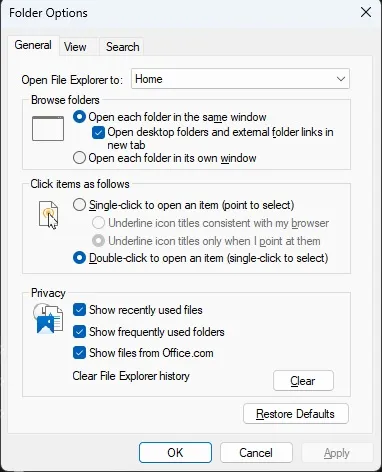
For those who still prefer to open a new window, simply hold down the Ctrl key while clicking or double-clicking on a folder, and it will open in a separate window.
This update is set to reduce desktop clutter by allowing users to keep folders organized in tabs within a single File Explorer window.
Next, let’s discuss another notable upgrade in File Explorer.
Disabling Backup Notifications in File Explorer
When accessing File Explorer in Windows 11, you may encounter the “Start backup” prompt in the address bar, reminding you to back up your folders to the cloud via OneDrive.
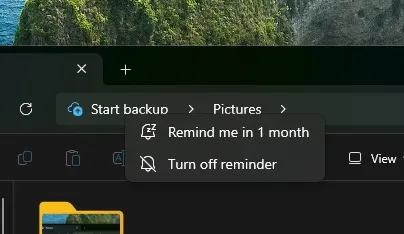
Now, users can manage these backup reminders easily by right-clicking (or pressing and holding) on the “Start backup” button. This action reveals two options:
- Remind me in 1 month – This option postpones the reminder for one month, allowing you to avoid continuous notifications.
- Turn off reminder – This will completely disable the reminder for the specified folder.
These newfound controls enhance your ability to manage notifications without needing to navigate through settings.
Microsoft is currently evaluating the improved File Explorer experience within the beta segment of the Windows Insider Program.
In addition to these features, the company is addressing a bug where the dropdown menu appears outside the File Explorer window.
As noted by Phantom on X, these enhancements have not yet been activated by default. However, an official announcement is anticipated soon, likely within the next couple of weeks, before Microsoft officials take their fall break.
Leave a Reply