Enhance Windows 11 Right-Click Menu with PowerToys’ New “File Actions” Feature
The right-click menu, also known as the context menu, in Windows 11 is set to gain enhanced functionality with an upcoming ‘file actions’ menu. This new feature will provide advanced toggles for efficient file management, checksum generation, and path copying directly from a single interface. It’s anticipated that this feature will be implemented in PowerToys as an optional module.
Independent developer Aaron Junker, renowned for his contributions to the open-source community, is spearheading the development of the “file actions menu”for PowerToys. A GitHub pull request recently highlighted by Windows Latest reveals that this new menu will bring a variety of useful options directly into the right-click menu.
For instance, with the implementation of Aaron Junker’s file actions menu, PowerToys will facilitate the generation and verification of checksums. Users can select a file and choose “checksums”from the new action menu. For those unfamiliar, checksums are valuable for confirming that a file is intact and unaltered.
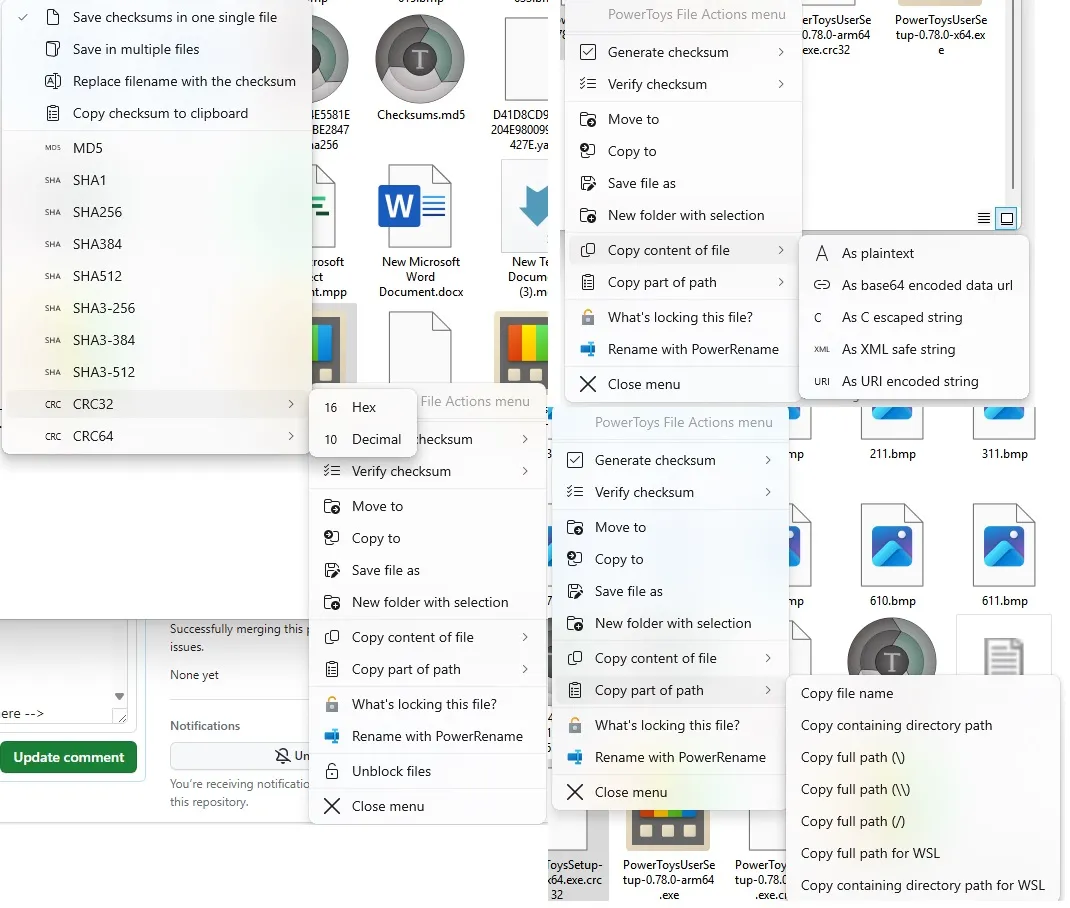
Users will even have the capability to select two files and compare their checksum codes to determine if they match. You can verify a file against a checksum saved in another file, a similarly named file’s checksum, or even a checksum copied to the clipboard.
As depicted in the screenshot, various checksum types will be available, including MD5, SHA1, and CRC.
Additionally, users can opt for different formats such as hexadecimal (Hex) or decimal (Dec).
Another standout feature is the “copying path”option. This feature will allow users to copy different segments of a file’s location—whether the complete path, just the file name, or paths tailored for specific uses—similar to functionalities found in Linux-like environments such as Windows Subsystem for Linux (WSL).
Moreover, users can copy file content or convert it into various formats like Base64, XML, or URL-encoded strings, which is particularly advantageous for power users.
Aaron indicated that this feature will appear as a separate menu triggered by a shortcut, meaning it will not alter the existing context menu. Initially, the PowerToys file actions menu will be exclusive to Windows 11, though integration into the Windows 10 menu could be a future possibility.
Leave a Reply