Effortless Live Streaming: Setting Up the EMEET SmartCam Webcam in Minutes


My previous experience with live streaming was mostly passive, watching videos on platforms like YouTube, Facebook Live, or Twitch. For me, webcams were primarily tools for chatting with loved ones, or occasionally for video calls on Zoom or Skype. However, my fears about starting live streaming as a novice vanished when I tested the EMEET SmartCam S800-4K Webcam.
This article is sponsored by EMEET, but the views and insights presented here are entirely those of the author, who remains committed to editorial integrity, even in sponsored content.
User-Friendly Software for Easy Customization
While using the EMEET SmartCam S800-4K Webcam was a pleasure, the EMEETLINK software really won me over. Unlike many webcam applications that are either ineffective or overly complex, requiring advanced technical skills, EMEET offers an impressively user-friendly interface.
As someone completely new to live streaming, I was initially anxious about how to effectively utilize this webcam.
Whether you’re a beginner like me or an experienced streamer, you’ll appreciate this software. All I had to do was download it from EMEET (it’s also referenced in the user manual), perform a quick installation, and connect the webcam. I was set to adjust the settings within minutes.
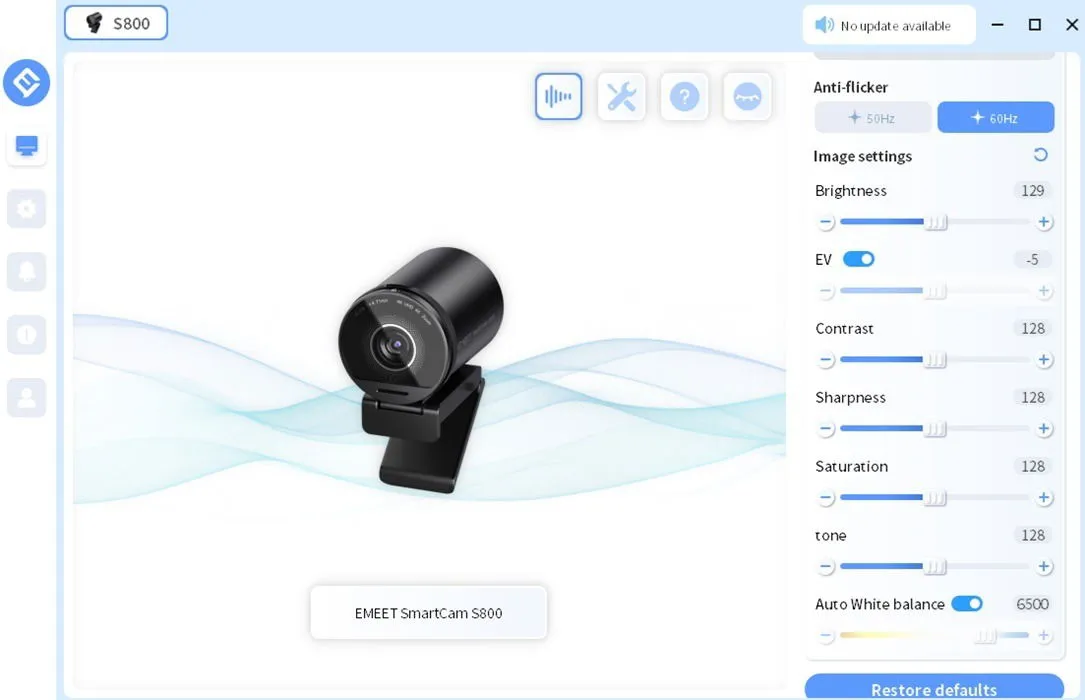
I noticed a prompt for firmware updates right away. I had to select it twice before it initiated the update, but other than that, the process was smooth.
Honestly, my understanding of video settings is pretty basic, but the large preview window allowed me to see the effects of any adjustments immediately. If something didn’t turn out right, I could easily click the Restore defaults button and start fresh, providing a reassuring safety net while exploring various settings.
It only takes seconds to modify options such as:
- Framing grid – options include close-up, rule of thirds, crosshairs, square, and golden ratio
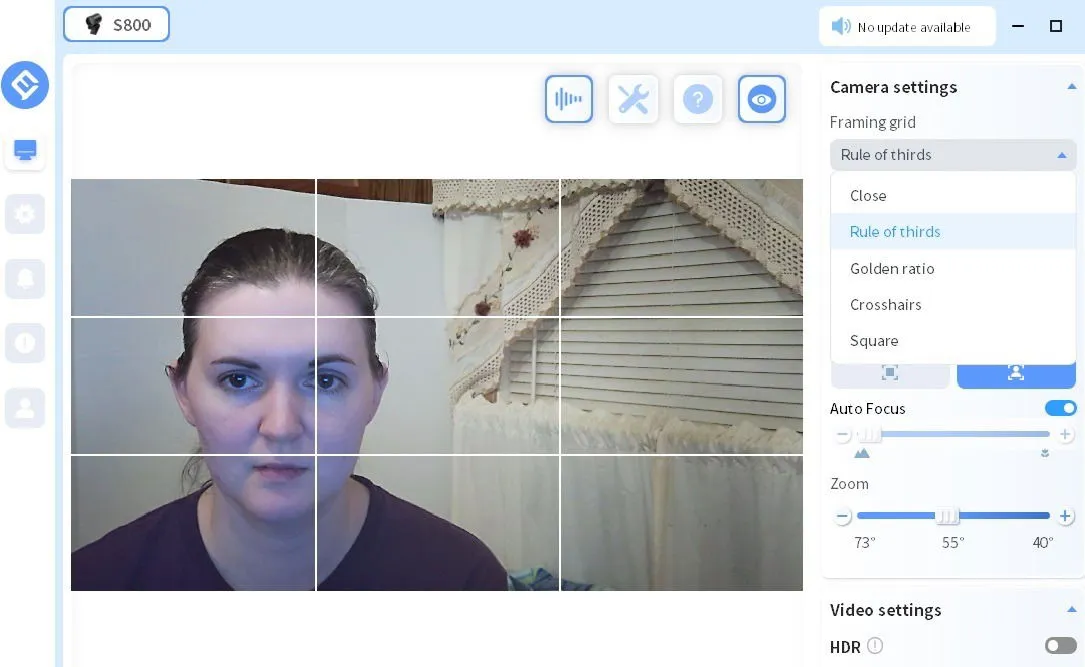
- Auto focus, allowing selection between focusing on a face or an object
- Zoom capability (finally, a feature I fully grasp!)
- HDR toggle – Interestingly, I found the video quality sometimes better without it depending on the lighting
- Anti-flicker support – accommodates both 50Hz and 60Hz
- Image adjustments like brightness, contrast, sharpness, white balance, and more
Being able to observe changes to my video in real-time quickly boosted my confidence, transforming me from a novice to someone with budding expertise.
Effortless Webcam Installation
The EMEET SmartCam S800-4K Webcam impresses not only with its software but also its straightforward installation process. The clip-on design allows me to securely mount the webcam on my laptop screen, and its rubber grip keeps it firmly in place.

Although I found the webcam a bit weighty and had to adjust several times to maintain the right angle without my laptop tipping back, I understood the reasoning. Live streaming is resource-intensive, creating heat that necessitates an efficient cooling system, hence the added heft. I appreciate that the USB-C port is discreetly located at the base, preventing cable damage or disconnection.

The webcam is adjustable; however, I strongly recommend stabilizing your screen while tweaking the angle to prevent accidental falls. I experienced a couple of mishaps when adjusting its position.
This may be a minor detail, but I would prefer a more flexible USB cable. As long as the connection is via USB 2.0 or 3.0 (preferably 3.0), compatibility should be fine.
The webcam doesn’t include a tripod, although it does have a fitting for one. If your monitor struggles with the weight of this webcam, there’s an alternative setup.
Privacy Assurance Until You’re Ready to Go Live
Whenever I test a new webcam, my first concern is how to shield the lens when not in use. My laptop’s integrated camera has a sliding cover, but many external webcams overlook this critical security feature. I appreciate that EMEET has equipped the SmartCam S800-4K Webcam with a built-in privacy cover. It’s conveniently housed within the lens, protecting it from potential damage. A simple twist at the top opens or closes it.

Impressive Visuals and Audio Without Hassle
As a newcomer, I prefer simplicity: plug it in, play, and stream without lengthy configuration processes. As mentioned earlier, the software excels in making quick adjustments to essential settings seamless.
The EMEET SmartCam was quickly recognized by various platforms, including the integrated dual noise-cancelling microphones. I tested it on both Zoom and Skype, and it worked flawlessly across multiple services.
Beneath is a glimpse of me attempting to appear relaxed while streaming on Facebook Live.

I particularly looked forward to testing the autofocus feature. I’ve noticed that some streamers, who are often in motion, tend to lose focus, appearing blurry until they remain still. I configured the webcam to prioritize autofocus on me as I moved around and interacted, enjoying smooth video with minimal disruption.
The 0.3-second autofocus responsiveness meant that any blurriness was virtually unnoticeable. I was able to bring an object close to the camera without issues, and it quickly adjusted focus. It’s safe to say I was quite intrigued by the functionality during my testing, even if my expression didn’t reflect it.

Regarding image quality, I experimented with the camera under varying lighting conditions: bright, normal, and low. It consistently captured details impressively. Though HDR performed exceptionally in brighter settings, I found colors to appear more accurate without it in moderate lighting, as illustrated below.
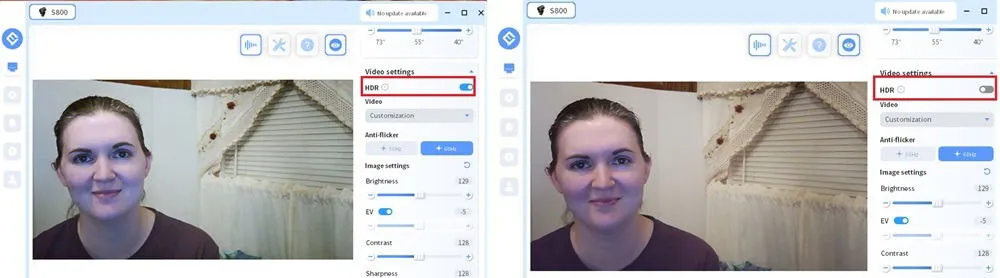
Adjusting the zoom in the software was a breeze. Switching between 40-degree and 73-degree FOV was accomplished in mere clicks. While I didn’t experiment with a green screen, zooming in effectively minimized distracting backgrounds. The AI-driven noise reduction added an extra touch, harmonizing the user and the virtual backdrop.
On the audio front, the microphones captured my voice clearly without picking up irrelevant background sounds. Even when I cranked up my television, ambient noise remained minimal, ensuring that distractions from family or housemates were largely ignored.
Noteworthy Technical Specifications Boosting Beginner Confidence
Learning a new skill can be challenging, but possessing the right tech can significantly simplify the process. The EMEET SmartCam S800-4K Webcam stands out from typical webcams that overpromise and underdeliver. Instead, it boasts impressive specifications designed to support your streaming journey and enhance your video calling experience.
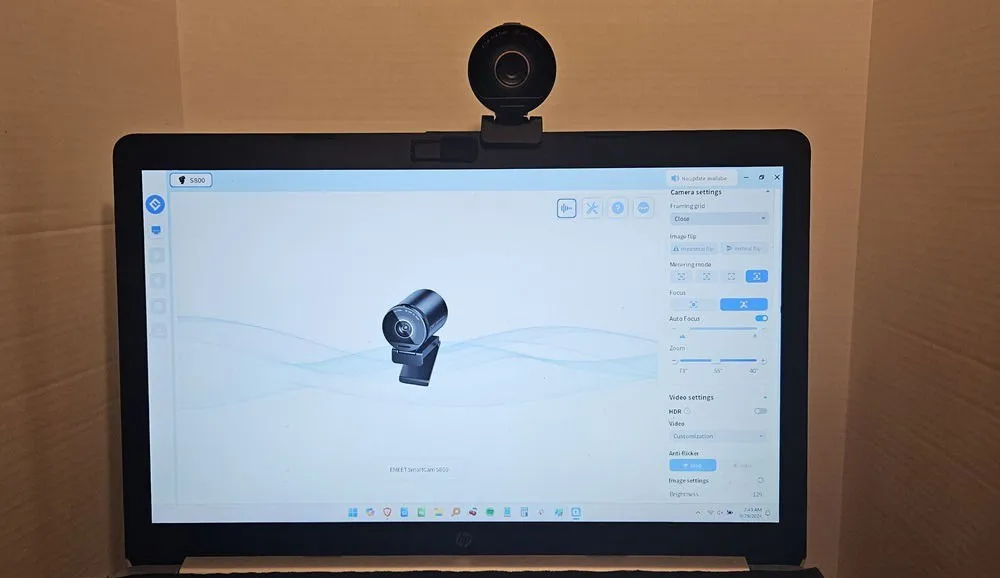
If you’re a newcomer like me, these specs might seem complex, but they truly make a difference:
- Three focus modes: AI face, central area, and PDAF + TOF
- 4X zoom functionality
- Superior microphone sensitivity within a 10 ft range
- 8 MP camera quality
- 1080P HD at 60fps or 2160P 4K Ultra HD at 30fps
- 1/2-inch Sony image sensor
- Compatible with both Windows and Mac systems
I No Longer Feel Like a Novice

After spending a week with the EMEET SmartCam S800-4K Webcam, I feel ready to tackle streaming without training wheels. The technical aspects that once intimidated me turned out to be manageable, and I credit that to EMEET’s intuitive webcam and software.
While there were a few minor issues, overall, I’m thrilled to have this webcam positioned atop my laptop.
Consider grabbing the EMEET SmartCam S800-4K Webcam for just $149.99.
Leave a Reply