Easily Access Android 16 Quick Settings with a Single Swipe
Latest Updates on Android 16:
- Google has reverted its previous decision that mandated a two-finger swipe to access Quick Settings in Android 16.
- Users can now open Quick Settings by swiping down with a single finger from the right side of the status bar.
- This upgraded Quick Settings interface will be distinct from notifications, supporting up to 16 customizable toggles.
Android enthusiasts can rejoice as Google has changed its mind regarding a much-debated feature in Android 16. Initially, the company intended for users to use a two-finger swipe gesture to reach Quick Settings, but recent updates indicate a more straightforward method.
The most recent Android 15 QPR1 Beta 3 indicates that Google has chosen a more user-centric approach (source: Android Authority). Now, all that’s needed is a single-finger swipe down on the right side of the status bar to access Quick Settings, which harmonizes Android’s functionality with that of other brands such as OnePlus and Xiaomi.
Previous reports suggested that the Quick Settings panel is undergoing a major redesign in Android 16. Users will now be able to adjust the size of toggles, allowing up to 16 quick settings available simultaneously — twice the previous limit of 8. Smaller tiles will show just icons, while larger ones will feature text labels, providing greater customization for users.
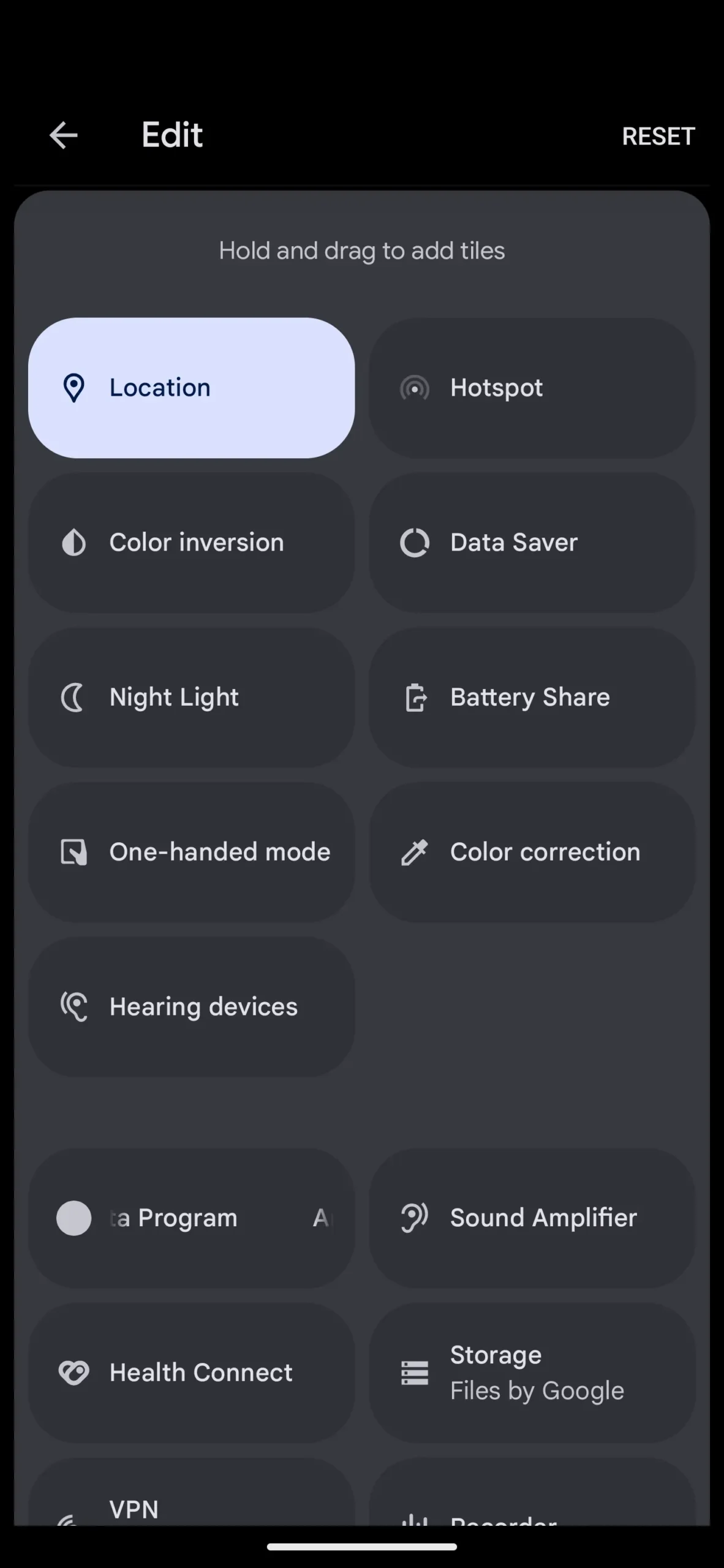
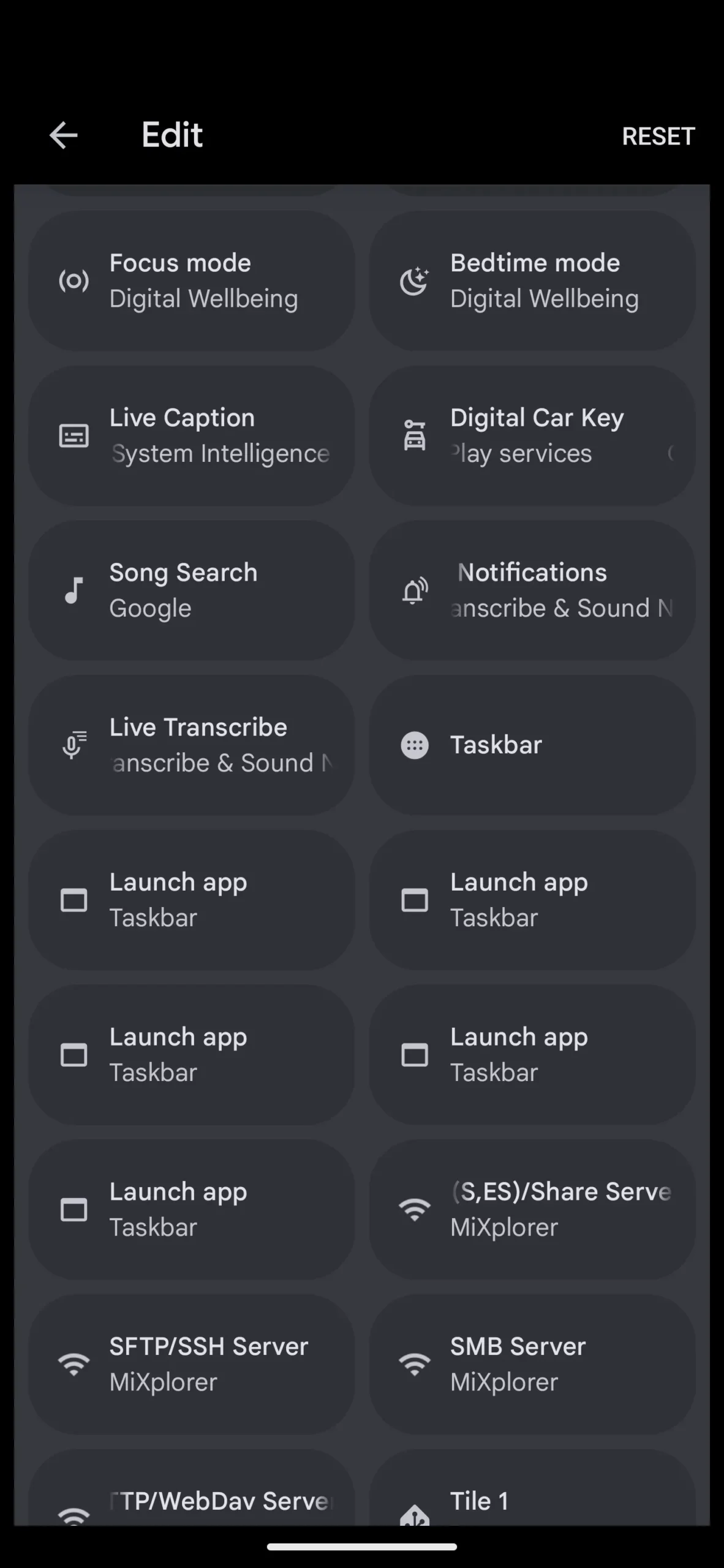
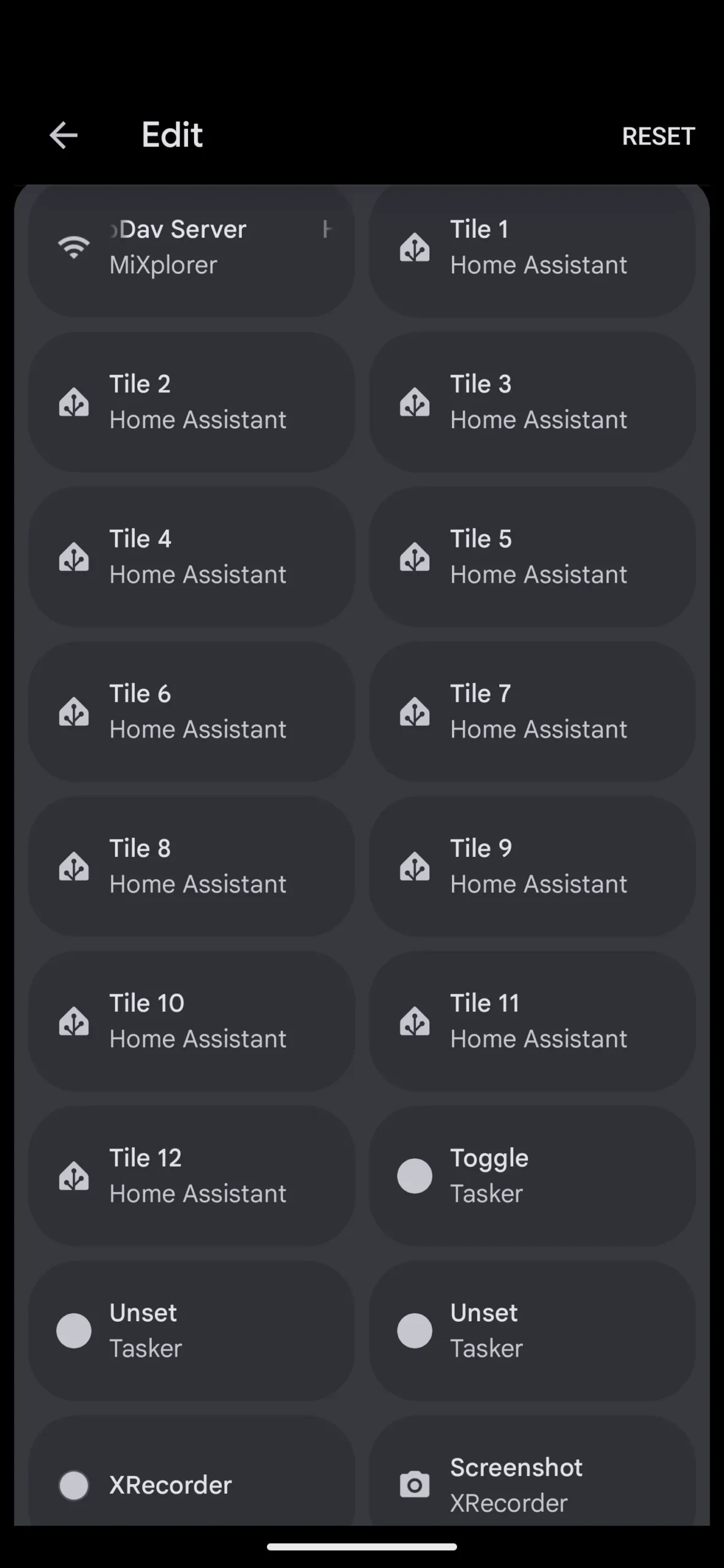
Nonetheless, a minor drawback persists: presently, there’s no method to switch between notifications and Quick Settings through swiping. Users must navigate back to the home screen to toggle between these panels, although Google may resolve this issue prior to the official launch of Android 16 in Q2 2025.
The refreshed Quick Settings area will sport a more streamlined design featuring a new brightness slider that shows a percentage reading. These modifications signify the most substantial update to Android’s Quick Settings in over three years, aligning the operating system with contemporary design trends.
Leave a Reply