Download Windows 11 KB5046633 23H2: Features and Direct .msu Links
The Windows 11 KB5046633 update has been released as the essential November 2024 security patch for users on the 23H2 version. While most users will receive this update through Windows Update, those who prefer immediate installation or manage multiple devices can choose to download the KB5046633 offline installer (.msu) directly from the Microsoft Update Catalog.
This security update is critical and, like other Patch Tuesday updates, encompasses all enhancements included in the previous month’s optional update. Among the noteworthy improvements, two features are particularly notable: the option to reassign the Copilot key and modifications to the Start menu.
If your Windows 11 device is equipped with a physical Copilot key, you now have the capability to remap it to activate another shortcut. This feature, first noticed in a preview build earlier, is now fully available in the 23H2 update. In essence, you can set this key to either launch any application you prefer or to open Windows search, which is somewhat redundant since the Start menu allows for straightforward searches.
The addition of a Copilot key seemed unnecessary, serving primarily to bolster Microsoft’s branding for Copilot. However, it’s rendered somewhat ineffective now, especially with the availability of a vacant shortcut intended for Cortana. To modify the key function, navigate to Personalization > Text input > Customize Copilot key on the keyboard, and select either the Custom or Search options from the available choices.
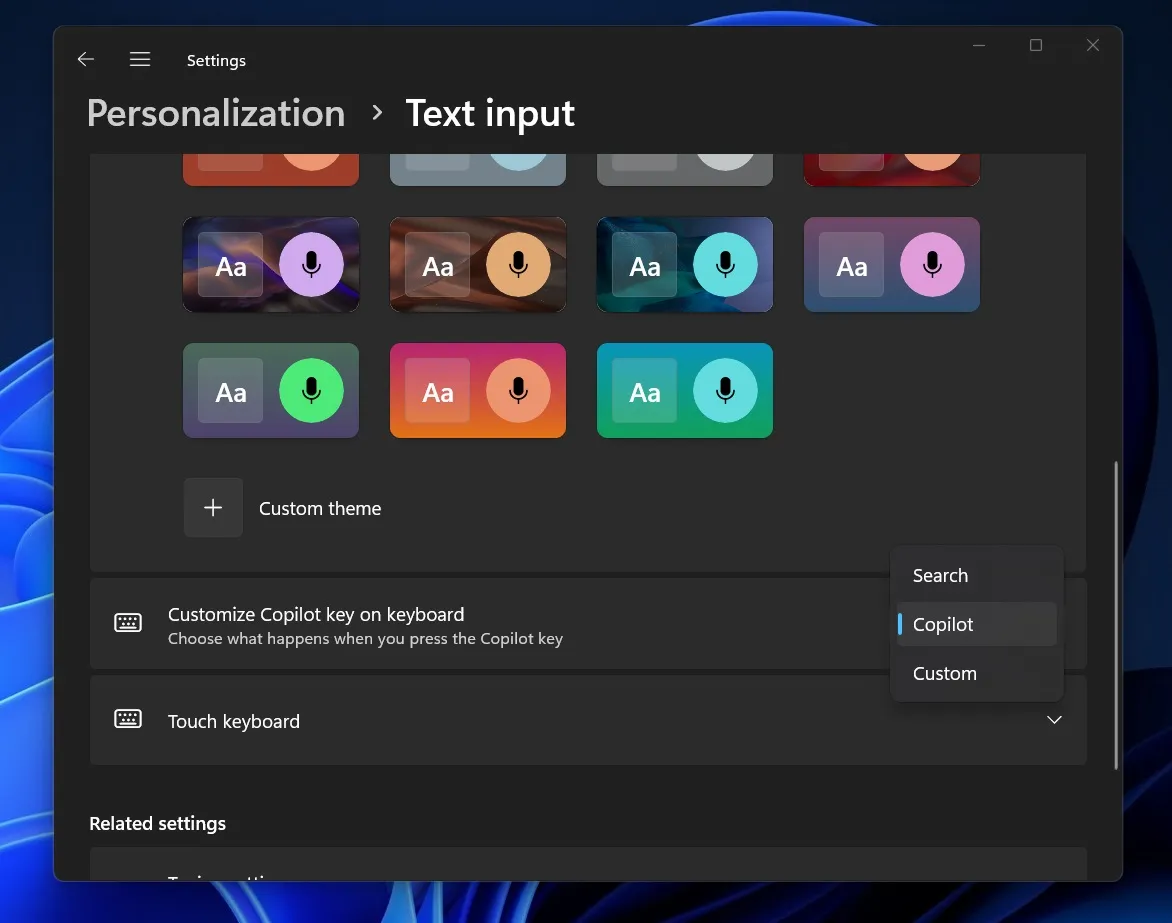
Currently, this setting can even be accessed on Windows 11 PCs lacking a physical Copilot key. However, adjusting this setting has no effect, given the absence of the actual key.
This November update has also altered the designation of the All Apps section to simply All, a modification that has garnered mixed feelings due to its potential confusion. Users are still anticipating the introduction of Grid and Category layouts for the Start menu.
Download Links for Windows 11 KB5046633
You can find the direct download links for Windows 11 KB5046633 here: 64-bit and ARM | Microsoft Update Catalog.
As KB5046633 is an essential security update, it will automatically be applied to your 23H2 system. Should you experience any issues with the update installation or if it is unavailable, you may utilize the provided download link to manually install the update on your PC.
What’s new in Windows 11 Build 22631.4460
This update will also elevate your system build to Windows 11 Build 22631.4460. Some enhancements are currently in a gradual rollout phase and may take a bit longer to appear on your device.
Notably, a new Narrator shortcut key has been added to facilitate copying its spoken text to the clipboard. You can use the combination Narrator key + Ctrl + X to access this feature. Additionally, reading emails in the newly updated Outlook app is now possible, a feature that was previously unavailable.
This update resolves a bug in Microsoft Teams that prevented users from joining meetings via Outlook reminders. Moreover, it addresses a Modern Standby issue that caused increased battery usage instead of extending battery life.
Here is a summary of some of the bugs fixed in Windows 11 KB5046633:
- The “I forgot my PIN” option was non-functional in Windows Hello mode.
- The Xbox 360 and Bluetooth controllers were not recognized in webview2 apps.
- Bluetooth applications encountered issues due to memory leaks.
- Usage of vmswitch in a virtual environment triggered BSOD errors.
While the aim of Patch Tuesday updates is to rectify bugs, they sometimes introduce new challenges, such as the dual-boot issue with Linux. We will continue to evaluate this build for any additional concerns.
Leave a Reply