Download Windows 11 KB5044285 (23H2) Update with Fixes – Direct .msu File

The Windows 11 KB5044285 update is now accessible for both the 23H2 and 22H2 versions. This marks the mandatory Patch Tuesday release for October 2024. Microsoft has made the update available through Windows Update and Windows Update for Servers, while also offering direct download options for the offline installers in. msu format.
This update incorporates all the enhancements and fixes from the September 2024 optional update, addressing unexpected restarts and BSOD issues that occurred in the previous optional release. The installation of KB5044285 will happen automatically, and a system restart will be necessary to complete the process.
To manually check for the update, go to the Windows Update section and select Check for updates. This will upgrade your PC to build version 22631.4317. Before we delve into the specific changes, let’s take a look at the direct download links for the offline (.msu) installer files that Microsoft has released.
Download Links for Windows 11 KB5044285
Direct download links for Windows 11 KB5044285: 64-bit and ARM-64 | Microsoft Update Catalog.
New Features in Windows 11 Build 22631.4317
In contrast to its Windows 11 24H2 version, the October 2024 update for Windows 11 23H2 (KB5044285) omits some changes found in its newer counterpart. However, it introduces several improvements to the Taskbar, Start Menu, and Lock screen.
For instance, the Sign-out button is now prominently displayed in the Account Manager. To switch users, you will need to click the ellipses (…) icon to access the available user accounts.
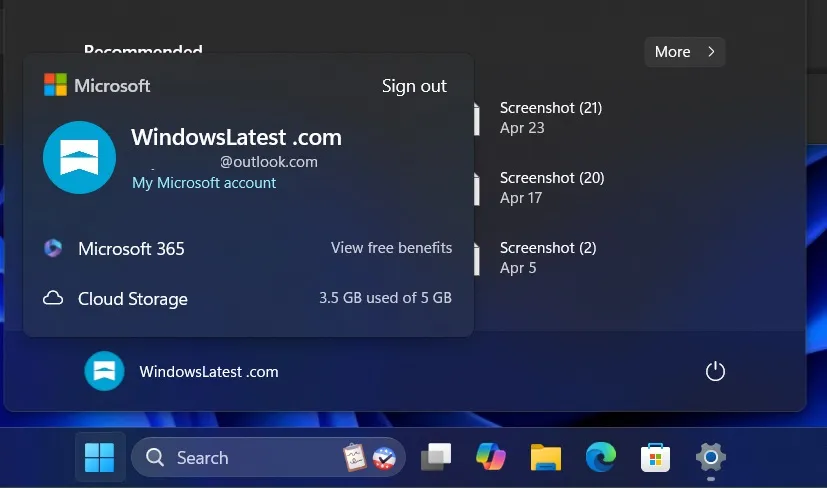
Additionally, a file-sharing option has been added to the Start menu or Taskbar search results, eliminating the need to access File Explorer to share files; this can now be done directly from the search interface. The Windows Share feature has also removed the search box that was previously at the top.
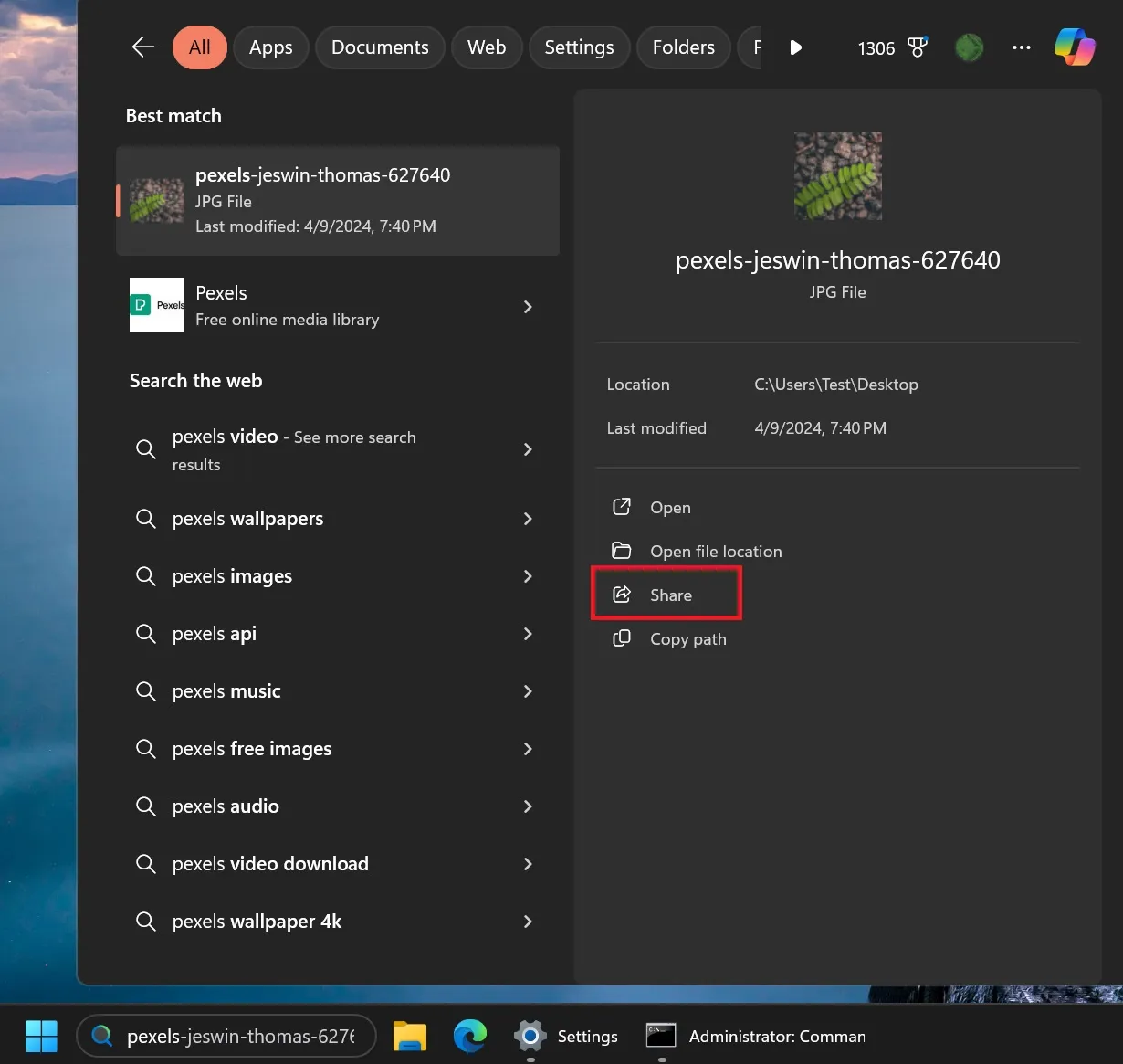
Users can now manage their Copilot Pro subscription settings directly from the Accounts section within the Settings app.
The Delivery Optimization Settings page has also been updated to align with the new Windows 11 design, replacing the older layout.
Currently, there are no reported issues with this update. We will provide ongoing updates regarding the installation, performance metrics, and any significant bugs associated with KB5044285.


Leave a Reply