Download Windows 11 KB5044284 (24H2) – First Update Available Now (.msu)

The Windows 11 KB5044284 update, which is a critical security patch for the October 2024 release (24H2), is now accessible. In addition to the standard security enhancements, this update introduces several new functionalities across various components of the operating system, such as the Start menu, Settings, Taskbar, and Lock screen. Users can acquire this update via Windows Update or by downloading the offline installers (.msu) for KB5044284.
Typically, security updates are applied automatically during Patch Tuesday on Windows PCs. If you haven’t noticed the update notification, head to Windows Update > Check for updates in your Settings. Your device will transition to the latest build following the installation of this update.
Before diving into the specific enhancements, let’s first share the direct download links for the offline (.msu) installer files released by Microsoft.
Download Links for Windows 11 KB
Direct Download Links for Windows 11 KB: 64-bit and ARM-64 | Microsoft Update Catalog.
New Features in Windows 11 Build 26100.2033
The KB5044284 update brings a variety of enhancements, many of which are currently being rolled out gradually.
To begin with, users will notice a new energy-saving tip within Settings > Power & battery > Energy recommendations. The suggestion includes disabling HDR to reduce energy usage.
Additionally, a notification will pop up when your laptop’s battery level falls below 20%, prompting you to connect the charger. This alert will occur when the Energy Saver is set to “Always on” mode.
The Account Manager now includes functions for switching user profiles and signing out, integrated into the Start menu.
By clicking the ellipsis (…) button, you can view all available user accounts. Note that this button will not be visible if you are using a single account on the device.
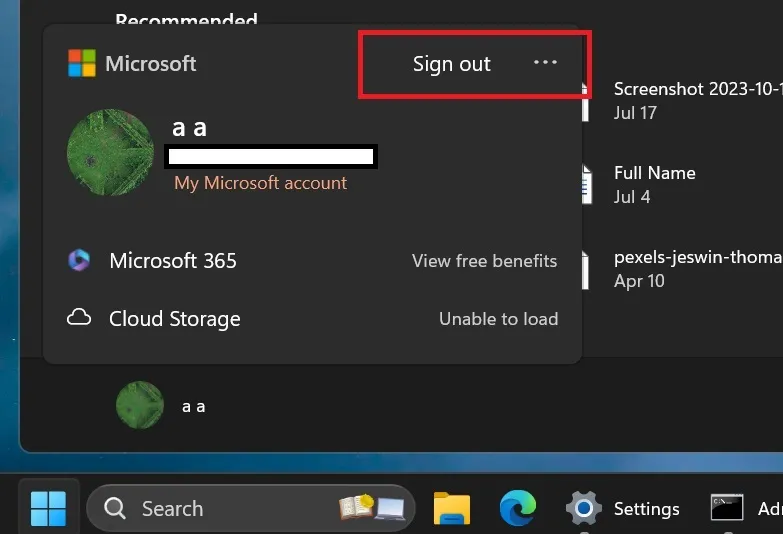
The music controls on the lock screen have been redesigned to now appear at the center, replacing the previous bottom right corner layout.
This update also allows users to share files directly from search results in the Start menu or Taskbar, a feature that appears alongside application-related options in the right menu pane.
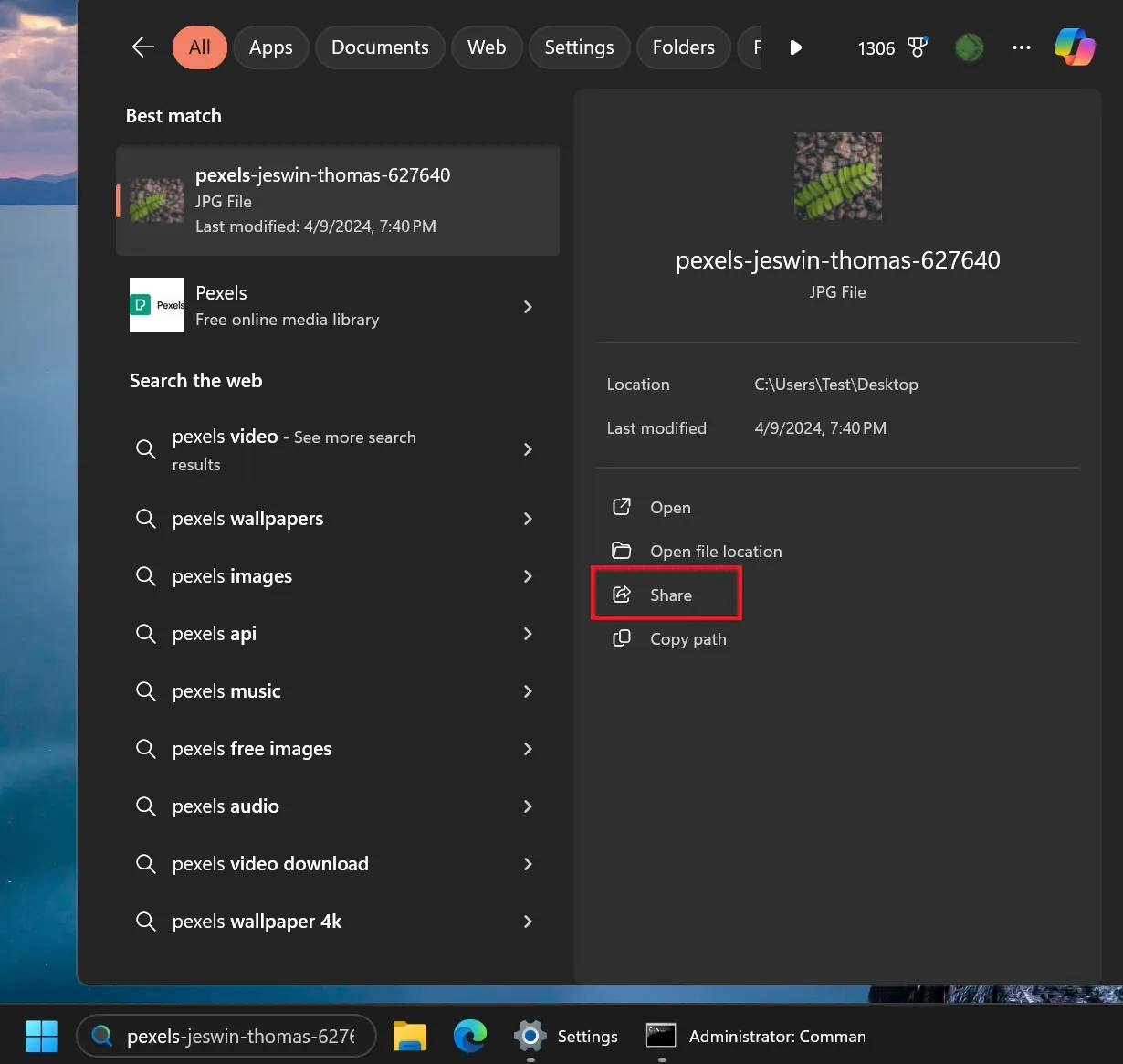
If the Enhanced Mouse Precision feature isn’t to your liking, you can turn it off via the Settings > Bluetooth & Devices > Mouse section—eliminating the need for the legacy mouse settings utility.
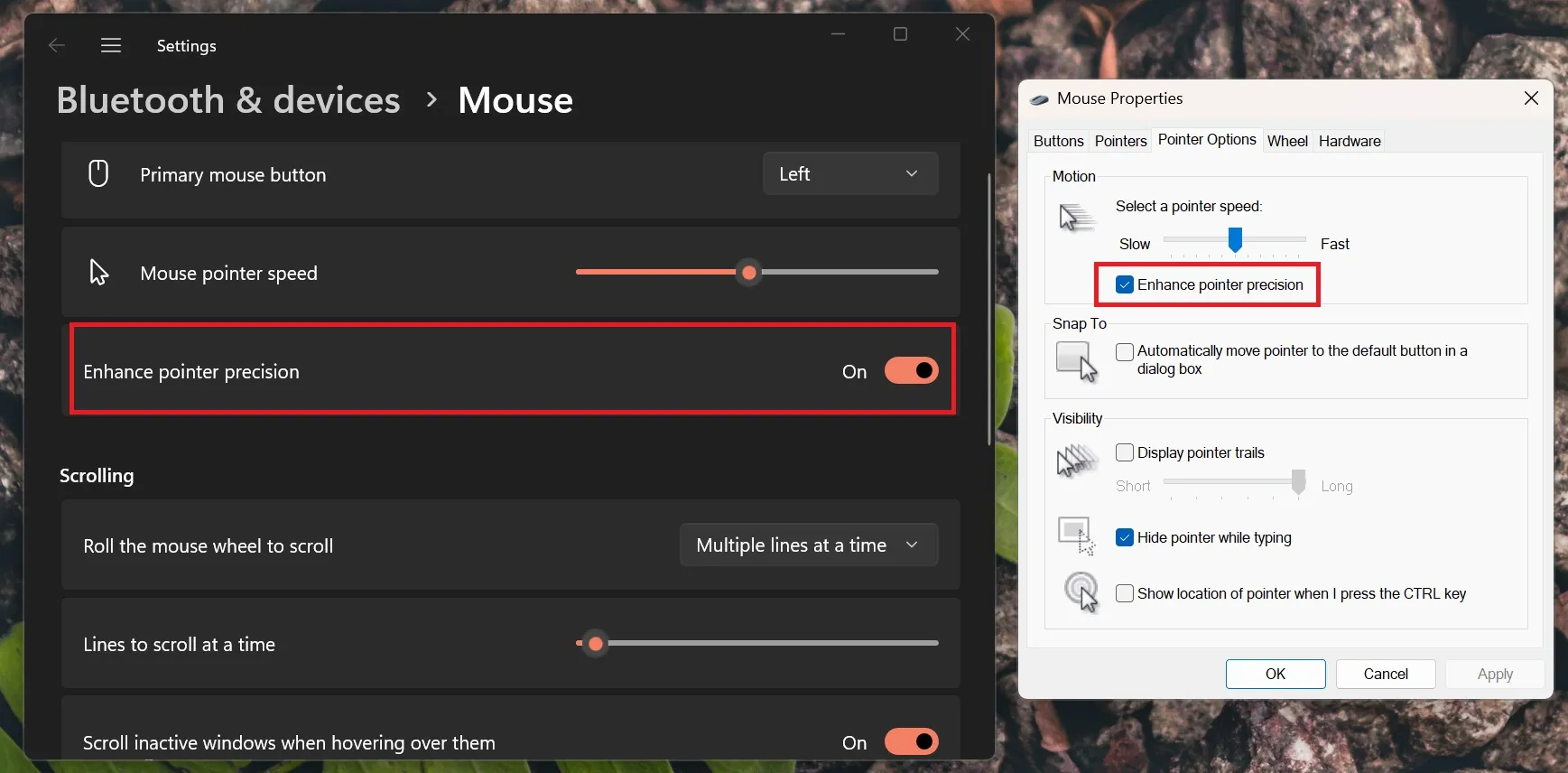
The immediate features being rolled out include the ability to manage your Copilot subscription from the Accounts area in the Settings app. Other updates mainly involve fixes and improvements for Task Manager and WebView2 applications.
Finally, there remains one ongoing issue involving Roblox that has not yet been resolved. Users on Windows 11 24H2 ARM devices will also find that the Microsoft Store app is non-functional, requiring them to use the browser version instead.
Leave a Reply