Does Microsoft Office 2010 run on Windows 11?
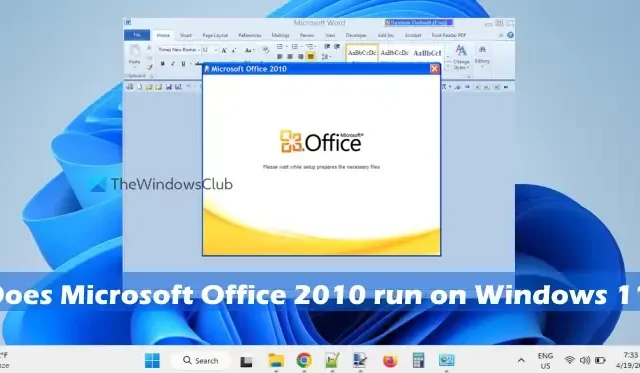
Does Microsoft Office 2010 run on Windows 11
The straight answer if Microsoft Office 2010 can run on Windows 11 is Yes. Microsoft Office 2010 is the first Office suite with a 64-bit version and is compatible with Windows 11. Whether you want to install and run Microsoft Office 2010 Professional Plus edition in Windows 11, Standard edition, etc., you can do it. Earlier versions like Office 2007 etc will not work on Windows 11.
Most of the third-party programs, office applications, etc., that are compatible with Windows 10 also work with Windows 11. Though Windows 11 system requirements are different than Windows 10, that is not the case for running applications like Office 2010. Users who are running Office 2010 on their Windows 11 PC/laptop have shared a good experience overall.
Having said that, it doesn’t guarantee that you will get an entirely bug-free experience while using Office 2010 on Windows 11. Like any other Office versions (Office 2016, Office 2019, Office 2021, etc.), you may encounter different errors for Office 2010 like Something went wrong, Error Code 1058-13 while starting a program (Word, Excel, etc.) or Word has run into an error that is preventing it from working correctly, etc., but such errors can be solved with easy fixes. So, go ahead, and install Office 2010 on Windows 11 if you want.
How do I activate Office 2010 on Windows 11?
After installing Office 2010 on your Windows 11 computer, you can activate it with the following steps:
- Open an Office 2010 application say Microsoft Office Word
- Click on the File menu, select the Help option, and click on Activate Product Key option
- In the Activation Wizard, you need to fill in information like 25 characters product key, your name, etc., to finish the activation process.
Is Office 2010 still supported?
No, Microsoft discontinued support for Office 2010 on October 13, 2020. That means you won’t get any bug fixes, chat, or technical support, as well as security updates, software updates, etc. So, you can either continue using Office 2010 on your Windows PC or upgrade Office to a new version (say Office 2021) with a one-time purchase or buy a Microsoft 365 subscription.
I hope this is helpful.
Leave a Reply