DivxDecoder.dll Was Not Found: How to Fix This Error
Errors in Windows are common, and while some are quick to troubleshoot, others require a fair bit of technical expertise and effort to eliminate. A missing DLL file problem falls in the latter category. Speaking of it, the DivxDecoder.dll has, of late, affected many users running games.
While there isn’t much information regarding the developer, the DivxDecoder.dll file, when missing, seems to affect Worlds of Warcraft (WoW) the most, in addition to a few other games. So, let’s find out why the DLL is not found and the solutions that would work.
Why is DivxDecoder.dll missing in Windows?
Here are the primary reasons programs can’t find the DLL:
- Issues with the installation: Programs, especially games that rely on DivxDecoder.dll, have it bundled with the installer package. So, when the file is not found, it could be an improper installation to blame.
- The file path was changed: In some cases, users reported the problem after either moving the program’s executable (.exe) file or the DLL out of the main directory and undoing it got things in order.
- The DLL file got deleted: There are also instances where a user deletes the file inadvertently, which results in the program being unable to find it, and, as a result, throwing the DLL not found error.
What can I do if DivxDecoder.dll is not found?
1. Use a dedicated DLL repair tool
When it comes to third-party DLLs, the problem mostly arises due to incompatibility between the file and the OS. Though, the idea of the DLL missing cannot be ignored altogether. And an effective solution in both these cases is to use a dedicated repair tool.
Based on our research and user feedback, there’s none better than Fortect, a DLL repair tool that will automatically identify and replace the missing/corrupt DLLs in the required directory within a short interval. With Fortect, you can easily download DivxDecoder.dll for WoW.
2. Check the file location
Remember, when a program installs a DLL on the computer, the file should not be moved from the directory, nor the launcher. The two, executable (.exe) and DivxDecoder.dll, have to be in the same folder.
So, if you find the DLL in another directory or have transferred it to the System32 folder, move it back to the program’s installation folder accessible through either of the following paths: C:\Program Files C:\Program Files (x86)
After you are done, the app should run seamlessly without throwing any errors.
3. Reinstall the problematic program
- Press Windows + R to open Run, type appwiz.cpl in the text field, and hit Enter .

- Select the program that’s throwing the error on launch, and click Uninstall.

- Follow the on-screen instructions to complete the installation process.
4. Perform a system restore
- Press Windows + R to open Run, type rstrui.exe in the text field, and click OK.
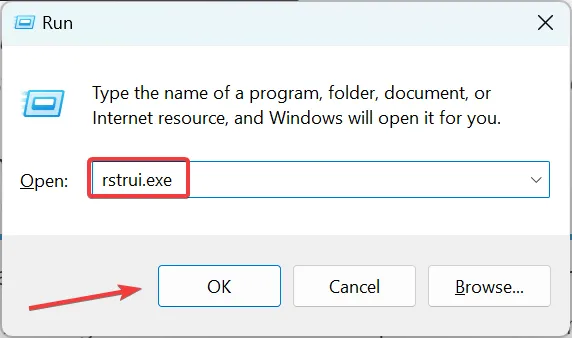
- Select Choose a different restore point and click Next to proceed.

- Pick a restore point from the list, one created before the error first appeared, and click Next.
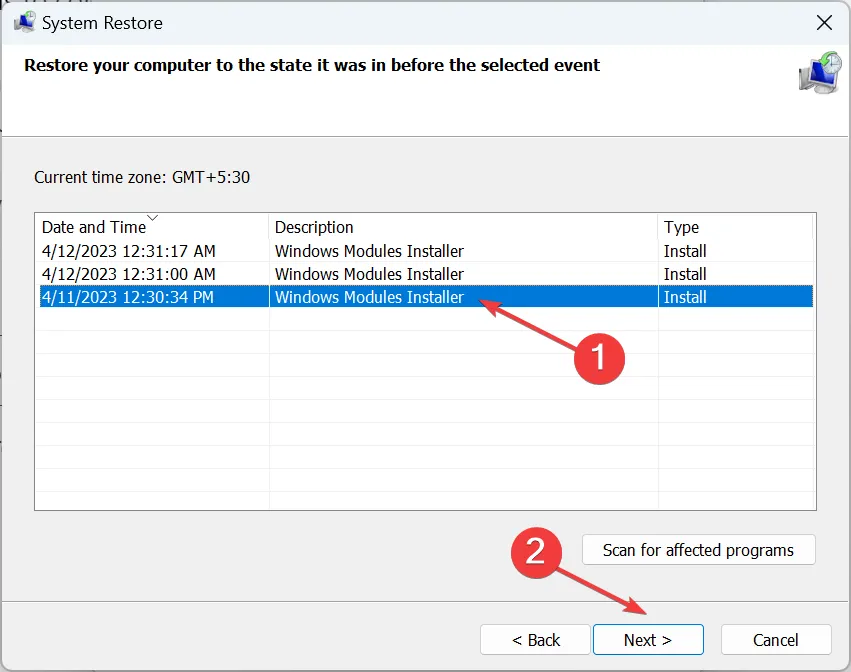
- Verify the details and click Finish.

- Wait for the restore process to complete.
If nothing else works, performing a system restore should help get things up and running when DivxDecoder.dll is not found while running WoW in Windows. The personal files remain unaffected during the process. Besides, you can always undo a system restore if things don’t turn out as expected.
For any other queries or to share a solution not listed here, drop a comment below.
Leave a Reply