Discover Windows 11 Minor Features: Enhanced Passkey Manager, Colorful Ctrl Alt Del Interface, and More
Upcoming updates for Windows 11 will bring several enhancements, such as a more sophisticated passkey manager and a refreshed look for the Ctrl+Alt+Del interface. The new design for the Ctrl+Alt+Del screen will now align with your chosen accent color. It’s certainly a significant update for Windows 11 24H2, although the overall changes may not feel revolutionary.
Windows Latest has previously detailed various features slated for the December 2024 release of Windows 11 version 24H2. However, there’s much more to discover, with these updates to be highlighted in this article by early 2025.
To begin with, the passkey manager in Windows 11 is set to receive a considerable upgrade, including several new toggle options. An “advanced options” page has been introduced within the passkey settings, which currently does not have any functionality but may allow for better management of passkeys across multiple devices in the future.
When saved using your Microsoft account, Windows passkeys will synchronize across all compatible devices. You’ll also have the option to access the “Microsoft account encryption passkey.”
Additionally, a new “View passkey” dropdown menu will be available, enabling you to filter passkeys effectively. This means you can choose to view only those passkeys associated with your Microsoft account, those saved locally, or a combination of both lists.
It is anticipated that Microsoft will introduce further synchronization controls, potentially including the ability to import credentials from other password management solutions.
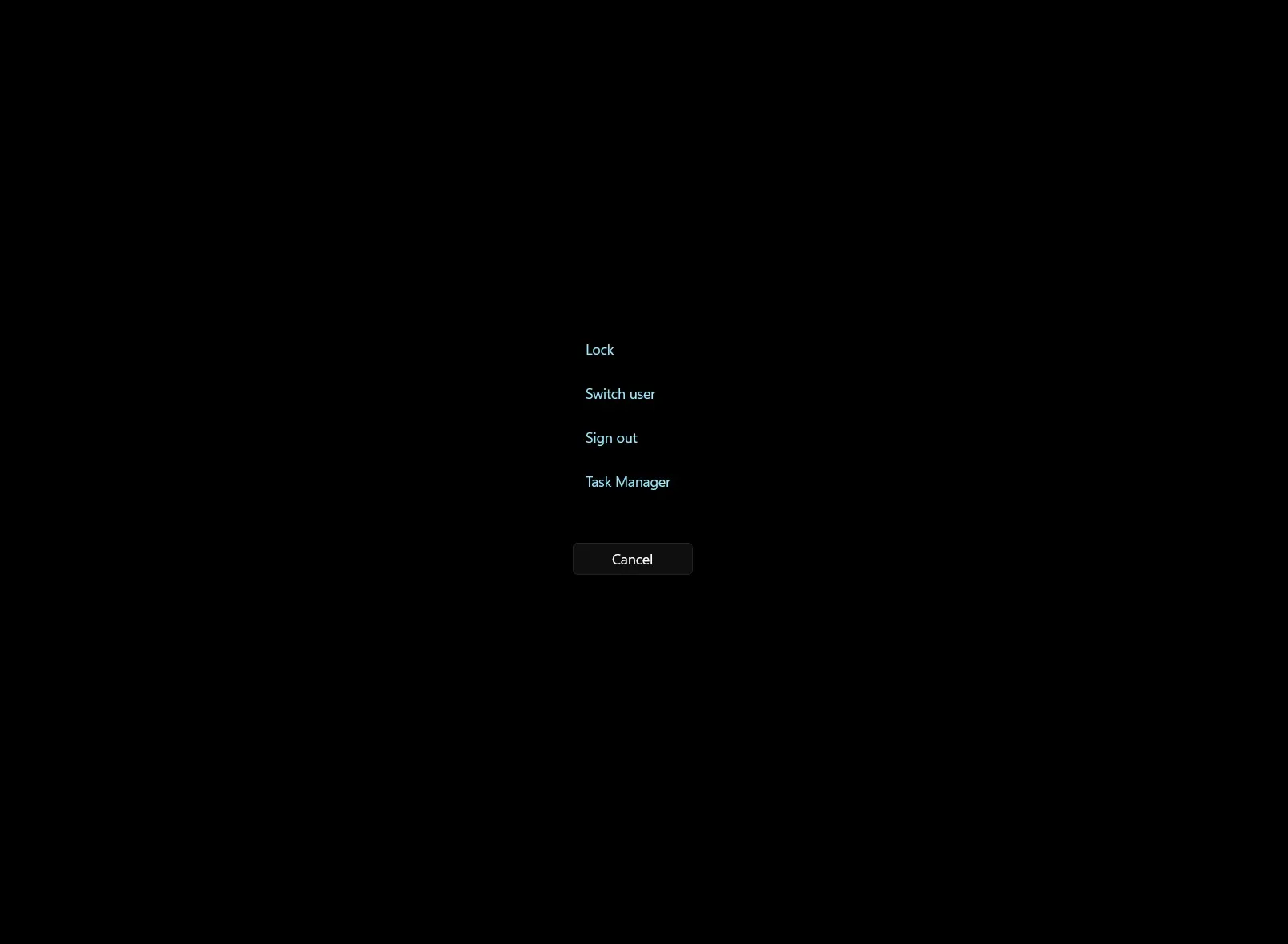
Another exciting enhancement making its way to Windows 11 through a recent preview update is the customization of the Ctrl+Alt+Del screen to match accent colors.
As depicted in the screenshot, the Ctrl+Alt+Del screen adopts the accent color set within Windows 11; for instance, if blue is selected as the accent, that hue applies to the text on this screen.
There’s a possibility that Microsoft will continue to refine the design of the Ctrl+Alt+Del interface in future updates.
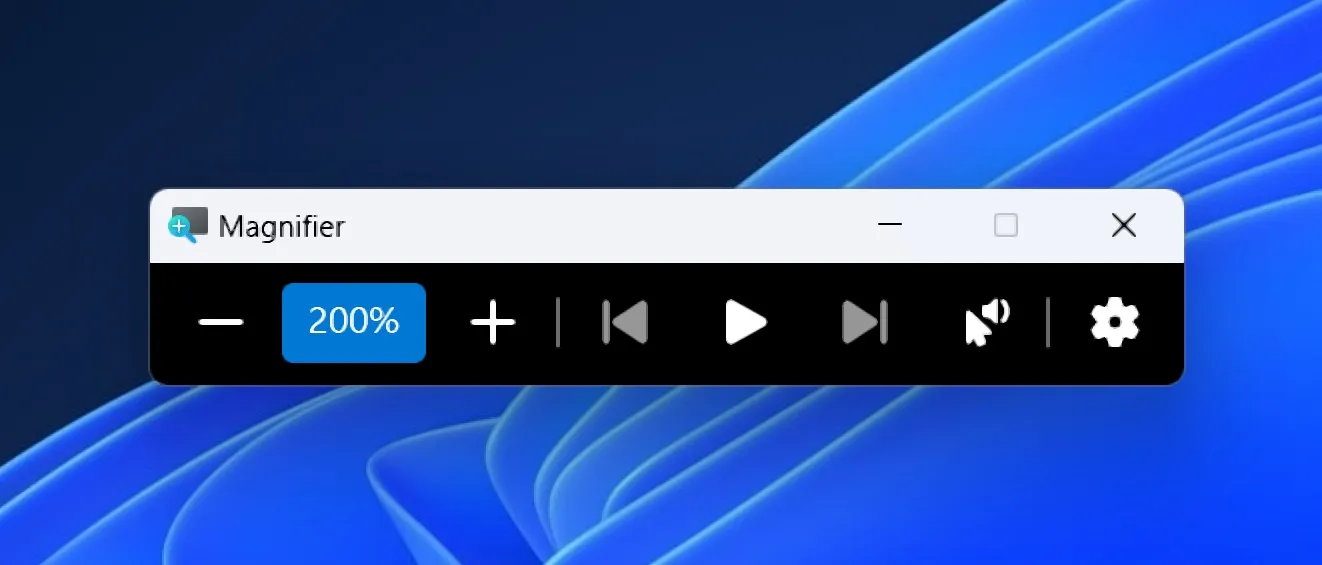
As previously mentioned, Windows 11’s built-in magnifier includes plus and minus icons to control zoom, but currently lacks a keyboard shortcut. However, this is set to change with a new feature in an upcoming beta release.
Microsoft will introduce a keyboard shortcut, Ctrl + Alt + Minus, which allows users to toggle between the current zoom level and the default 1x zoom. This is a welcomed feature, although it might initially be limited to a select group of users.
According to Windows Latest, this keyboard shortcut is expected to be rolled out across all users by early 2025.
In addition to these noteworthy enhancements, here’s what users can expect in the coming weeks:
- File Explorer will now open external folder links in a new tab, rather than creating a new folder by default.
- As pointed out by Phantom on X, the Recall feature will soon include a “related files” list that appears in the context menu for text identified by Click to Do. This feature suggests files that are contextually related (for example, entering “cool art” would display files containing the word “cool”).
What features or improvements would you like to see next in Windows 11? We’d love to hear your thoughts in the comments below.
Leave a Reply