Dev confirms Windows 11 debloater app was causing conflicts with other OS features and apps

Back in February this year, the popular third-party Windows 11 tweaking and customization tool, ThisIsWin11 (TIW11) received an update to version 1.4.1. While this update carried a few minor bug fixes, the major change was the complete repackaging of the tool into “Debloos”. The developer of the utility, ‘builtbybel’, pitched Debloos or Debloat OS as the “Universal Debloater and PC Manager for Windows 11“. However, it did not stop there as the application underwent another round of renaming as the developer of the tool finally settled for “BloatyNosy“.
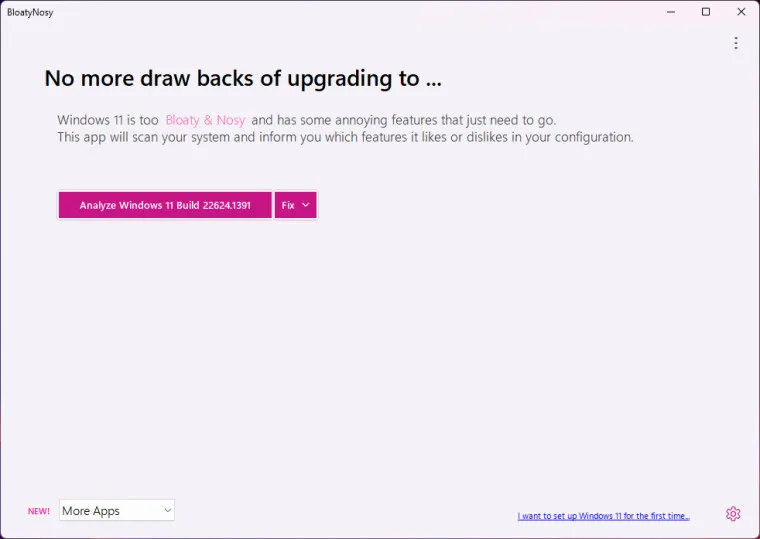
Since then, the app has received a few updates and with the previous release, it made its debut on the Microsoft Store. However, there were some Store policy violation issues which have been resolved with the latest version. Alongside that, some features have also been removed which were causing conflicts with other apps and features on Windows 11. You can view the full changelog for BloatyNosyApp version 0.42 below:
- Some app features have been removed that could cause conflicts with other apps or features of Windows 11
- In the app store version, the “InstaPackage”app (app installer via winget for other apps. App Policies: 10.2.5) had to be deactivated as it violates store policies. It’s surprising that the app made it to the store in the first place. I didn’t expect anything different from the[sic] Microsoft
- As a workaround in the Store version for the deprecated/deactivated InstaPackage app/module, you can install the provided “Chris Titus Tech Utility”mod for WinModder. This also allows you to install packages directly via winget.
- Numerous other small improvements. The app store version will be released later. I’m curious to see what other unwanted features Microsoft will find.
In case you want to try BloatyNosy, you can head over to the Microsoft Store or download it from GitHub.
Leave a Reply