Complete List of Features Removed in Windows 11 (2024)
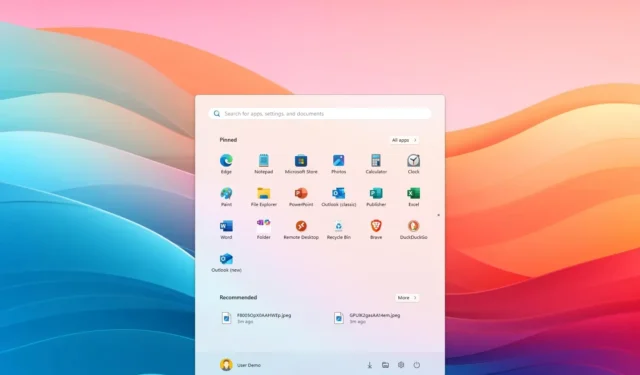
- A comprehensive overview of features that Microsoft has removed or deprecated in Windows 11.
- Key components set to be eliminated in 2024 include Cortana, WordPad, and Windows Mixed Reality.
While Microsoft continues to innovate and enhance Windows 11 with new functionalities, it occasionally phases out features for various reasons. The company may choose to remove components that are outdated, have low user engagement, lack compatibility, or pose potential security threats, shifting focus towards newer advancements.
The decision to retire or deprecate a feature is made on an individual basis, with Microsoft evaluating a variety of aspects, such as those mentioned above, as well as the potential effects on user experience.
In 2024, with the rollout of version 24H2, Microsoft highlighted several features that will no longer be part of the operating system going forward. These include Cortana, WordPad, Windows Mixed Reality, Steps Recorder, and support for 32-bit ARM applications. To explore all the new features introduced in Windows 11 24H2, refer to my detailed guide.
Here’s a closer look at specific features that Microsoft has either removed or deprecated in Windows 11.
Features Discontinued or Deprecated in 2024
In the year 2024, several notable features will be removed or deprecated by Microsoft, including:
- Windows Mixed Reality: The augmented-reality platform related to Microsoft’s HoloLens virtual reality headset has been discontinued.
- Tips: This application, which educated users on new and modified features, has been eliminated.
- WordPad: This rich-text editor has been removed. Users are encouraged to use Microsoft Word for “.doc” and “.rtf” files, and Notepad for “.txt” files.
- Cortana: While the application remains, it has been deactivated and is no longer operational. Cortana’s features have been integrated into Outlook Mobile, Teams Mobile, Teams Display, and Teams Rooms.
- Steps Recorder: This functionality, which recorded steps for problem-solving or instructional purposes, has been phased out.
- VBScript: Though support for this scripting language has been withdrawn, it remains accessible in the operating system.
- 32-bit ARM Application Support: The capacity to run 32-bit applications on ARM devices has been excluded.
- AllJoyn: Microsoft has retired its implementation of AllJoyn, including any related APIs and services, with version 24H2.
- Remote Mailslot Protocol: This protocol is now disabled by default starting with Windows 11 24H2.
- TLS Server Authentication Certificates with RSA Keys Less Than 2048 Bits: Support for these certificates will be phased out due to security considerations.
In addition to the 24H2 update, other features will also face deprecation or removal throughout 2024:
- Legacy DRM Services: Features related to these copyright protection services will cease to function.
- Paint 3D: This 3D content creation and editing tool will be removed from the Microsoft Store on November 4, 2024.
- Adobe PostScript Type 1 Fonts: Support for these font types will be discontinued in upcoming OS releases.
- DirectAccess: This remote access technology is marked for deprecation and will be eliminated in a future update.
- NTLM Authentication Protocol: All iterations of the New Technology LAN Manager protocol will be deprecated and phased out in future versions. (Users should transition to “Always On VPN” or “Negotiate.”)
- Driver Verifier GUI (verifiergui.exe): This driver troubleshooting tool is subject to deprecation and will be removed eventually. (The Verifier Command Line should be utilized instead.)
- NPLogonNotify and NPPasswordChangeNotify APIs: These password notification APIs may be phased out in future releases due to security vulnerabilities.
- Test Base for Microsoft 365: This application testing cloud service is set for retirement in the future.
Features Removed or Deprecated in 2023
In 2023, several features were either removed or deprecated by Microsoft, including:
- Windows Mixed Reality: This feature has been deprecated with plans for removal in future updates.
- Microsoft Defender Application Guard for Edge: Development of this feature has been halted, while it will remain available for a time before being removed.
- Legacy Console Mode: This mode is no longer in development and is scheduled for future removal.
- Windows Speech Recognition: This feature has been discontinued and will be supplanted with voice access capabilities.
- Microsoft Defender Application Guard for Office: This feature has been deprecated.
- Tips: As a deprecated application, it will be removed in subsequent releases.
- Steps Recorder: As of preview build 23590, this application has been deprecated.
- Windows Maps: It is being removed from Windows 11 as of preview build 25987.
- Movies and TV: This application will also be removed from Windows 11 starting from preview build 25987.
- Computer Browser: This driver and service are now outdated, marking its deprecation.
- WebClient (WebDAV) Service: This service has been deprecated and is not enabled by default in Windows 11.
- Remote Mailslots: This protocol has become outdated and is no longer secure, leading to its deprecation.
- Timeline for Microsoft Entra Accounts: The synchronization feature of Microsoft Entra user activity history across devices is being deprecated for 2024.
- VBScript: Although deprecated, VBScript will still be available temporarily as a feature on demand.
- WordPad: This application is set for removal in future versions of Windows.
- AllJoyn: Deprecation has occurred for various components of this implementation.
- TLS 1.0 and 1.1: These protocols, now deemed insecure, have been disabled by default and are set to be removed.
- Cortana: The standalone digital assistant app has been deprecated, replaced instead by Copilot.
- Microsoft Support Diagnostic Tool (MSDT): This tool has been deprecated and is slated for removal in future Windows updates.
- Universal Windows Platform (UWP) Applications for 32-bit ARM: Support for these applications will be eliminated in future releases of Windows 11.
Features Removed or Deprecated in 2022
The following features were retired or unsupported within Windows 11 in 2022:
- Update Compliance: This cloud service intended for Windows clients has been terminated.
- Windows Information Protection: Development for this feature has ceased.
- Store Uploader Tool: Support for this tool has been removed.
Features Removed or Deprecated in 2021
Upon upgrading to Windows 11 or acquiring a device with this OS, you may notice the removal or deprecation of the following features:
- Start Menu: The familiar layout from Windows 10 is replaced with a new design, eliminating named groups and folders of applications, with a non-resizable layout. Additionally, pinned applications and sites will not transfer from Windows 10, and Live Tiles are no longer part of the experience.
- Taskbar: The taskbar is evolving, resulting in changes such as the absence of ‘My People.’ Some system tray icons and customizations may also disappear, as the taskbar can now only align to the bottom of the screen, preventing app customization in other areas.
- Timeline: The feature allowing users to resume work from where they left off on documents has been removed, with some functions available through Microsoft Edge and the Start menu.
- Cortana: This assistant will not appear in the first boot experience nor be pinned to the taskbar.
- Desktop Background: While users can still change wallpapers, syncing across devices via Microsoft accounts is no longer available.
- Internet Explorer: This legacy browser is disabled and replaced by Microsoft Edge.
- Math Input Panel: This feature will be discontinued, with installation options available for Math Recognizer, which includes math input and recognition capabilities.
- News & Interests: The Widgets functionality has taken over this role.
- Quick Status: Related features on the Lockscreen and settings have been removed.
- Windows in S Mode: This restricted operating mode is now only available for Windows 11 Home Edition.
- Snipping Tool: Although still present, the app’s previous design and functionality are replaced by the former Snip & Sketch app.
- Tablet Mode: This functionality has been eliminated, with new features adapting to keyboard attachment and detachment scenarios.
- Touch Keyboard: The ability to dock and undock keyboard layouts on screens larger than 18 inches has been discontinued.
- Wallet: The wallet feature will also be removed entirely from Windows 11.
Moreover, several applications, such as 3D Viewer, OneNote for Windows 10, Paint 3D, and Skype, will not be included in new installations or pre-installed on new devices when running Windows 11.
In summary, while the list of eliminated features may not be extensive, it signifies some major adjustments to the overall user experience. For example, the Start menu will no longer be resizable, and the taskbar will be fixed to the bottom of the screen.
Update on October 7, 2023: This guide has been refreshed to maintain accuracy and reflect the latest updates.
Leave a Reply